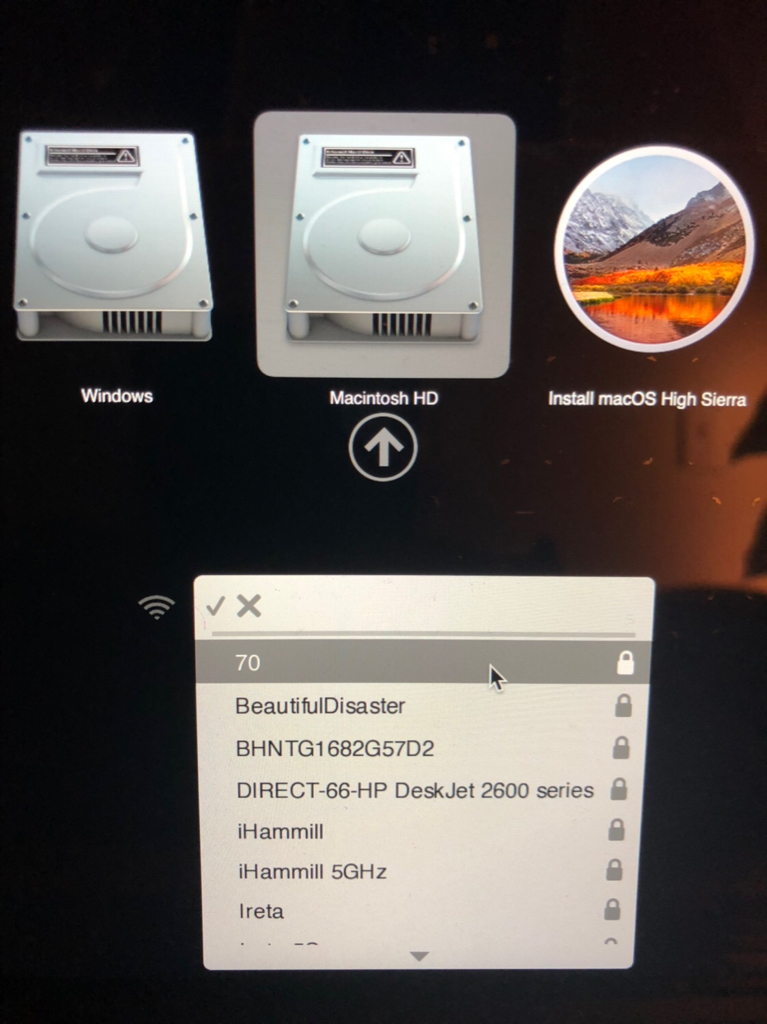Hi guys
I recently upgraded from High Sierra to Mojave on my 2013 15" Macbook Pro . For the first two days everything was fine. Then on the third day the Wi-Fi stopped working as if there wasn't any Wi-Fi card installed. I took the MacBook to the Apple store, and they turned it on, wifi worked fine. Tech did some tests and told me everything is fine. Got home, turned it on, "no hardware installed". I google it and I learned how to do NVRAM & SMC Resetting. Did those, worked again. Few days later, stopped working again. Did the NVRAM & SMC Resetting again, and it worked again. Two weeks later I got to the point where I needed to do the NVRAM & SMC Resetting every time I turned on the MacBook. Since yesterday, resetting doesn't work anymore and I can't get wifi to work. Tried 20 times today and can't get it back. Any help would be appreciated. Thank you

I recently upgraded from High Sierra to Mojave on my 2013 15" Macbook Pro . For the first two days everything was fine. Then on the third day the Wi-Fi stopped working as if there wasn't any Wi-Fi card installed. I took the MacBook to the Apple store, and they turned it on, wifi worked fine. Tech did some tests and told me everything is fine. Got home, turned it on, "no hardware installed". I google it and I learned how to do NVRAM & SMC Resetting. Did those, worked again. Few days later, stopped working again. Did the NVRAM & SMC Resetting again, and it worked again. Two weeks later I got to the point where I needed to do the NVRAM & SMC Resetting every time I turned on the MacBook. Since yesterday, resetting doesn't work anymore and I can't get wifi to work. Tried 20 times today and can't get it back. Any help would be appreciated. Thank you

Last edited: