I have hearing impairment that means I hear sounds, and especially speech, muffled and boomy - as if there is too much bass and no treble. This means that I cannot understand what people are saying when they phone me, nor can I listen to the radio or other speech media on my phone. I do not listen to music on my phone. I definitely do NOT want bass boost and I do not need increased volume. I want a simple equaliser that enables me to cut out the bass and boost the treble, for all sound that comes from my iphone into my earphones. All of the many equalisers that I have seen in the App Store are music players that just play music you have stored on your phone (I don't have any). They do not change the quality of the speech in received phone calls or on live radio. Any suggestions will be very welcome.
Where can I find an equaliser app for iphone 5 for ALL sound, not just for stored music?
- Thread starter bakerp
- Start date
You are using an out of date browser. It may not display this or other websites correctly.
You should upgrade or use an alternative browser.
You should upgrade or use an alternative browser.
I have hearing impairment that means I hear sounds, and especially speech, muffled and boomy - as if there is too much bass and no treble. This means that I cannot understand what people are saying when they phone me, nor can I listen to the radio or other speech media on my phone. I do not listen to music on my phone. I definitely do NOT want bass boost and I do not need increased volume. I want a simple equaliser that enables me to cut out the bass and boost the treble, for all sound that comes from my iphone into my earphones. All of the many equalisers that I have seen in the App Store are music players that just play music you have stored on your phone (I don't have any). They do not change the quality of the speech in received phone calls or on live radio. Any suggestions will be very welcome.
Welcome to iMore. Thanks for joining. Have you tried a different search in the Apple App Store. I just searched Hearing Aid and about 4/5 came up. These are separate from Music apps. Enjoy the iMore Forum.
metllicamilitia
Ambassador
You can try a few apps, but it sounds like you have already. Unfortunately though, Apple doesn’t allow apps to make system level changes.
Thank you for the suggestion. The hearing aid apps use the phone's microphone to pick up and enhance sounds external to the phone - eg people talking in the same room as you, or your tv etc. They do not affect any sound generated within the phone, eg someone phoning you, or listening to the radio on your phone.
It's a pity that they don't do this. I find that people with hearing impairments are ignored in a big way right across the spectrum of life. Most organisations say "call us" without giving a non-voice method of contact. When you fill in on-line forms you must give a phone number - no choice. iPhone (for example) doesn't make any allowance for people who cannot hear clearly on the phone, yet the technology exists for this, and it is not complicated; people who can phone organisations can get things sorted immediately - if you email they can take days or weeks to reply, if ever. My local council says they will answer emails in 7 - 10 working days. Useless if you have an emergency.
Unfortunately iMore is not Apple and we don't have a say in the development of the iPhone. I wish we did..LOL. The only thing I found on the iPhone for hearing impairment was under settings, general, accessibility. Not sure this will help or if you've tried it.
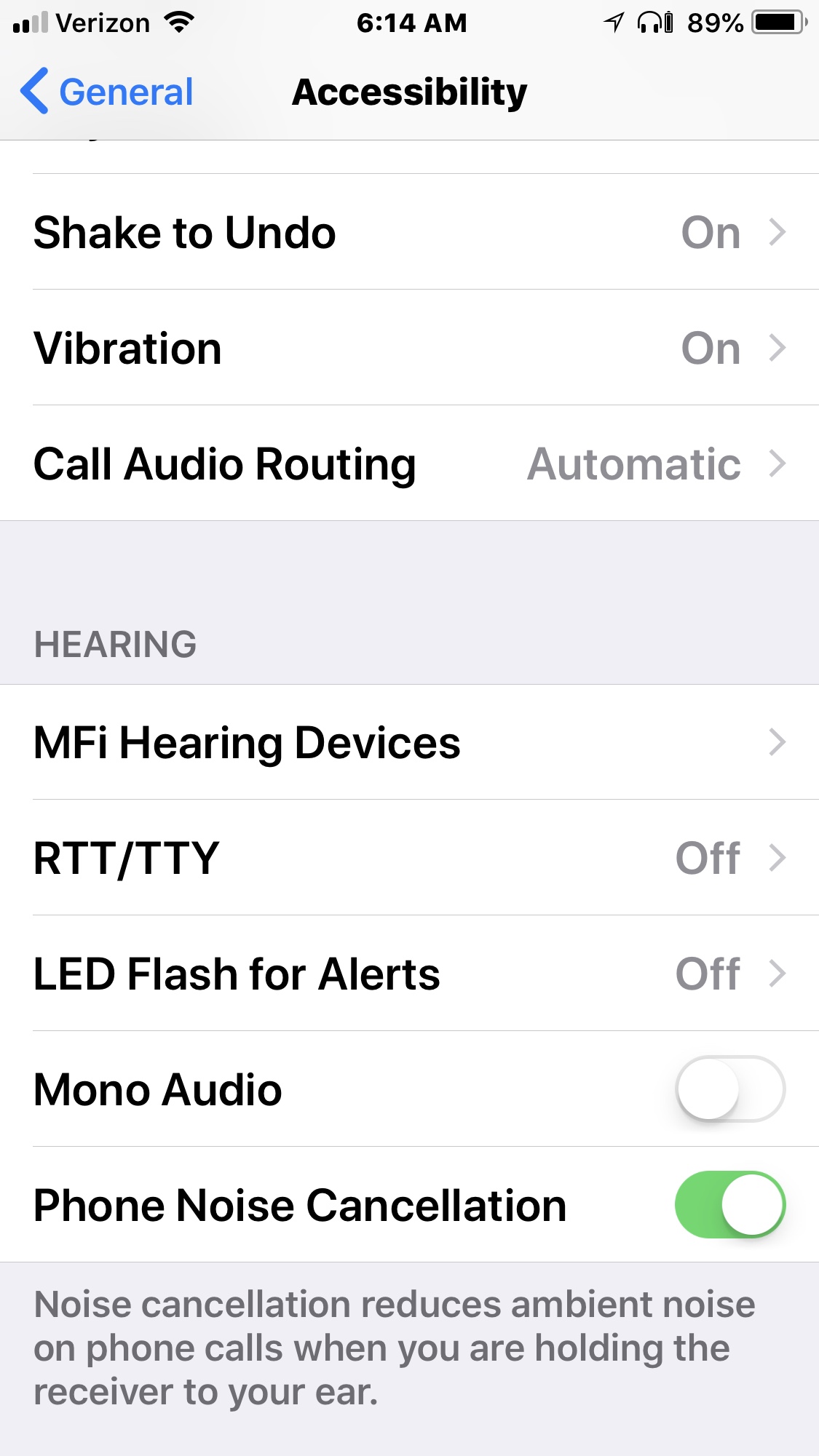
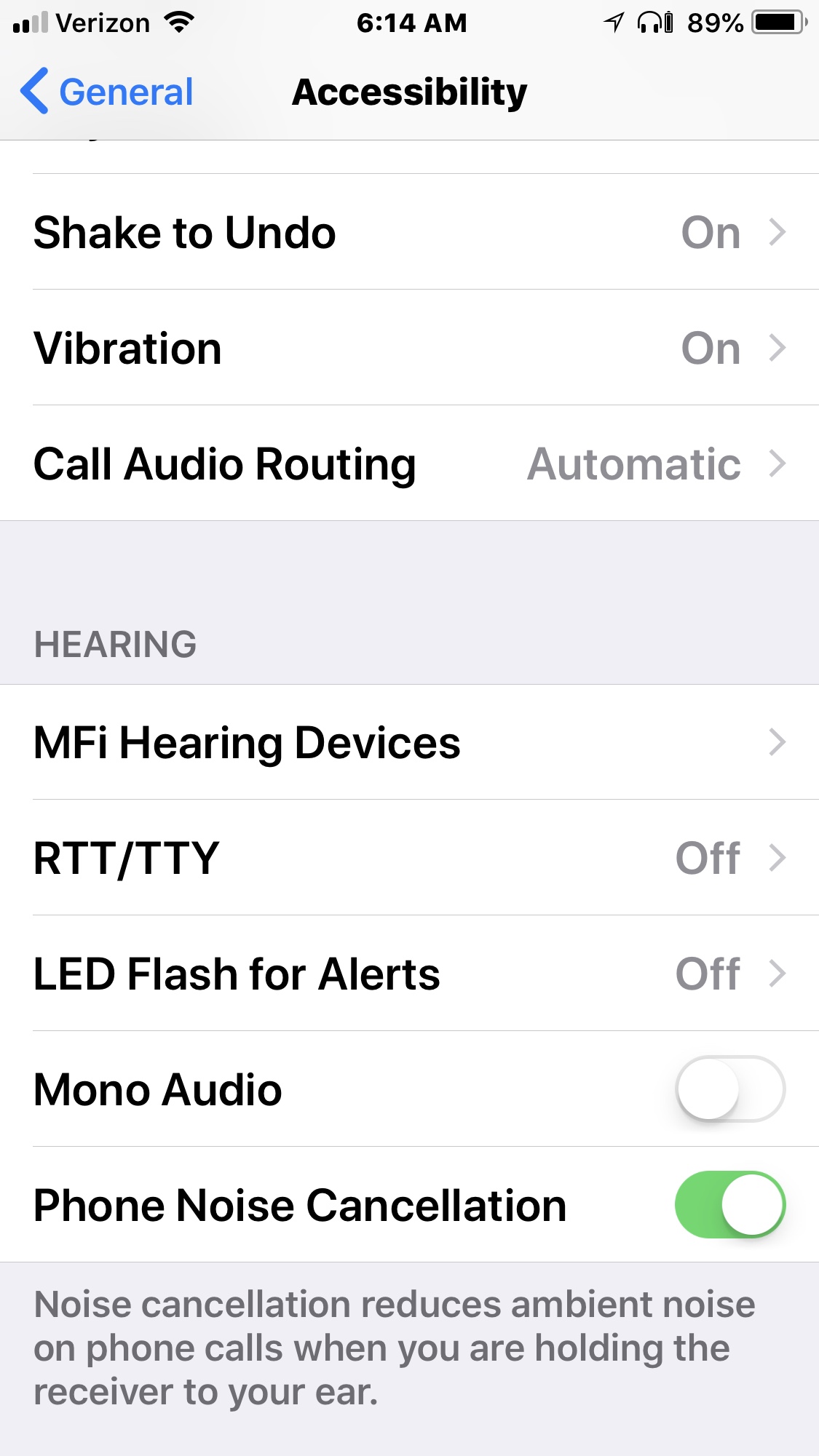
iKevinJ
Well-known member
Have you tried headphones with an in-line equalizer? Just a thought but it might work. Search Amazon for “headphone equalizer”, several show in the search results to chose from. Probably best to combine with a good set of over the ear headphones.
skris88
New member
This is easily done on a Samsung Galaxy phone, but their user interface is not quite “Apple” easy. I can’t believe Apple can be THAT obtuse to those of us who have a hearing disability. Come on Apple this such an easy thing to do. It’s been 2 years and my hearing is not getting any better, if you need to be told - yes, my hearing is getting worse. Just do it!! How evil can you be?
This is easily done on a Samsung Galaxy phone, but their user interface is not quite “Apple” easy. I can’t believe Apple can be THAT obtuse to those of us who have a hearing disability. Come on Apple this such an easy thing to do. It’s been 2 years and my hearing is not getting any better, if you need to be told - yes, my hearing is getting worse. Just do it!! How evil can you be?
Check out the link below.
https://www.apple.com/feedback/iphone.html#mn_p
Laura Knotek
Well-known member
Based on the types of things I've read in the posts in this thread, it sounds like an app isn't what's needed but rather consulting an audiologist. There are many hearing aids that will help with speech in noisy environments, telecoil for use with phone, streaming phone calls directly into the hearing aids. I know this because I wear hearing aids. Most of these new features have been compatible with iOS for several years, and now Android compatibility also exists with some hearing aids.
I highly recommend seeing a professional audiologist and learning what is the best way to improve your ability to hear and understand everything, not just a phone call.
I highly recommend seeing a professional audiologist and learning what is the best way to improve your ability to hear and understand everything, not just a phone call.
Ledsteplin
Ambassador
I'm hearing impaired. I use headphones most of the time. On my old iPhone 6s Plus, I've found I hear and understand calls best if I use Speaker Phone, and hold it up close when listening. I have the EQ in settings on "Late Night". Seems to work best for me. Most EQ apps I've seen are for music.
Similar threads
- Replies
- 0
- Views
- 2K
- Replies
- 6
- Views
- 11K
- Replies
- 1
- Views
- 1K
- Replies
- 2
- Views
- 1K
Trending Posts
-
-
The iMore 20K / 50K Post Challenge - Are you up for it?
- Started by Jaguarr40
- Replies: 31K
-
-
-
Forum statistics

iMore is part of Future plc, an international media group and leading digital publisher. Visit our corporate site.
© Future Publishing Limited Quay House, The Ambury, Bath BA1 1UA. All rights reserved. England and Wales company registration number 2008885.

