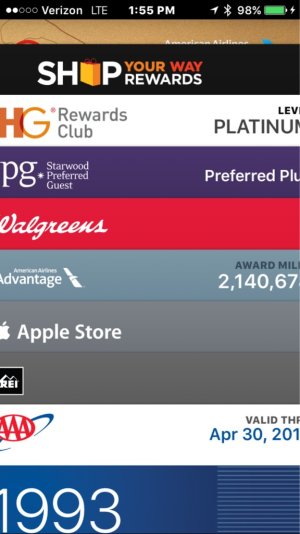Wallet App Displays Oversized on iPhone 6s
Has anyone noticed the passes in Wallet are cutting off the side because they are displaying too large for the 6s screen? I checked my wife's 6 and it displays normally. It seems like the 6s is displaying as if it were a Plus.
Has anyone noticed the passes in Wallet are cutting off the side because they are displaying too large for the 6s screen? I checked my wife's 6 and it displays normally. It seems like the 6s is displaying as if it were a Plus.