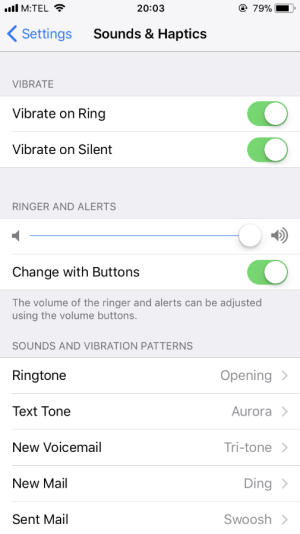Howdy all,
My iPhone has been acting up a bit lately. Whenever I try to adjust the ringer volume with the side keys, the phone only adjusts the "Volume" not the "Ringer." I've tried everything - I toggled the side key option in Settings and I did a soft reset (which seems to fix the problem but it eventually returns). I can't figure out if there's an app running in the background that might be causing this? Has anyone else had this issue before?
I'm contemplating installing the public beta of iOS 9 on my phone tonight (because, yeah, installing a potentially buggy/glitchy OS on a device that's been giving me some issues sounds like a GREAT idea )!!
)!!
Thanks for the feedback!
My iPhone has been acting up a bit lately. Whenever I try to adjust the ringer volume with the side keys, the phone only adjusts the "Volume" not the "Ringer." I've tried everything - I toggled the side key option in Settings and I did a soft reset (which seems to fix the problem but it eventually returns). I can't figure out if there's an app running in the background that might be causing this? Has anyone else had this issue before?
I'm contemplating installing the public beta of iOS 9 on my phone tonight (because, yeah, installing a potentially buggy/glitchy OS on a device that's been giving me some issues sounds like a GREAT idea
Thanks for the feedback!