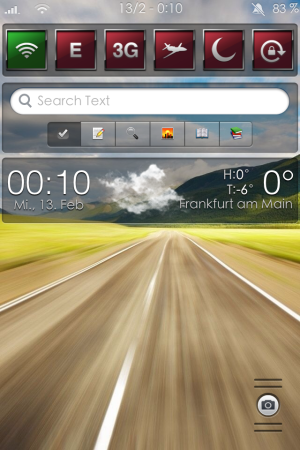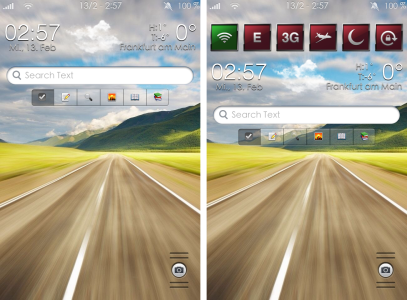Hey,
I want to remove those ugly grey widget backgrounds. I googled it and searched in Cydia, but I didn't find anything that works.
Does anyone know how to remove them or make them transparent in iOS6.1 in the Lock Screen and Notification Center
I attached a screenshot from my Lock Screen where you can see 3 widgets with those ugly grey backgrounds, It would be awesome if I could remove them.
I appreciate every help
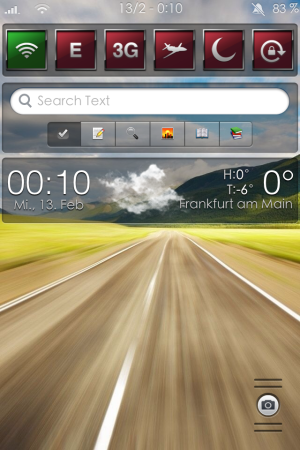
I want to remove those ugly grey widget backgrounds. I googled it and searched in Cydia, but I didn't find anything that works.
Does anyone know how to remove them or make them transparent in iOS6.1 in the Lock Screen and Notification Center
I attached a screenshot from my Lock Screen where you can see 3 widgets with those ugly grey backgrounds, It would be awesome if I could remove them.
I appreciate every help