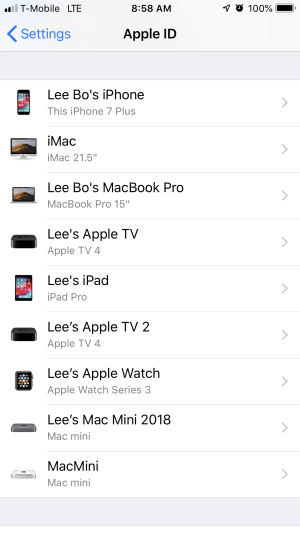So, I'm contemplating purchasing a MacBook Pro. Would be my first Mac. I'm looking for ways that using a mac along with my iPhone and ipad will make my life easier. Synergies between the devices so to speak.
Some of the ways this is useful? I also have an apple watch. I know I could use the MacBook pro to reply to imessage, along with the ipad doing this. My watch can unlook the MacBook pro right? What other features are there? Not really sure is why I ask.
At least for now, I'm probably looking at purchasing something used. How much space is lost after formatting and OS install? Trying to decide between a 128 and 256.
I was also trying to find some on when the Micro usb slots where removed. If I find one with the slot, is this a reliable way to expand my storage? I currently have about 100 gigs of pictures of my boy and similar in video. Was thinking I could buy a good micro usbdisk with an adapter and use this. The wikipedia entry doesn't seem to contain it in the hardware chart.
Looks for thoughts and advice on this..Thanks in advance.
Some of the ways this is useful? I also have an apple watch. I know I could use the MacBook pro to reply to imessage, along with the ipad doing this. My watch can unlook the MacBook pro right? What other features are there? Not really sure is why I ask.
At least for now, I'm probably looking at purchasing something used. How much space is lost after formatting and OS install? Trying to decide between a 128 and 256.
I was also trying to find some on when the Micro usb slots where removed. If I find one with the slot, is this a reliable way to expand my storage? I currently have about 100 gigs of pictures of my boy and similar in video. Was thinking I could buy a good micro usbdisk with an adapter and use this. The wikipedia entry doesn't seem to contain it in the hardware chart.
Looks for thoughts and advice on this..Thanks in advance.