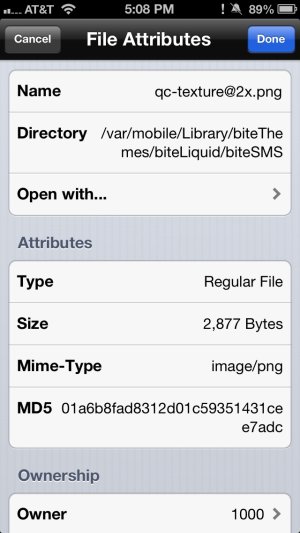For those of you using fullscreen lockscreen themes: a way to make your notifications look a little better. The attached theme will give you transparent popup sliders and will move the secondary notification bars to the top of your screen; if you also want to make those secondary notifications clear you'll need to download NoLockNotificationsBG from Cydia. Tested on iPhone 5.

(If you don't want this first popup to be clear--it might not look great depending on your wallpaper--just delete the springboard folder from the theme's Bundles folder and the WellLock image from the Telephony folder. That will leave you with only the change in height for the secondary notifications.)
(Edit: Due to some interest on reddit I worked up a simple BiteSMS transparent popup to go with this theme. I don't think it actually looks all that good except on very plain backgrounds--anything busy--like a homescreen--and it gets hard to read.)
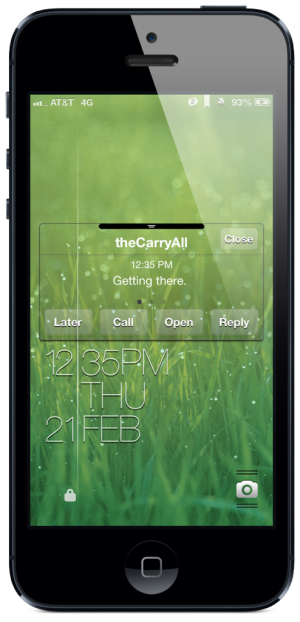
There are probably a few ways to do this, but here is what I did: buy the biteLiquid theme and replace the qc texture image in the theme folder with the one linked here: https://www.dropbox.com/s/0uq69vmmbg1e4ri/qc-texture@2x.zip
I also changed the qr background color value in the info.plist to be #ffffff01 but I'm not sure if that was necessary. I left the text entry field opaque for the sake of readability, but you could probably make that transparent as well. Anyway, make the changes and reapply the theme and there you go.
Enjoy!

(If you don't want this first popup to be clear--it might not look great depending on your wallpaper--just delete the springboard folder from the theme's Bundles folder and the WellLock image from the Telephony folder. That will leave you with only the change in height for the secondary notifications.)
(Edit: Due to some interest on reddit I worked up a simple BiteSMS transparent popup to go with this theme. I don't think it actually looks all that good except on very plain backgrounds--anything busy--like a homescreen--and it gets hard to read.)
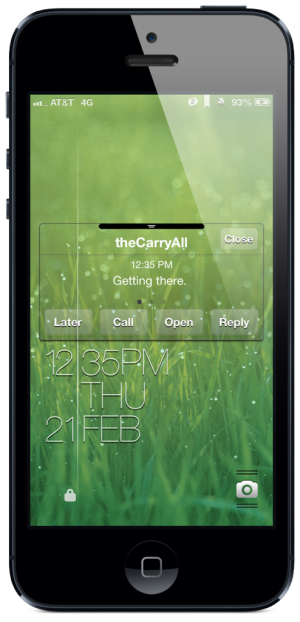
There are probably a few ways to do this, but here is what I did: buy the biteLiquid theme and replace the qc texture image in the theme folder with the one linked here: https://www.dropbox.com/s/0uq69vmmbg1e4ri/qc-texture@2x.zip
I also changed the qr background color value in the info.plist to be #ffffff01 but I'm not sure if that was necessary. I left the text entry field opaque for the sake of readability, but you could probably make that transparent as well. Anyway, make the changes and reapply the theme and there you go.
Enjoy!
Attachments
Last edited: