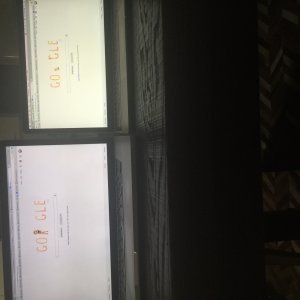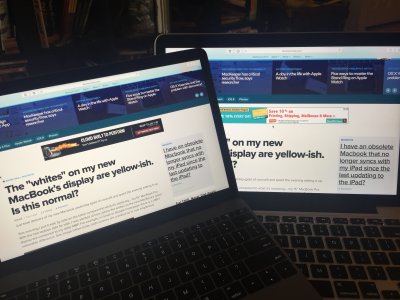Just took delivery of my new Macbook yesterday (gold of course!) and spent the evening setting it up.
This morning I put it side by side on the table compared to what it's replacing... my 15" MacBook Pro. With the two laptops side by side, I was startled at how yellow the whites on the new MacBook's retina display are compared to my older MBP. For example, in Gmail or Google homepage, there is a VERY noticeable difference. See image below (note, both screens are cranked up to max brightness).

For a second I thought maybe the gold color of the New MacBook's body was casting a yellow-ish Hue on the display (which, to a tiny extent it may be if you angle the display a bit downwards), but it's clear that if you tilt the display further back the yellow remains.
Anybody else experiencing this? Is this normal? Or should I be following up with Apple? Thanks!
This morning I put it side by side on the table compared to what it's replacing... my 15" MacBook Pro. With the two laptops side by side, I was startled at how yellow the whites on the new MacBook's retina display are compared to my older MBP. For example, in Gmail or Google homepage, there is a VERY noticeable difference. See image below (note, both screens are cranked up to max brightness).

For a second I thought maybe the gold color of the New MacBook's body was casting a yellow-ish Hue on the display (which, to a tiny extent it may be if you angle the display a bit downwards), but it's clear that if you tilt the display further back the yellow remains.
Anybody else experiencing this? Is this normal? Or should I be following up with Apple? Thanks!