Do all devices soppors t-mobile 5g home internet. I ask cause my older iPads do not connect to my T-Mobile Gateway. Both my 12.9 iPad Pro’s and iPhone 8+ connect though.
I see this.
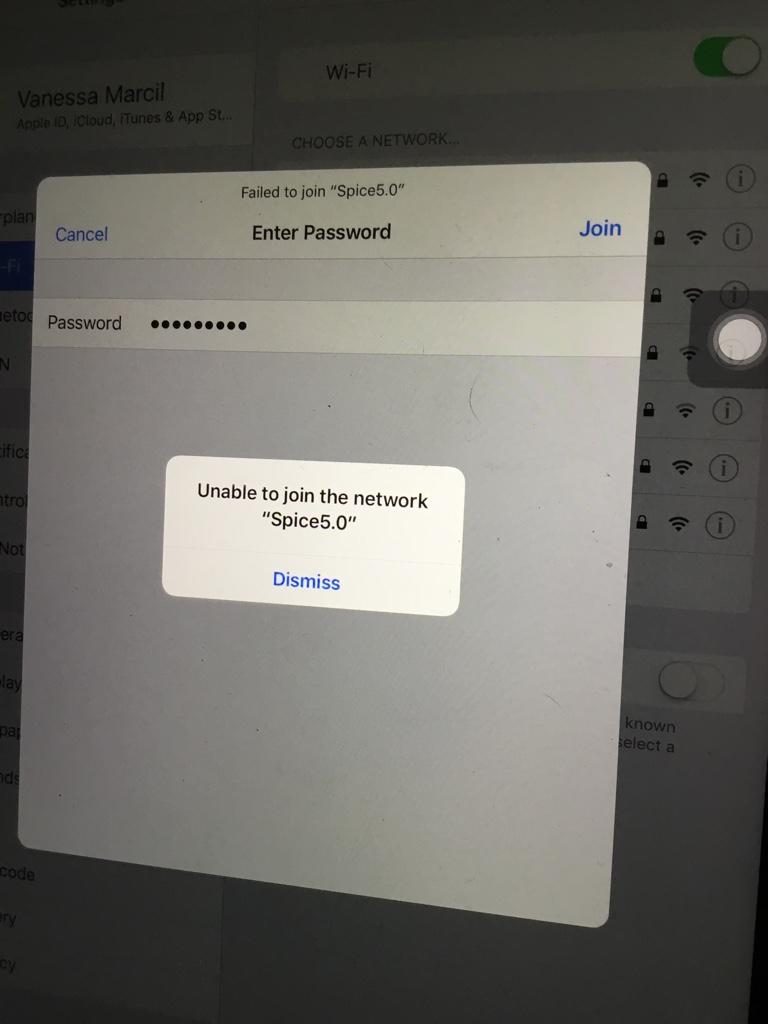
I see this.
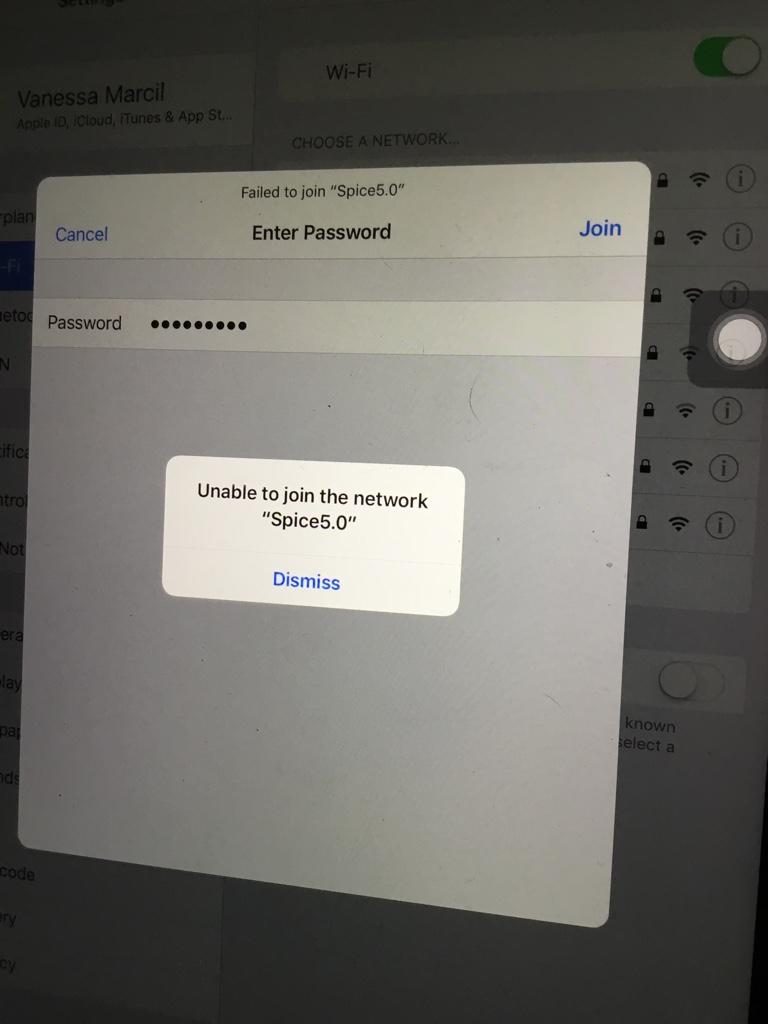
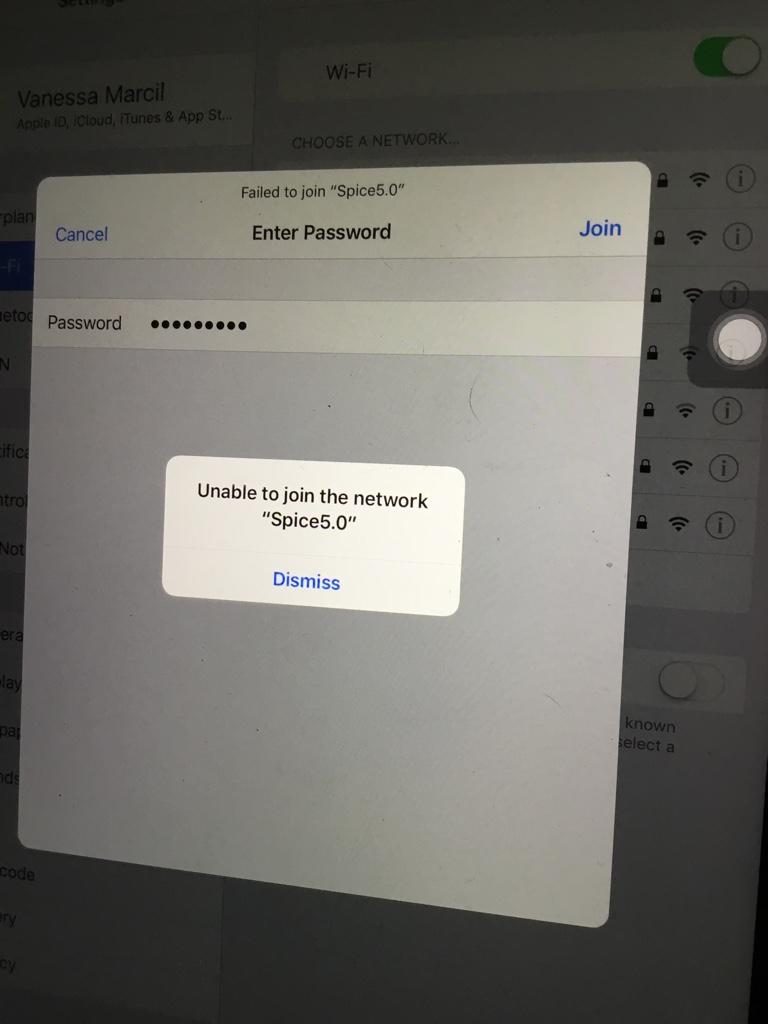
Do all devices soppors t-mobile 5g home internet. I ask cause my older iPads do not connect to my T-Mobile Gateway. Both my 12.9 iPad Pro’s and iPhone 8+ connect though.
I see this.
//uploads.tapatalk-cdn.com/20220611/2ec2f4f39291f7a307e452e1cf24e85c.jpg
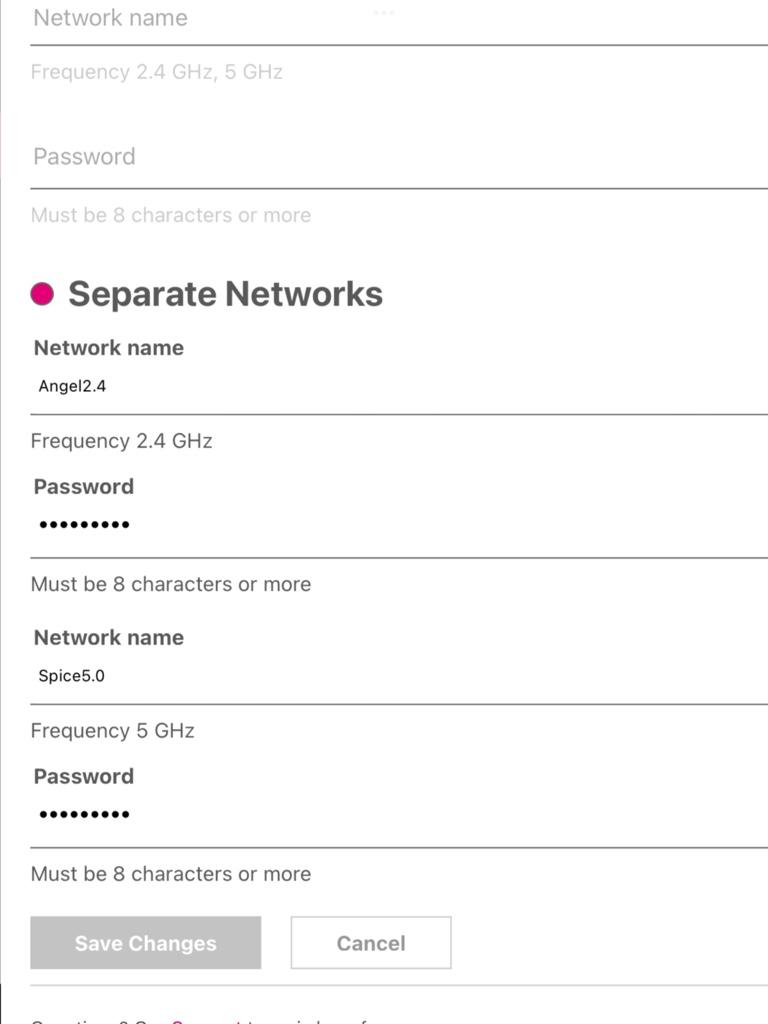
The settings page is not very detailed as on like NetGear is. Another weird setup. When choosing a SSID spaces are not allowed in the name. First time I ever saw that.
Here is all the configurations that are available.
How else would I know the encryption?
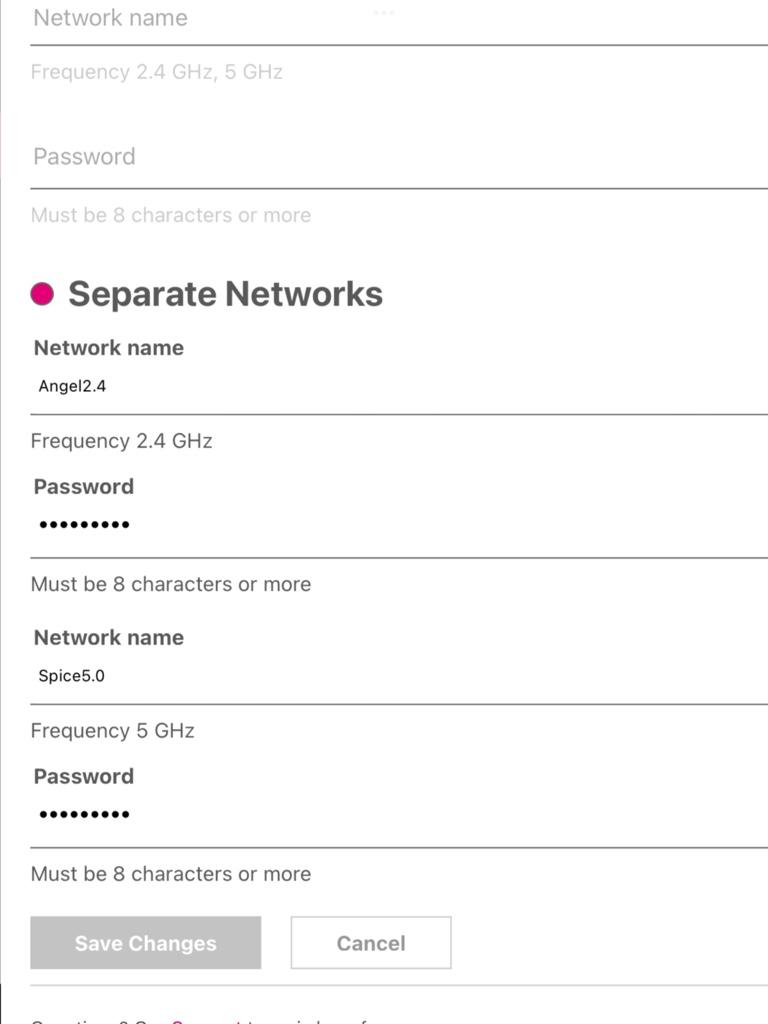
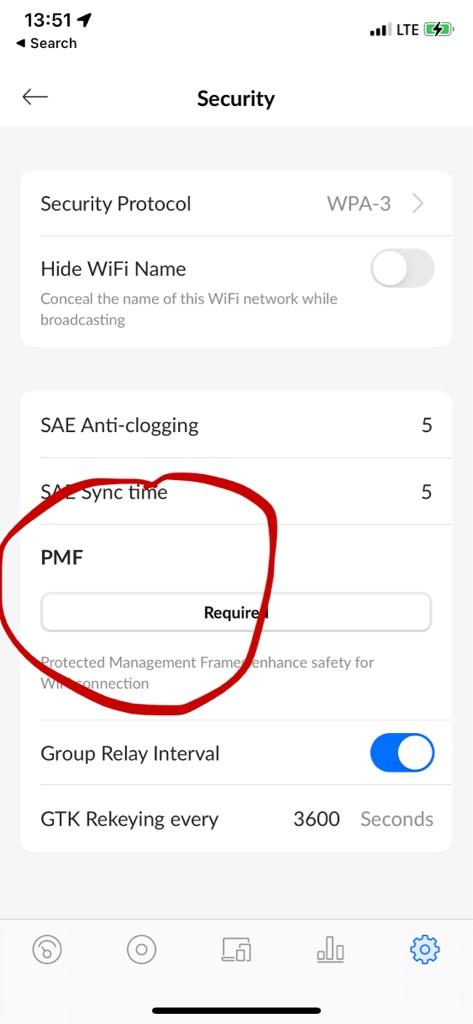
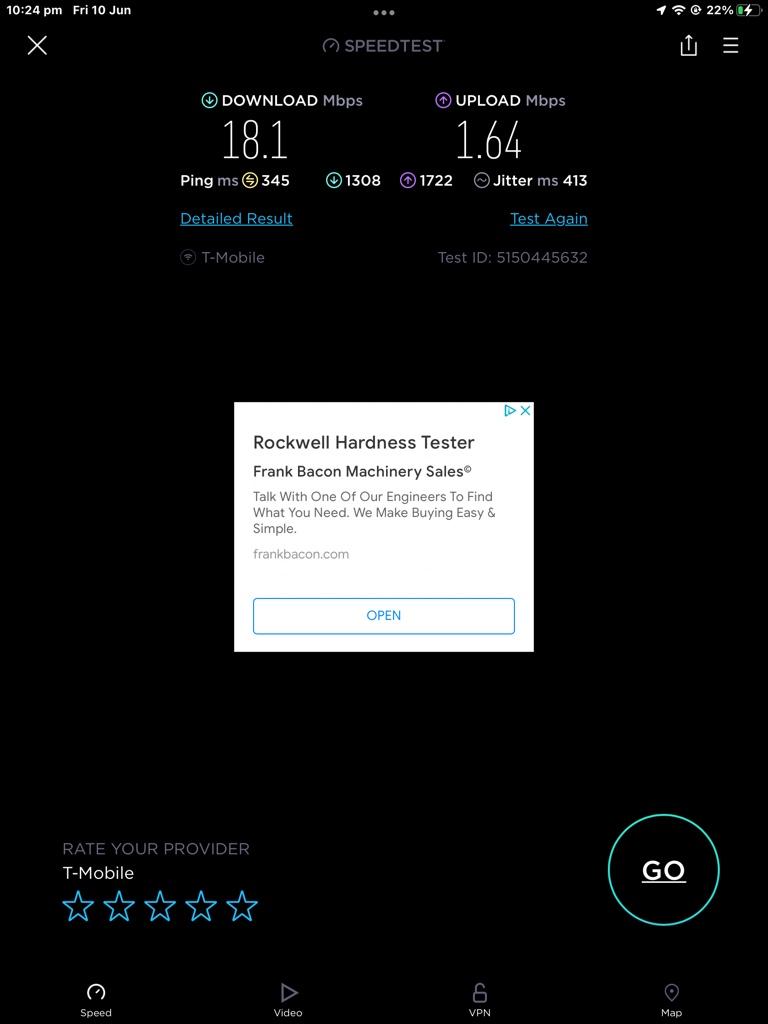
Do you have access to advanced network settings?
It could be that your network requires Protected Management Frames (or PMF) that older devices do not support.
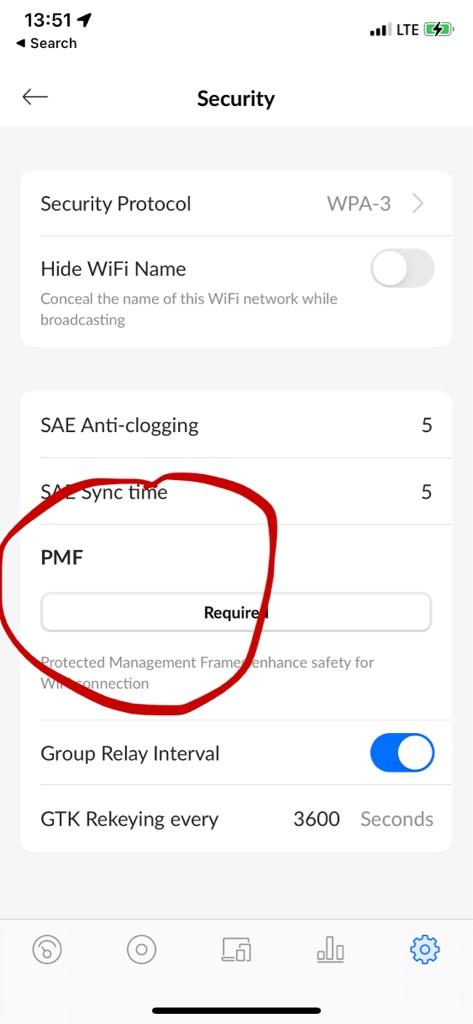
The settings page is not very detailed as on like NetGear is. Another weird setup. When choosing a SSID spaces are not allowed in the name. First time I ever saw that.
Here is all the configurations that are available.
How else would I know the encryption?
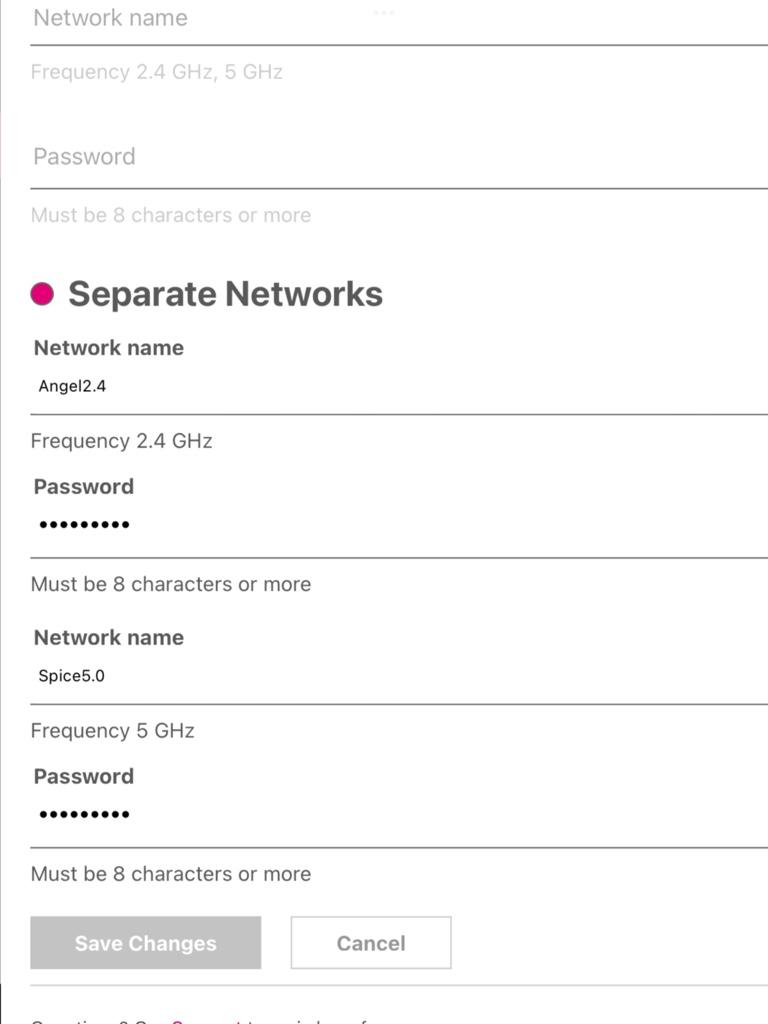
Do not know if the network requires that. Like I wrote earlier tere is not any way to check the WPA settings.
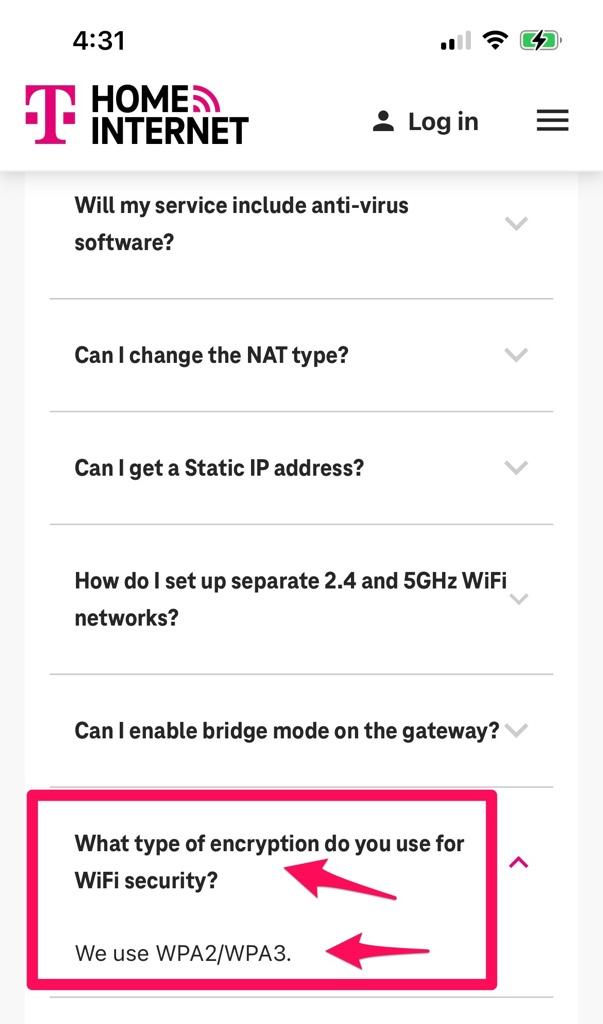
I do not even see any security settings.
My screenshot was from a different kind of gatewayIf you look at Ed’s screenshot, it is listed as security protocol. - WPA, WPA+TKIP, WPA-2, WPA-3, etcetera.

Yeah… that actually could be the reason why the iPad can’t connect to the network. Maybe with an iPadOS update, it could… but it’s a long stretch.
My screenshot was from a different kind of gateway
I was just trying to demonstrate what to look for
It’s been a while, but years back I had a wireless router that support AES, but some of my devices couldn’t use anything higher than TKIP. I had to lower the encryption so that they all could connect. Again, that was a long time ago, but the OP’s scenario reminded me of it.
As for your screenshot, I found it to be an excellent example and a reminder that different manufacturers may label something differently.
Yeah… that actually could be the reason why the iPad can’t connect to the network. Maybe with an iPadOS update, it could… but it’s a long stretch.
My screenshot was from a different kind of gateway
I was just trying to demonstrate what to look for
Yeah… that actually could be the reason why the iPad can’t connect to the network. Maybe with an iPadOS update, it could… but it’s a long stretch.
My screenshot was from a different kind of gateway
I was just trying to demonstrate what to look for
Wish I could see those settings. Why would a manufacturer not have the important settings included?
Often it’s not the manufacturer but the client, here T-Mobile USA. To make their customer’s life easier and reduce tech support calls ($$), they will set their defaults and hIde the option from the end-user. Sometimes, it’s possible to call them up and have it configured for you; do not know if it is the case here.
If your T-Mobile modem supports wired Ethernet, I would get a wireless access point (or something more complete like a router-switch-AP combo) and use that for wireless instead. It also abstracts me from carrier limitations
That I guess what is going on here. TMobile sets to their defaults. I would rather have the more detailed options. Not having those options does not make my life easier.
Yes there are two Ethernet ports on the back.
My settings do not show a setting tor a wireless access point. I have no idea what a router-AP combo is.
Nor really a modem. This is a modem router combination.
So when I get the replacement gateway and that is the same with the sloooooooow 18.1 mbps download speed and 1.64 upload speed I will stay with Verizon. I get 20 mbps with Verizon.
I see these recordings where peeps get these over 100-250 mbps speed.
I am doubting that. Seems impossible. Making those recordings to gain viewers.
Today I tested the speed a few minutes ago. I now get 4.75 mbps download speed and 1.63 upload speed.


