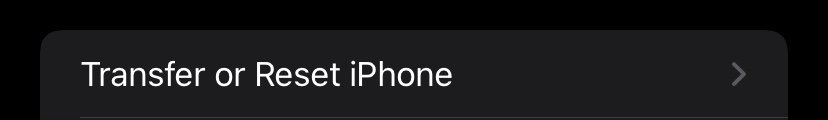Does it give you an option to pick a icloud backup
If you are asking can you restore from an iCloud backup as part of the options, yes - you can transfer from another device (e.g., Quick Start), restore from an iCloud backup, restore from a Mac or PC backup (e.g. a backup made with iTunes), transfer from Android, or set up the phone manually (e.g., don't transfer apps and data).
If you are asking can you choose which iCloud backup can you restore, there is only one iCloud backup per device. iCloud does not keep a history of backups. So, yes, if you have an iPhone and an iPad backup on your iCloud account, you can select one of them, but you can't pick one from last week if there is a newer one available, as the newer one overwrites the old one on your iCloud account.
I do want every last text.

. so, if you don’t mind re-entering your app passwords set up manually is ok?
On your existing iPhone, do you have Messages tried on in Settings / Apple ID / iCloud? If yes, then you can set up manually and, as long as you are using the same Apple ID, all of your Messages will come over from iCloud. (This is called Messages in iCloud).


 . so, if you don’t mind re-entering your app passwords set up manually is ok?
. so, if you don’t mind re-entering your app passwords set up manually is ok?