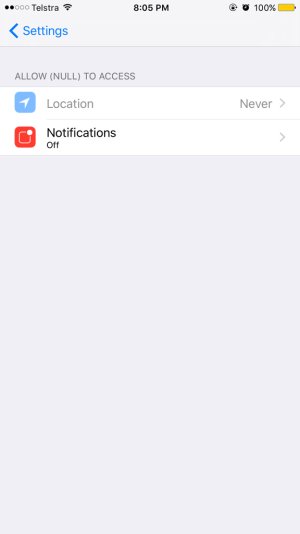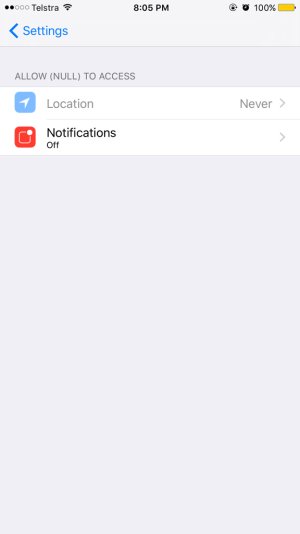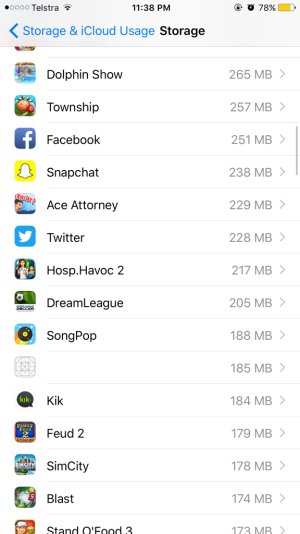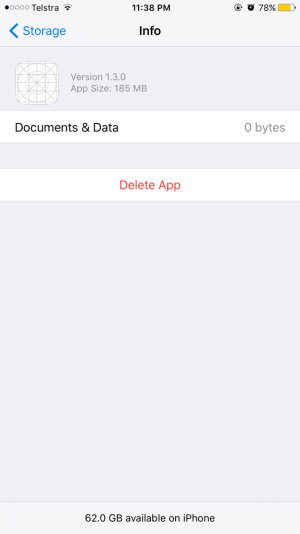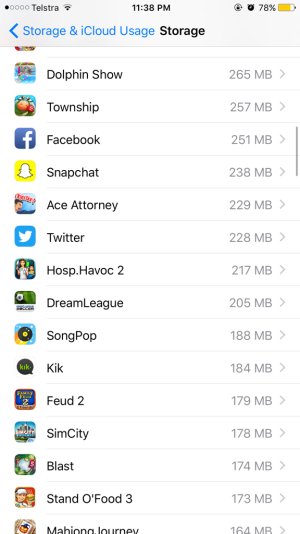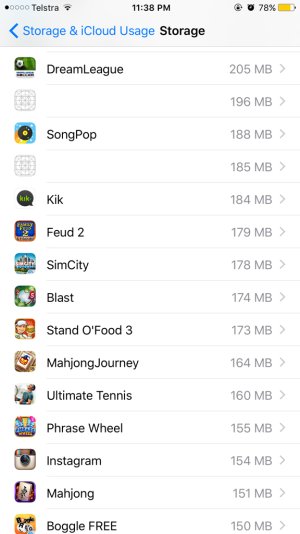If anyone can help me out with this I would greatly appreciate it. This is so weird. I was going into my settings today and when I looked at the app settings there were corkscrew symbols and when I went to click on them it said null. I am so confused. Wtf is wrong with my settings o.o Does anyone have any suggestions on what it could be or what I could do to fix it? Any help is greatly appreciated