When i take pictures using my iphone 6s plus and share them with email they are sent upside down. This even happens if i text to the pic to someone and they email it. I first thought it had something to do with using the volume for the shutter but it does it if i shoot the pic by pressing the screen.
Photo's emailed are upside down
- Thread starter brianws
- Start date
You are using an out of date browser. It may not display this or other websites correctly.
You should upgrade or use an alternative browser.
You should upgrade or use an alternative browser.
edswife1970
Well-known member
When i take pictures using my iphone 6s plus and share them with email they are sent upside down. This even happens if i text to the pic to someone and they email it. I first thought it had something to do with using the volume for the shutter but it does it if i shoot the pic by pressing the screen.
I just watched a YouTube video and it mentioned that your phone must be in a certain position when you take the pictures or else they will appear upside down. Make sure your "home" button is on the bottom (portrait mode) or on the right side (landscape mode). Then the pictures should appear right side up. Let us know it this helps! Good luck.
Ledsteplin
Ambassador
If the pics look correct when you send them, they should look correct afterwards. Try doing a hard reset.
Hold the top or side power/sleep button and the home button at the same time until the Apple logo appears, then release.
If it continues, you might need to restore your phone as new.
Hold the top or side power/sleep button and the home button at the same time until the Apple logo appears, then release.
If it continues, you might need to restore your phone as new.
anon(7901790)
Well-known member
That is odd. I just took a picture in portrait with the phone upside down (i.e. home button up), and emailed it to myself. When I opened it it was in the proper orientation.
There could be a problem with the orientation sensor. If a hard reset doesn't fix the issue, then you may need to take it in to Apple for them to service it or replace it.

Edit - But of course when I upload it, it doesn't show the proper orientation. :huh:
The orientation information is part of the EXIF data. If the data is corrupted or not read correctly, it will not display properly. When viewed on my SP3, it displays with the proper orientation. However, when attached to iMore it shows it as rotated 90 degrees.
There could be a problem with the orientation sensor. If a hard reset doesn't fix the issue, then you may need to take it in to Apple for them to service it or replace it.

Edit - But of course when I upload it, it doesn't show the proper orientation. :huh:
The orientation information is part of the EXIF data. If the data is corrupted or not read correctly, it will not display properly. When viewed on my SP3, it displays with the proper orientation. However, when attached to iMore it shows it as rotated 90 degrees.
anon(7901790)
Well-known member
If the pics look correct when you send them, they should look correct afterwards. Try doing a hard reset.
Hold the top or side power/sleep button and the home button at the same time until the Apple logo appears, then release.
If it continues, you might need to restore your phone as new.
Actually, that does a soft reset. Which may clear up the issue. too. :-D
Ledsteplin
Ambassador
Actually, that does a soft reset. Which may clear up the issue. too. :-D
No, it's a hard reset. A soft reset is the slide to power off.
anon(7901790)
Well-known member
No, it's a hard reset. A soft reset is the slide to power off.
Um.. I just did these steps and it did a soft reset:
To perform a soft reset, follow these steps:
1. Reset the iPhone by holding the sleep/wake button at the top right of the device and the home button at the bottom center of the face at the same time.
2. Hold them both until you see the screen go black.
3. Wait until the white Apple logo appears.
How To Reset The iPhone (Hard, Soft and For All iOS Versions)
anon(7901790)
Well-known member
Back on topic.
I'm not sure doing a soft or hard reset will solve the problem. I had a similar problem with my Windows Phone where taking a picture then posting to Facebook or Instagram the image would not be oriented properly.
The fix was Microsoft having to fix the Lumia Camera app.
The other thing is it may not be a problem with the phone at all, but the image reader/editing software on the receiving end not reading the files EXIF data properly.
This photo was taken in portrait with the home button down. The orientation data is the same as if it was held home button up in portrait.

Edit: And of course the orientation after uploading to iMore is 270 degrees off. So I'm not sure it's a problem with the camera app or phone.
This was taken after a soft reset and upside down (i.e. home button to the left. I emailed it to myself and it showed up in Outlook preview as upside down. However when I opened it in Photoshop to look at the EXIF data it was properly oriented (i.e. right side up).

Which after uploading here it sees it as I saw it in Outlook. All three photos I uploaded were oriented properly when opened with an actual photo editor/reader, however, they did not display properly in a browser window or in an email preview.
So I don't think it's an issue with the phone/camera app. If the there was a true orientation sensor issue or EXIF data being corrupted it would show up while displaying in Photoshop or any other dedicated image editor/reader.
Does that make sense?
P.P.S. I opened the images of my Surface mouse on my Android tablet. First using the Outlook image viewer and they displayed as the do here 90 degrees and 270 degrees off respectively. When I opened the images using the Gallery and Photo app viewers they both displayed with the proper orientation. Which again leads me to believe it is not a phone or camera app issue but an issue with the inline image display readers built in to MMS and email apps.
So to make a long story short. I don't think there is a problem with how you're holding the phone, the phone or the camera app. The problem lies in the inline image readers for MMS, email, and web browser apps.
I'm not sure doing a soft or hard reset will solve the problem. I had a similar problem with my Windows Phone where taking a picture then posting to Facebook or Instagram the image would not be oriented properly.
The fix was Microsoft having to fix the Lumia Camera app.
The other thing is it may not be a problem with the phone at all, but the image reader/editing software on the receiving end not reading the files EXIF data properly.
This photo was taken in portrait with the home button down. The orientation data is the same as if it was held home button up in portrait.

Edit: And of course the orientation after uploading to iMore is 270 degrees off. So I'm not sure it's a problem with the camera app or phone.
This was taken after a soft reset and upside down (i.e. home button to the left. I emailed it to myself and it showed up in Outlook preview as upside down. However when I opened it in Photoshop to look at the EXIF data it was properly oriented (i.e. right side up).

Which after uploading here it sees it as I saw it in Outlook. All three photos I uploaded were oriented properly when opened with an actual photo editor/reader, however, they did not display properly in a browser window or in an email preview.
So I don't think it's an issue with the phone/camera app. If the there was a true orientation sensor issue or EXIF data being corrupted it would show up while displaying in Photoshop or any other dedicated image editor/reader.
Does that make sense?
P.P.S. I opened the images of my Surface mouse on my Android tablet. First using the Outlook image viewer and they displayed as the do here 90 degrees and 270 degrees off respectively. When I opened the images using the Gallery and Photo app viewers they both displayed with the proper orientation. Which again leads me to believe it is not a phone or camera app issue but an issue with the inline image display readers built in to MMS and email apps.
So to make a long story short. I don't think there is a problem with how you're holding the phone, the phone or the camera app. The problem lies in the inline image readers for MMS, email, and web browser apps.
Last edited:
Ledsteplin
Ambassador
Um.. I just did these steps and it did a soft reset:
To perform a soft reset, follow these steps:
1. Reset the iPhone by holding the sleep/wake button at the top right of the device and the home button at the bottom center of the face at the same time.
2. Hold them both until you see the screen go black.
3. Wait until the white Apple logo appears.
How To Reset The iPhone (Hard, Soft and For All iOS Versions)
That's wrong. What you show is a hard reset. A soft reset is the slide to power off. There's several sites that have it wrong.
Soft reset - slide to power off
Hard Reset - power and Home button til the Apple logo shows
Factory reset- a restore of the device
This is how it's been for years. Only in the last couple years have some sites been saying different. Probably young writers who don't know better.
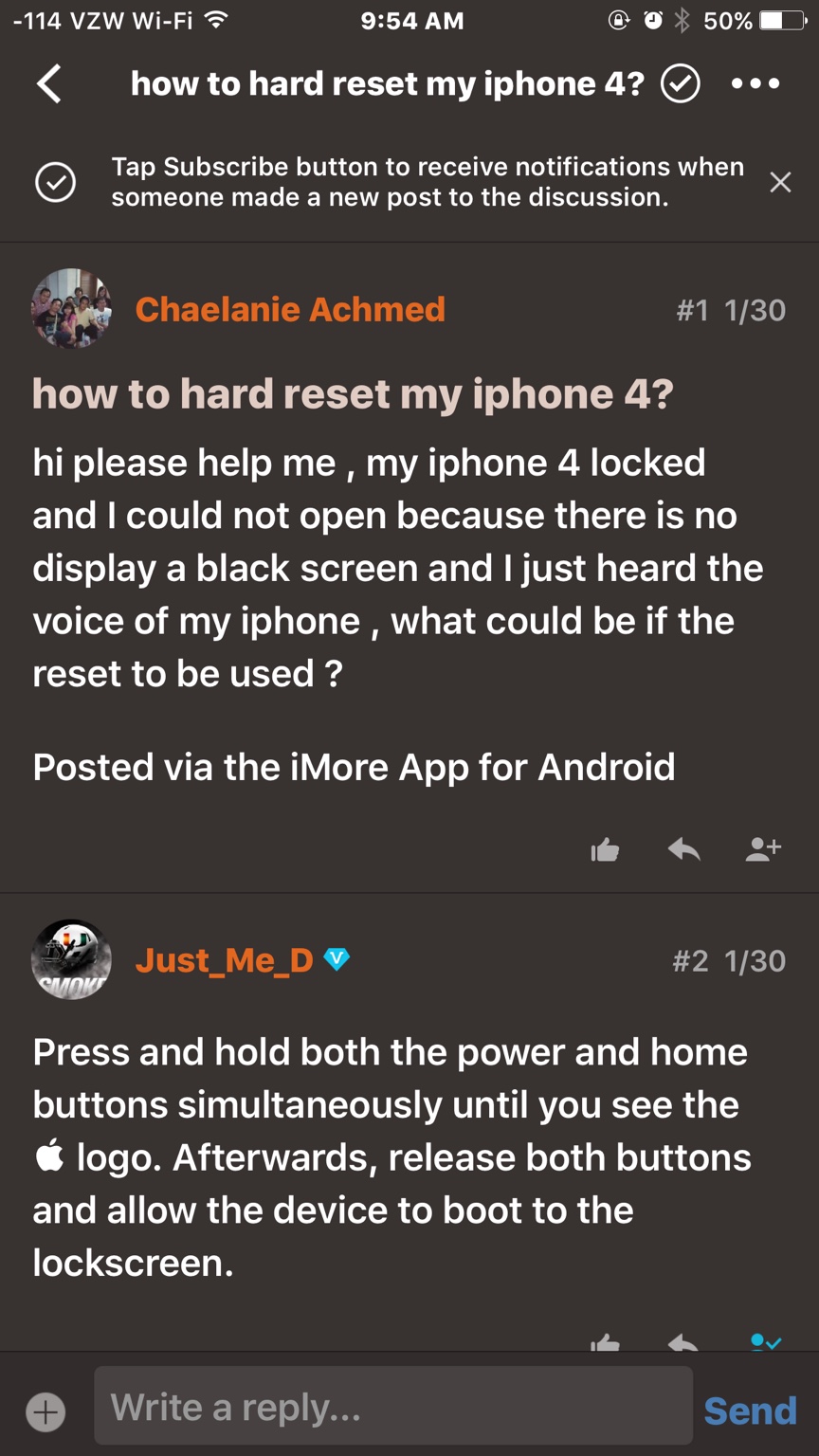
https://discussions.apple.com/thread/2467216?start=0&tstart=0
Last edited:
anon(7901790)
Well-known member
That's wrong. What you show is a hard reset. A soft reset is the slide to power off. There's several sites that have it wrong.
Soft reset - slide to power off
Hard Reset - power and Home button til the Apple logo shows
Factory reset- a restore of the device
This is how it's been for years. Only in the last couple years have some sites been saying different. Probably young writers who don't know better.
//uploads.tapatalk-cdn.com/20160507/5cb73ec28bf26fd479432cbbabb73822.jpg
https://discussions.apple.com/thread/2467216?start=0&tstart=0
You're confusing things. A hard reset is a factory reset. A soft reset is just rebooting the phone.
Posted via the iMore App for Android
Ledsteplin
Ambassador
You're confusing things. A hard reset is a factory reset. A soft reset is just rebooting the phone.
Posted via the iMore App for Android
You're wrong! There are those saying that. But it's not so. I saw an article on wiki how to that had it all messed up. LOL They had Hard Reset correct, but the rest of it made me think an 8 year old wrote it. Call it what you want.
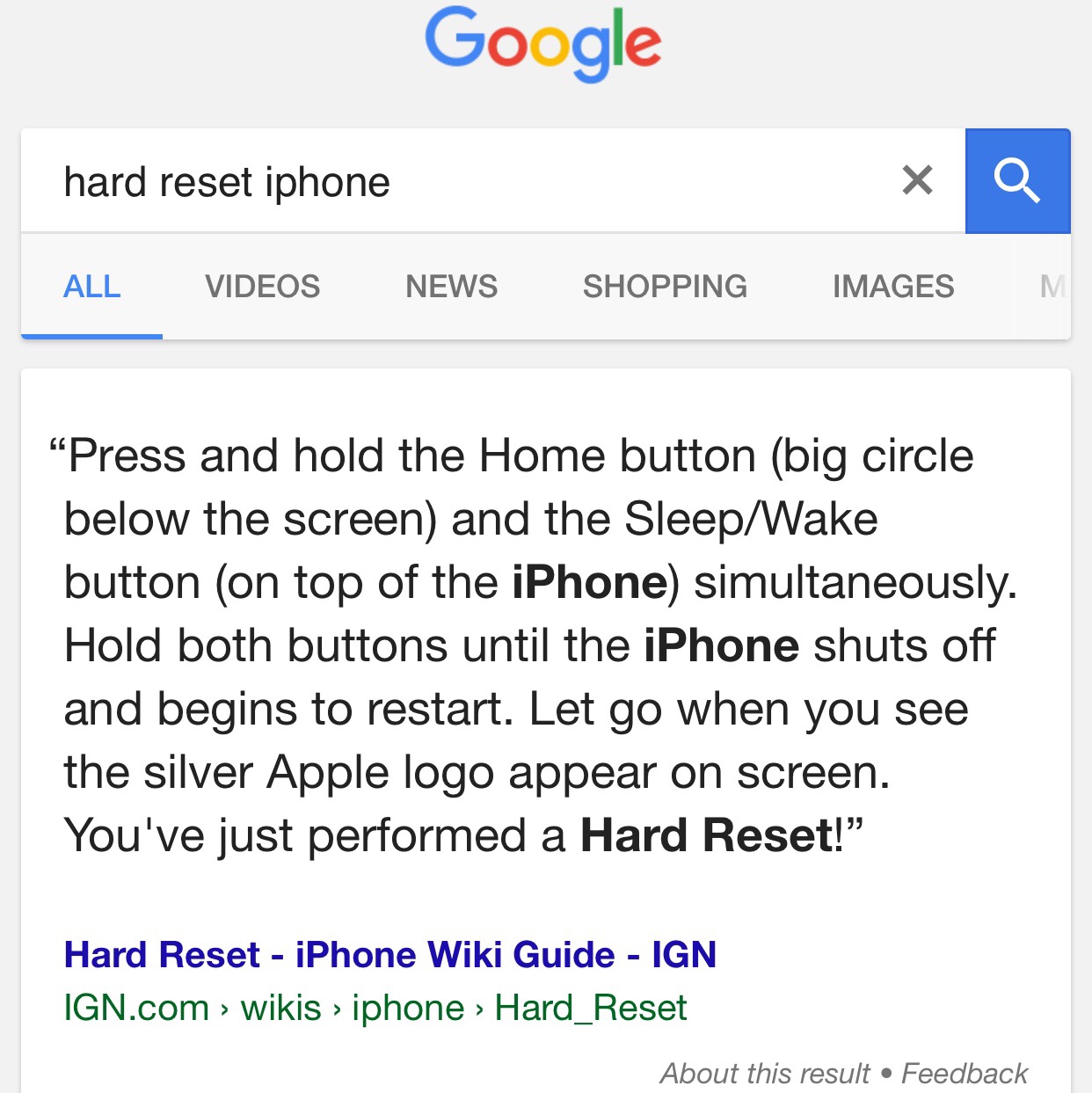
anon(7901790)
Well-known member
*sigh* Leave it to Apple to be confusing and different. For non-Apple devices (which is pretty much most of the world), a hard reset is a factory reset which wipes the device. A soft reset is rebooting the device using a key press combo specific to that device/OS. What you call a "soft reset" is what everybody else calls, "powering down the device" and Apple calls a restart. What you call a "hard reset" and what everybody else calls a "soft reset", is what Apple calls a "Force Restart."
This is why I'm not a huge fan of Apple.
Btw, you might want to tell Sprint and Verizon that their info is erroneous on what a soft reset is. They both say that a soft rest is holding the sleep button/home key until you see the Apple logo is a soft reset. Good luck with that.
Perform a soft reset - Apple iPhone 6 16 GB
iPhone 6 and 6 Plus Reset and Restore Support | Verizon Wireless
This is why I'm not a huge fan of Apple.
Btw, you might want to tell Sprint and Verizon that their info is erroneous on what a soft reset is. They both say that a soft rest is holding the sleep button/home key until you see the Apple logo is a soft reset. Good luck with that.
Perform a soft reset - Apple iPhone 6 16 GB
iPhone 6 and 6 Plus Reset and Restore Support | Verizon Wireless
Ledsteplin
Ambassador
*sigh* Leave it to Apple to be confusing and different. For non-Apple devices (which is pretty much most of the world), a hard reset is a factory reset which wipes the device. A soft reset is rebooting the device using a key press combo specific to that device/OS. What you call a "soft reset" is what everybody else calls, "powering down the device" and Apple calls a restart. What you call a "hard reset" and what everybody else calls a "soft reset", is what Apple calls a "Force Restart."
This is why I'm not a huge fan of Apple.
Btw, you might want to tell Sprint and Verizon that their info is erroneous on what a soft reset is. They both say that a soft rest is holding the sleep button/home key until you see the Apple logo is a soft reset. Good luck with that.
Perform a soft reset - Apple iPhone 6 16 GB
iPhone 6 and 6 Plus Reset and Restore Support | Verizon Wireless
The only terms I've seen Apple use are "restore" for like a factory reset and "restart" for what I call the Hard Reset. I have no idea how the other terms got started or how they've become so mixed up. It would be interesting to know the history of it all.
*sigh* Leave it to Apple to be confusing and different. For non-Apple devices (which is pretty much most of the world), a hard reset is a factory reset which wipes the device. A soft reset is rebooting the device using a key press combo specific to that device/OS. What you call a "soft reset" is what everybody else calls, "powering down the device" and Apple calls a restart. What you call a "hard reset" and what everybody else calls a "soft reset", is what Apple calls a "Force Restart."
This is why I'm not a huge fan of Apple.
Btw, you might want to tell Sprint and Verizon that their info is erroneous on what a soft reset is. They both say that a soft rest is holding the sleep button/home key until you see the Apple logo is a soft reset. Good luck with that.
Perform a soft reset - Apple iPhone 6 16 GB
iPhone 6 and 6 Plus Reset and Restore Support | Verizon Wireless
You're not a fan of Apple because of terminology? Apple cannot control how people use certain terminology, and if I posted a question in a forum, and someone replied with "perform a soft reset", if I were unsure what he or she meant by soft reset, I would simply ask. I'd do the same for hard reset, hard boot, soft boot, DFU mode, Recovery mode, etcetera. It wouldn't cause me an ounce of stress, and I definitely wouldn't hate a tech company for it.
anon(7901790)
Well-known member
You're not a fan of Apple because of terminology? Apple cannot control how people use certain terminology, and if I posted a question in a forum, and someone replied with "perform a soft reset", if I were unsure what he or she meant by soft reset, I would simply ask. I'd do the same for hard reset, hard boot, soft boot, DFU mode, Recovery mode, etcetera. It wouldn't cause me an ounce of stress, and I definitely wouldn't hate a tech company for it.
You didn't read my post. There are many reasons I'm not huge fan of Apple. This is one of them.
Posted via the iMore App for Android
anon(7901790)
Well-known member
The only terms I've seen Apple use are "restore" for like a factory reset and "restart" for what I call the Hard Reset. I have no idea how the other terms got started or how they've become so mixed up. It would be interesting to know the history of it all.
The "restart" and "forced restart" terms are straight from the iPhone users manual. The rest are terms non-Apple users use. When you talk to an Android or Windows phone user, a soft reset is the same as a forced restart. Since the majority of smart phones in use are Android, the Android terms address more widely used.
As far as history... Remember, Apple didn't invent the smart phone, so the terms "soft reset" and "hard reset" have been around longer than the iPhone. Probably from the old Palm Pilot days of when PDAs were being used.
Posted via the iMore App for Android
anon(7901790)
Well-known member
At any rate this isn't thread isn't about terminology, it's about issues with photo orientation. When received by another device via text or email.
Another question to the OP.
What type of device are you texting? Are you using a third party app like Whatsapp?
I can replicate this in email (Outlook), but I use the stock messaging (iMessage?), and my photos are being received with proper orientation.
Posted via the iMore App for Android
Another question to the OP.
What type of device are you texting? Are you using a third party app like Whatsapp?
I can replicate this in email (Outlook), but I use the stock messaging (iMessage?), and my photos are being received with proper orientation.
Posted via the iMore App for Android
Not Quite Right
Trusted Member
You didn't read my post. There are many reasons I'm not huge fan of Apple. This is one of them.
Posted via the iMore App for Android
I did indeed read your post (post #12), and I quoted the entire post, and before you stated, "This is why I'm not a huge fan of Apple", everything in that post above it focused on terminology, but hey, I'll simply sum it up as a misunderstanding on my part. Sorry.
anon(7901790)
Well-known member
I did indeed read your post (post #12), and I quoted the entire post, and before you stated, "This is why I'm not a huge fan of Apple", everything in that post above it focused on terminology, but hey, I'll simply sum it up as a misunderstanding on my part. Sorry.
Yes. I was a bit vague in my statement. Terminology is a minor issue. The bigger issues I have with Apple are things like proprietary connectors (lightning vs standard USB), no Miracast/Chromecast support, having to buy an app that does something that should have been included in the OS itself, and generally trying to force you to use its stuff.
Similar threads
- Replies
- 0
- Views
- 685
- Replies
- 5
- Views
- 2K
Trending Posts
-
-
The iMore 20K / 50K Post Challenge - Are you up for it?
- Started by Jaguarr40
- Replies: 31K
-
-
-
Forum statistics

iMore is part of Future plc, an international media group and leading digital publisher. Visit our corporate site.
© Future Publishing Limited Quay House, The Ambury, Bath BA1 1UA. All rights reserved. England and Wales company registration number 2008885.



