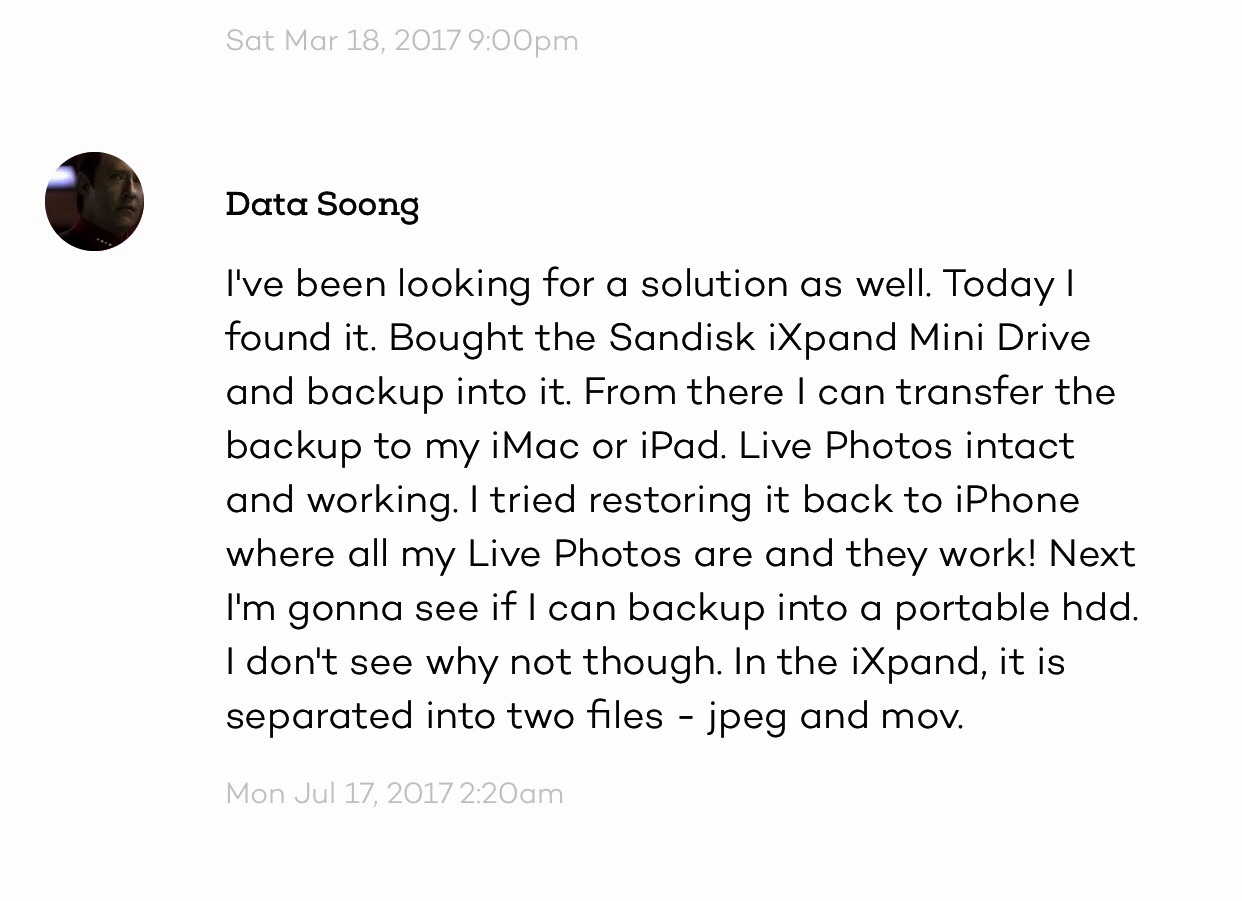Hi folks. I have over 50 gigs of photos backed up to OneDrive. I’ve got Office 365 Personal subscription and I’m pretty happy with it.
However, OneDrive doesn’t support Live Photos. I’m starting to accumulate a hefty amount of iPhone storage preserving the photos on my iPhone. Is it possible to offload the Live Photo’s to iCloud and remove them from the phone? How do you guys store your Live Photos?
However, OneDrive doesn’t support Live Photos. I’m starting to accumulate a hefty amount of iPhone storage preserving the photos on my iPhone. Is it possible to offload the Live Photo’s to iCloud and remove them from the phone? How do you guys store your Live Photos?