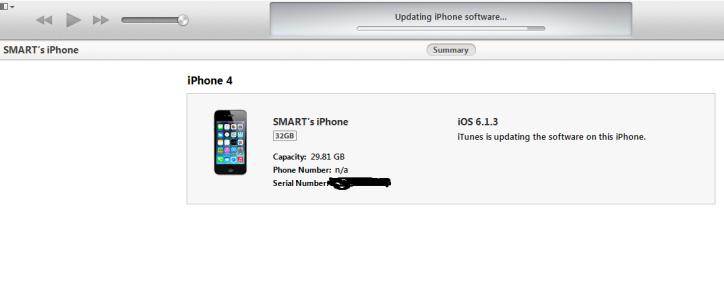Hey guys.
So i have a pretty big problem here. Today after a little bit of work I updated my iPhone 4 to the new iOS 7. I went to bathroom at some point, while my phone was updating, and when i returned the screen of iPhone showed the "connect to iTunes screen" and no matter what I did, it just stayed there. iTunes doesn't recognize my phone anymore, doesn't matter how many time I plug it in and out. I tried this thing: iOS: Unable to update or restore ,but it did not worked. I tried reinstalling my iTunes, but it did not work either. If the little things matter I left "lauch iTunes" box unchecked after reinstallation, and did not restart my computer. Any help apriciated guys, im desperet here.
UPDATE: Tryied the DFU mode, didnt really help, now back on "connect to itunes screen". Any, and I mean any help is apriciated.. please talk to me.
So i have a pretty big problem here. Today after a little bit of work I updated my iPhone 4 to the new iOS 7. I went to bathroom at some point, while my phone was updating, and when i returned the screen of iPhone showed the "connect to iTunes screen" and no matter what I did, it just stayed there. iTunes doesn't recognize my phone anymore, doesn't matter how many time I plug it in and out. I tried this thing: iOS: Unable to update or restore ,but it did not worked. I tried reinstalling my iTunes, but it did not work either. If the little things matter I left "lauch iTunes" box unchecked after reinstallation, and did not restart my computer. Any help apriciated guys, im desperet here.
UPDATE: Tryied the DFU mode, didnt really help, now back on "connect to itunes screen". Any, and I mean any help is apriciated.. please talk to me.