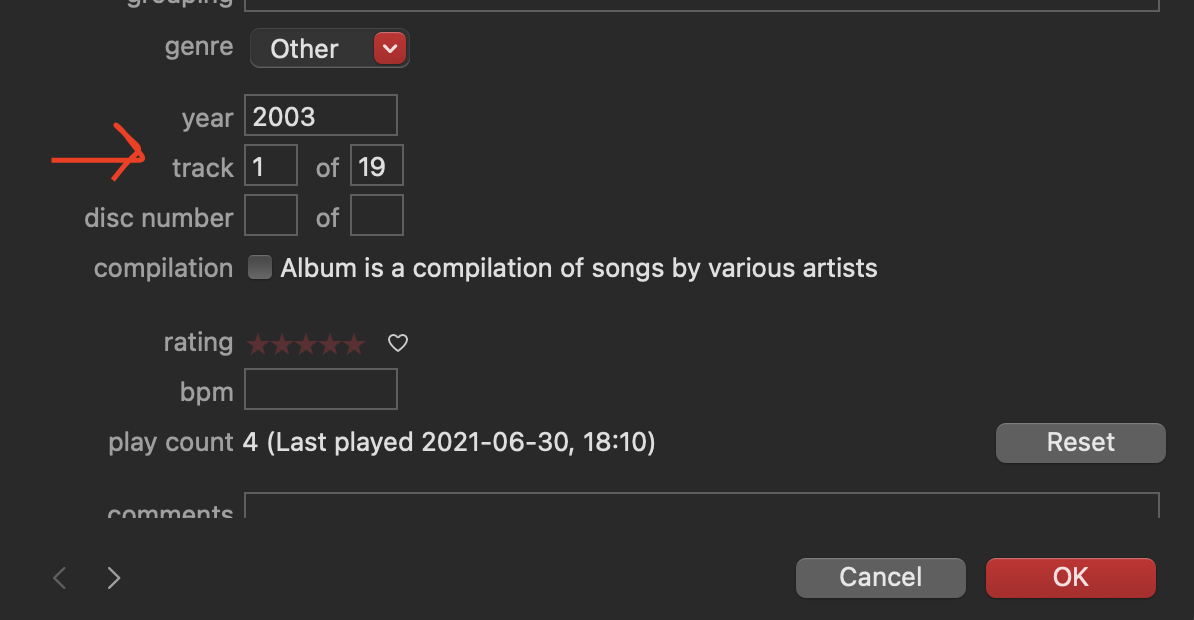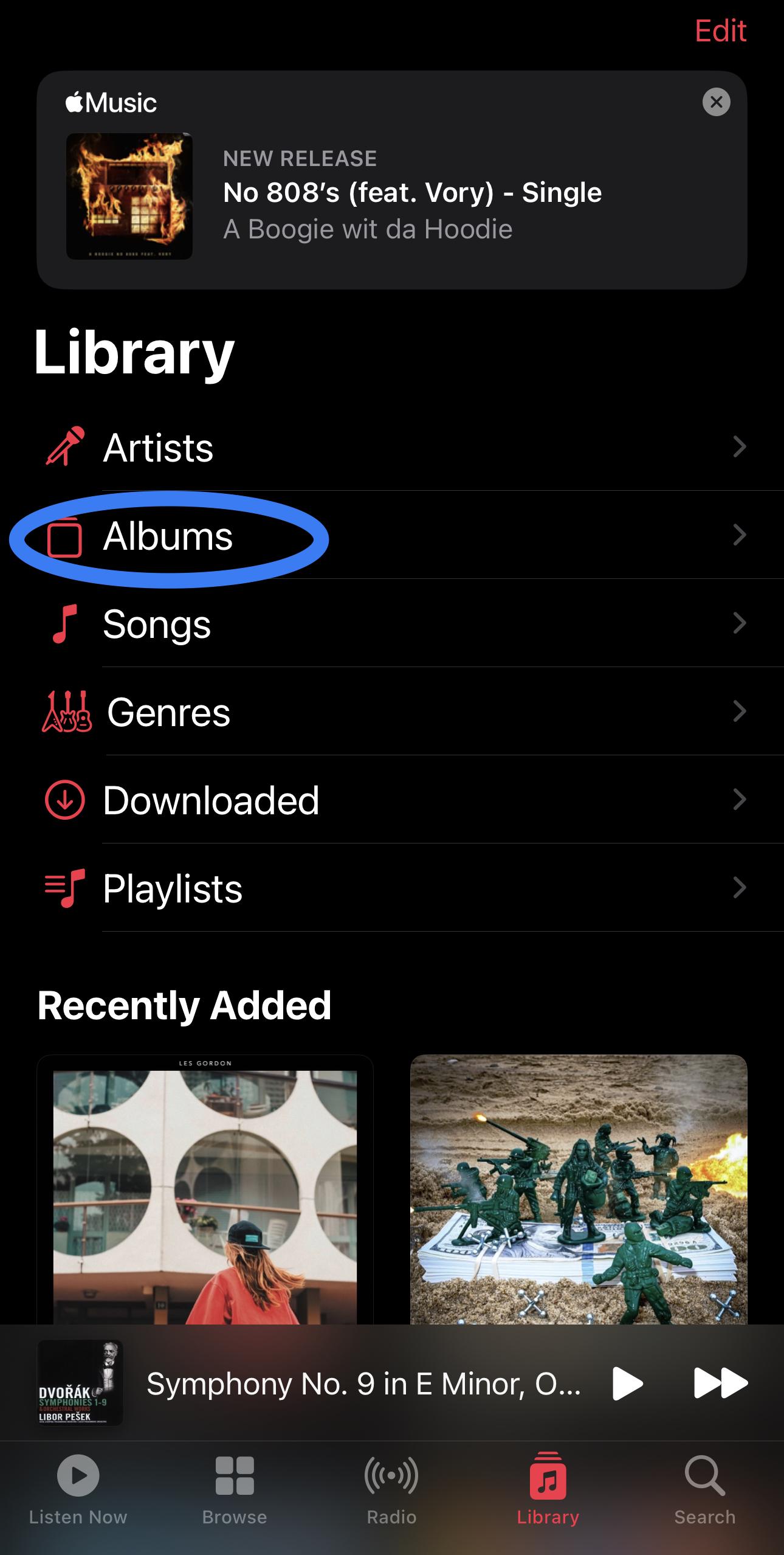I've had this iphone 14 pro max for 7 weeks now. I'm completely new having used Android for.over 10 years.usic is a big deal for me and I've.just found a huge.problem that could possibly be a deal breaker f9r me with Apple.
I have thousands of music files and while with most the.playback order isn't critical, but with a lot of the music it is. Broadway musicals, symphonies, some jazz and other things it is critical. With android.usimg Neutron, Poweramp or other players the music sorted out using the metadata #. I just realized that Neutron player on iphone doesn't use it and neither does native iphone music app. It just lays them down randomly and plays them back in whatever order they ended up when being moved over onto the iPhone.
A I missing something? How does music get sorted out for the playback order in IOS!
I've been incredibly happy with the 14 pro max and watch 8 ultra but this could determining with keeping this or going back to Android. I hope some here has some useful help on this.
Sorry for the typos, this keyboard is still new to me.
I have thousands of music files and while with most the.playback order isn't critical, but with a lot of the music it is. Broadway musicals, symphonies, some jazz and other things it is critical. With android.usimg Neutron, Poweramp or other players the music sorted out using the metadata #. I just realized that Neutron player on iphone doesn't use it and neither does native iphone music app. It just lays them down randomly and plays them back in whatever order they ended up when being moved over onto the iPhone.
A I missing something? How does music get sorted out for the playback order in IOS!
I've been incredibly happy with the 14 pro max and watch 8 ultra but this could determining with keeping this or going back to Android. I hope some here has some useful help on this.
Sorry for the typos, this keyboard is still new to me.