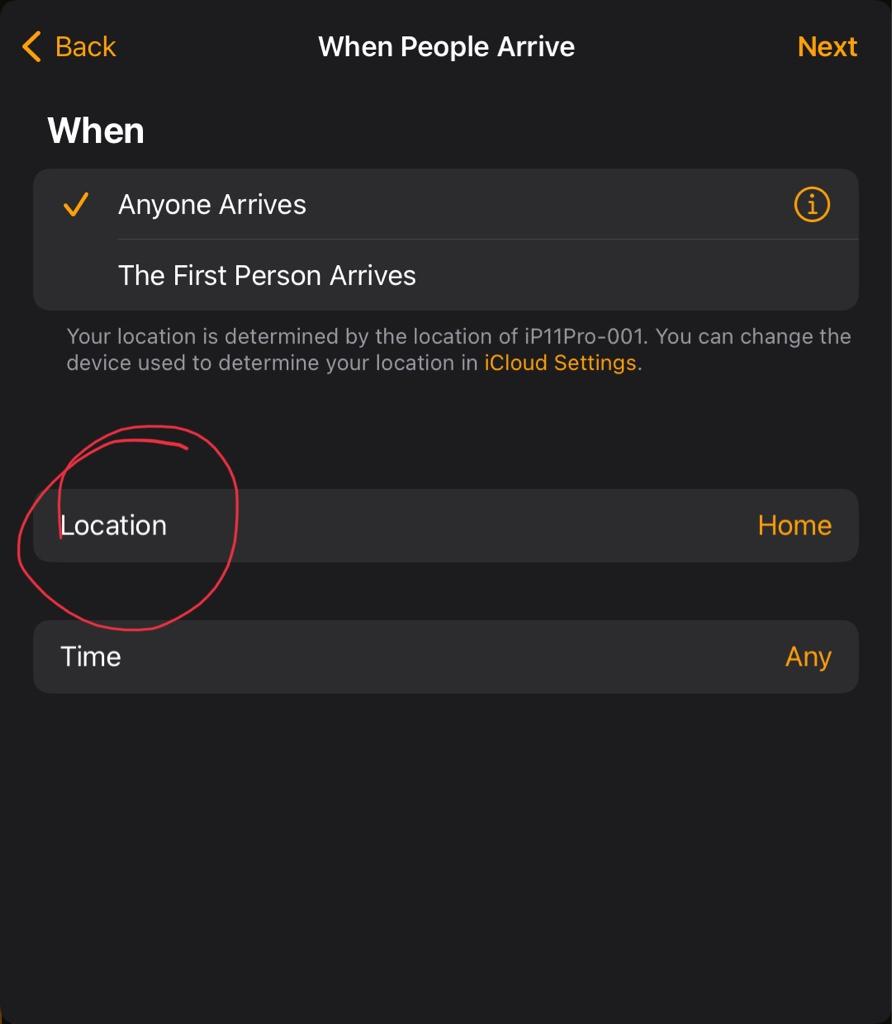Hello world,
I am trying to set up my HomeKit cameras in 2 different apartments but struggling with setting up the “when home” and “when away” settings.
I would like the cameras to stream only when I am home and to record when I’m away.
But as soon as I enter any of the 2 apartments, it disables recording for all cameras in both apartments - instead of just the ones in the apartment I walked into.
Using the same iCloud account, I have in the Home app:
- Location #1: set as Home 1, have there one Apple TV 4K and one Eufy 2K Pan & Tilt indoor camera
- Location #2: set as Home 2, have there another Apple TV 4K and two Eufy 2K Pan & Tilt indoor cameras
All cameras are set to Streaming when home and Streaming + Recording when away.
The locations are miles away from one another.
What setting am I missing so that only the cameras of the home I walk into change status?
Thanks!
I am trying to set up my HomeKit cameras in 2 different apartments but struggling with setting up the “when home” and “when away” settings.
I would like the cameras to stream only when I am home and to record when I’m away.
But as soon as I enter any of the 2 apartments, it disables recording for all cameras in both apartments - instead of just the ones in the apartment I walked into.
Using the same iCloud account, I have in the Home app:
- Location #1: set as Home 1, have there one Apple TV 4K and one Eufy 2K Pan & Tilt indoor camera
- Location #2: set as Home 2, have there another Apple TV 4K and two Eufy 2K Pan & Tilt indoor cameras
All cameras are set to Streaming when home and Streaming + Recording when away.
The locations are miles away from one another.
What setting am I missing so that only the cameras of the home I walk into change status?
Thanks!
Last edited: