For at least a couple of generations of macOS now, whenever making or receiving calls using macOS Continuity WiFi Calling. The active call status window in FaceTime is an immovable object on your screen (see graphic). This means, if you need to get to something in a window behind this call status (e.g. You are carrying out remote support for a client, with their remote screen set to full display) you have to come out of full display, then juggle the windows to get to the thing you needed to. This isn't a problem, in this status window, if you are making/receiving FaceTime video calls, only voice calls are affected.
There are multiple threads on the Apple support forum as well as other fora about this abhorrent behaviour and yet Apple have still failed to even officially acknowledge the issue.
The whole idea of windows, in a GUI, is that they are movable according to your needs. Apple's adoption of this exception, to what has pretty well been a fundamental design standard in GUIs, since their inception, strikes me as absolutely bizarre! Are we witnessing some kind of organisational psychosis?
PS: One for the forum mods/admins. The only reason I posted this under the "General Apple News & Discussion: category is that there isn't a category for macOS (there are categories for several older macOS versions but nothing for matters that span versions, such as this, or even the current macOS).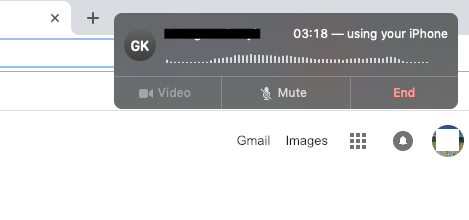
There are multiple threads on the Apple support forum as well as other fora about this abhorrent behaviour and yet Apple have still failed to even officially acknowledge the issue.
The whole idea of windows, in a GUI, is that they are movable according to your needs. Apple's adoption of this exception, to what has pretty well been a fundamental design standard in GUIs, since their inception, strikes me as absolutely bizarre! Are we witnessing some kind of organisational psychosis?
PS: One for the forum mods/admins. The only reason I posted this under the "General Apple News & Discussion: category is that there isn't a category for macOS (there are categories for several older macOS versions but nothing for matters that span versions, such as this, or even the current macOS).
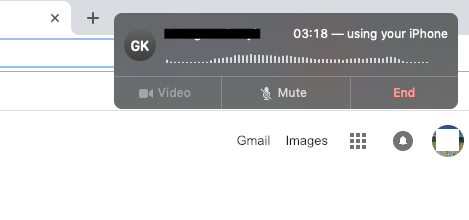
Last edited:


