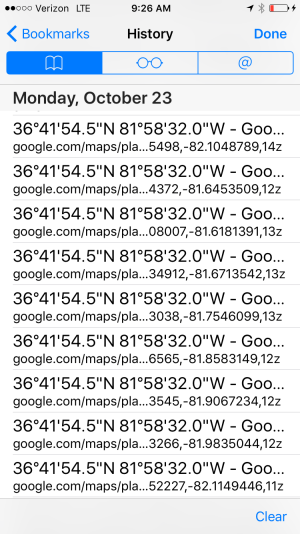Thanks. Yes, the shot is from the browser history on the other phone. The links are to Google Maps (don't believe the other phone has the app installed which is why it's displayed via Safari). Don't believe the other person was entering coordinates (where would they have gotten them?). The coordinates are the actual location of my phone with the other phone hundreds of miles away.
So the question remains... How did my location show in another phone via Sarari/Google Maps as a set of lat/lon coordinates?
And to answer Sherry_B's post, I don't think I'm ever logged on to my Google account from my phone. So don't see how I'm sharing Google login info.
Just logged on and I see nothing under "Your Places". And when I select "Your Timeline", I'm told "Location History" is off so "No visited places".
The other person so not with me when I was at the lat/lon coordinates shown.