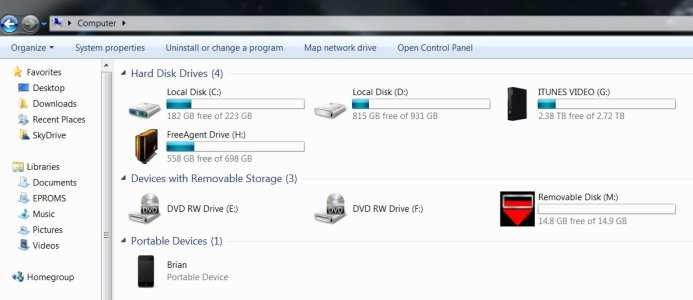I have the message itunes could not sync information to iphone because a connection could not be established My PC is new with a fresh install of everything with only latest Itunes ever installed on it. Phone synced perfectly about 3 times and from number 4 on i get this same message. I changed nothing on the computer or the phone. I only dropped a picture in the photo folder that I sync with my phone and I get that message.
I had similar issues with the previous computer and when I would reinstall or updated to the latest I tunes it would work a couple times and then quit. Shouldn't be this big of a PITA. The phone shows up perfectly in my computer as portable devices and I can copy off any pictures from the phone there that I want but I sure can't get anything through itunes to sync back the other way and unfortunately I can't just copy pictures to the phone through the computer directly. Has to be done through itunes which nearly never works.
I love the phone but should be an easier way to transfer data between Windows 7 PC and this I phone 4S. PC is a Dell XPS 8300 I7 processor with 8 gigs of ram with Windows 7 with all Microsoft updates running Itunes 11.0.1.12 and I phone 4S with os 6.0.1 connecting via USB cable as I have NEVER EVER been able to sync with any of my desktops through WIFI.
I consider myself to be pretty technologically capable but this thing is a royal pain and I surely can't be the only one as my wife has the same issue with her phone and her desktop.

I had similar issues with the previous computer and when I would reinstall or updated to the latest I tunes it would work a couple times and then quit. Shouldn't be this big of a PITA. The phone shows up perfectly in my computer as portable devices and I can copy off any pictures from the phone there that I want but I sure can't get anything through itunes to sync back the other way and unfortunately I can't just copy pictures to the phone through the computer directly. Has to be done through itunes which nearly never works.
I love the phone but should be an easier way to transfer data between Windows 7 PC and this I phone 4S. PC is a Dell XPS 8300 I7 processor with 8 gigs of ram with Windows 7 with all Microsoft updates running Itunes 11.0.1.12 and I phone 4S with os 6.0.1 connecting via USB cable as I have NEVER EVER been able to sync with any of my desktops through WIFI.
I consider myself to be pretty technologically capable but this thing is a royal pain and I surely can't be the only one as my wife has the same issue with her phone and her desktop.