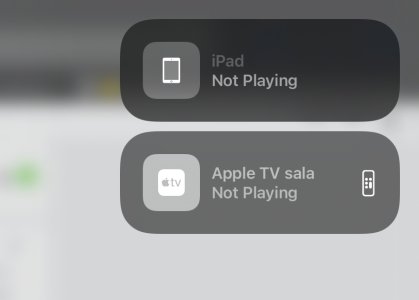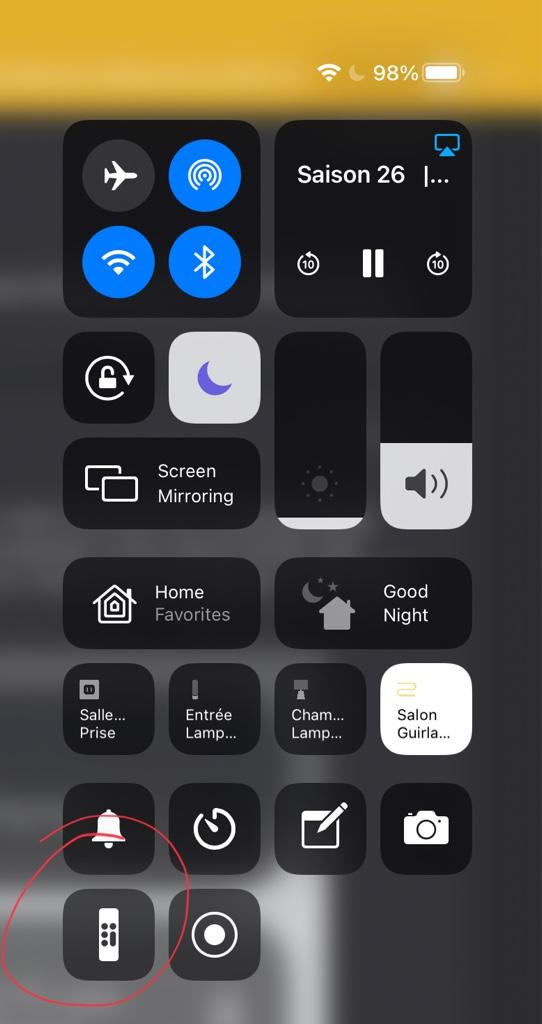Anybody else finds this new behavior annoying?
Lately I’ve been having to manually disconnect from my apple tv, when I go to apple music and play any song or play a video somewhere, sometimes it plays on the Apple TV, without me sending it to airplay.
And when I check my control center it would show me what my kids are playing in the apple tv!
Then I go back to listening normally until someone turns on the apple tv downstairs, then I play something on my ipad and it plays downstairs! Again!! WTF apple!!
Now everytime I play something I need to go first check what my control center shows, to know if I will be playing it for me or the people downstairs!! Unbelievable, airplay should work only when I turn it on, not all the time, or when the TV is turned on.
Also later I found out that that when I open the remote in the control center and completely close it, it turns on airplay! And airplay stays turned on! Why! if later I play a song it plays on the apple TV. That’s disastrous, why on earth would that activate airplay and keep it on? they are 2 different things!
And sometimes it happens by just turning on the apple tv. Crazy!
So now what I think I will do is disconnect the remote app completely from the Apple TV, Too bad cause it was handy, and it never did this before iOS14.
Lately I’ve been having to manually disconnect from my apple tv, when I go to apple music and play any song or play a video somewhere, sometimes it plays on the Apple TV, without me sending it to airplay.
And when I check my control center it would show me what my kids are playing in the apple tv!
Then I go back to listening normally until someone turns on the apple tv downstairs, then I play something on my ipad and it plays downstairs! Again!! WTF apple!!
Now everytime I play something I need to go first check what my control center shows, to know if I will be playing it for me or the people downstairs!! Unbelievable, airplay should work only when I turn it on, not all the time, or when the TV is turned on.
Also later I found out that that when I open the remote in the control center and completely close it, it turns on airplay! And airplay stays turned on! Why! if later I play a song it plays on the apple TV. That’s disastrous, why on earth would that activate airplay and keep it on? they are 2 different things!
And sometimes it happens by just turning on the apple tv. Crazy!
So now what I think I will do is disconnect the remote app completely from the Apple TV, Too bad cause it was handy, and it never did this before iOS14.