Dear Community,
I recently purchased an iPhone X 256GB and have been routinely transfering photos to my Windows 10 ultrabook for additional editing in Lightroom and other applications.
I also purchased a Lightning to USB-C cable for fast charging, and was under the impression that it could be used for data transfer along with fast charging on both Mac and PC.
When I plug my iPhone X into the USB-C (Thunderbolt 3) port on my Windows 10 ultrabook, it initiates the fast charging session but does not open File Explorer or show any new devices connected for data transfer. Am I missing a required Apple USB-C driver for Windows to get this working?
This is what my Device Manager looks like when my iPhone X is plugged into a standard USB 2.0 port via Lightning to USB 2.0 cable, and how it looks plugged into a USB-C (Thunderbolt 3) port via a Lightning to USB-C cable:
Lightning to USB 2.0 cable (uses "Apple Mobile Device USB Driver"):
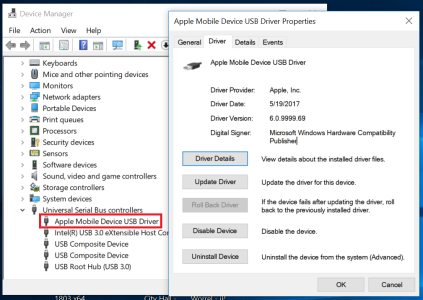
Lightning to USB-C cable (uses native Windows 10 driver):
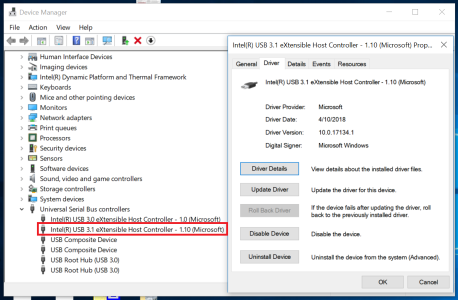
When plugged into a USB-C (Thunderbolt 3) port, the phone is getting power but the computer does not recognize the device for data transfers. Any advice or explanation of why using a Lightning to USB-C cable on Windows isn't working is greatly appreciated. Thanks in advance.
I recently purchased an iPhone X 256GB and have been routinely transfering photos to my Windows 10 ultrabook for additional editing in Lightroom and other applications.
I also purchased a Lightning to USB-C cable for fast charging, and was under the impression that it could be used for data transfer along with fast charging on both Mac and PC.
When I plug my iPhone X into the USB-C (Thunderbolt 3) port on my Windows 10 ultrabook, it initiates the fast charging session but does not open File Explorer or show any new devices connected for data transfer. Am I missing a required Apple USB-C driver for Windows to get this working?
This is what my Device Manager looks like when my iPhone X is plugged into a standard USB 2.0 port via Lightning to USB 2.0 cable, and how it looks plugged into a USB-C (Thunderbolt 3) port via a Lightning to USB-C cable:
Lightning to USB 2.0 cable (uses "Apple Mobile Device USB Driver"):
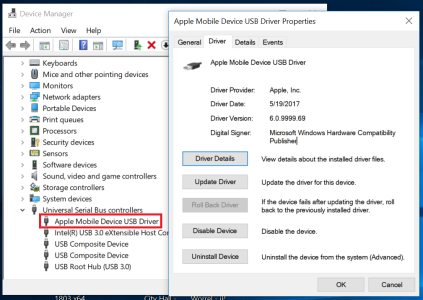
Lightning to USB-C cable (uses native Windows 10 driver):
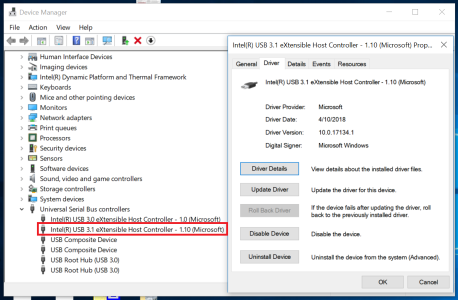
When plugged into a USB-C (Thunderbolt 3) port, the phone is getting power but the computer does not recognize the device for data transfers. Any advice or explanation of why using a Lightning to USB-C cable on Windows isn't working is greatly appreciated. Thanks in advance.


