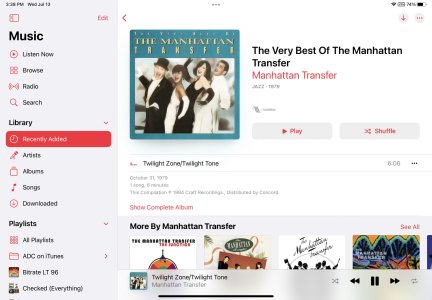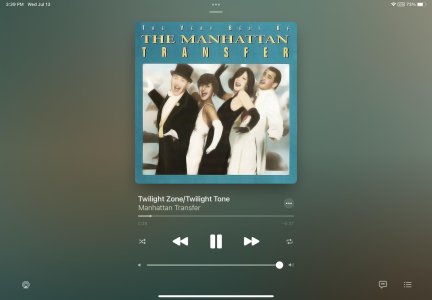Just received my new iPad Air 5 and transferred everything from my older iPad Air 2. Went to play a few songs (the audio is impressive!) but noticed when playing a song, there is no progress bar, where you can slide the playback to a specific point.
Did some interweb searches and only found some very old threads on this topic, one of which was to tap the album cover. Nothing seems to work.
Is this just a new "feature"?
Did some interweb searches and only found some very old threads on this topic, one of which was to tap the album cover. Nothing seems to work.
Is this just a new "feature"?