DOWNLOAD LINK: https://itunes.apple.com/us/app/icarconnect/id541860787?l=it&ls=1&mt=8&at=10l3Vy
Driving has never been so safe and pleasant!
iCarConnect is the perfect app to accompany you while driving.
Feature-rich, customizable, with a simple and appealing interface.
iCarConnect is divided into various screens customizable in the order and graphics.
HOME:
- Customizable background color by scrolling in horizontal the finger on the screen
- Display currently playing song
- Date and time
- Outside temperature and climate *
- SMS button to send a text message quick choice between three favorite contacts
- Torch button to help you see in the dark in case of need
- Wallpaper button to personalize iCarConnect **
- Menu button to access help and settings
- Hide buttons by scrolling in vertical the finger on the screen
- Start/Stop the music by touching the screen with two fingers. Skip to the Next/Previous song by sliding two fingers horizontally on the display
MUSIC:
- Comfortable interface designed for in-car use
- Start/Stop the music by touching the screen with two fingers. Skip to the Next/Previous song by sliding two fingers horizontally on the display
- Tap the album art to display in full screen
- Practical access to your music library where you can choose between songs, playlists, genres, albums, artists, etc. ..
- Shuffle button to listen to songs randomly
WEBRADIO:
- Listen the best radio in the world *
- Large list of international web radio
- Add your radio, and save your favorites
YOUTUBE:
- Entertain your passengers *
- See video from all over the world and listen to your audio system
- Display video full screen
- Buttons back/next for easy browsing of pages
- Share favorite videos on Facebook, Twitter, Google, etc. ...
MAPS:
- Search and easily reach a location with 3D Turn by Turn Navigation *
- Viewing standard, satellite and hybrid
- Detailed information on the position in which we find ourselves
- Rescue and recovery position car (Car finder)
PHONE:
- Large keys for type with safe the number to call
- Go quickly to your personal address book with a button and select a contact to call
SHARE:
- Long list of states populated with information about the music being played, temperature, position, etc. ... *
- Select the status you want and share it on Facebook, Twitter, Mail, SMS.
FEEDRSS:
- Stay informed *
- Receive news from around the world
- Create your own list of your favorite sites
LINK:
iCarConnect can easily be connected via a jack to jack cable from the headphones jack of your iPhone to the Aux input of your radio or via Bluetooth.
IMPORTANT:
If you use the Bluetooth feature, before purchasing, make sure your radio has the "Bluetooth Audio". In some cases, some radios do not support music playback on your iPhone. You can test it by playing Music Application installed as standard in your iPhone.
CONTACTS:
For any type of request, information, suggestions, questions or concerns you can contact us by e-mail: info.appnext@gmail.com
We are happy to hear from you!
To stay informed about our Apps you can follow us on Twitter @App_NeXT and AppNeXT on Facebook, or on our website AppNeXT | a forward App
DOWNLOAD LINK: https://itunes.apple.com/us/app/icarconnect/id541860787?l=it&ls=1&mt=8&at=10l3Vy
PROMO CODES (leave a comment if you take one):
6KR7NLFFWYJL
Y4X4X7FMFKPL
MKTJH99TALYL
74A9P7J3FMM3
N3RXNJLALJ3W
TRT69APWLKX3
M3XN73KAMF74
J7NRT64RTLT9
F96RRAWXHLML
3EYAF49WFWY7

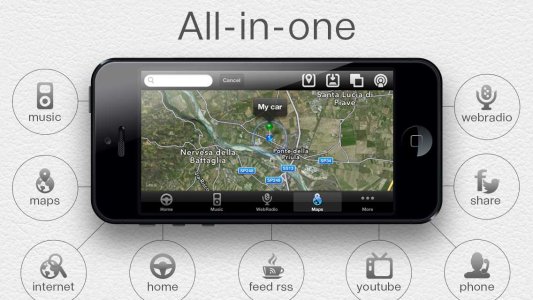


Last edited:


