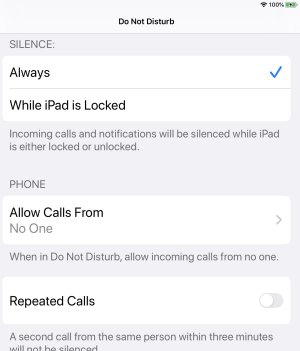How is one supposed to go about keeping the phone from interrupting a video recording if an incoming call comes in?
Here are a couple of sites which say one can keep the screen from being commandeered by an incoming call using the Do Not Disturb feature.
https://m.wikihow.com/Block-All-Incoming-Calls-on-iPhone-or-iPad
https://www.iphonesavvy.com/tips/ho...4VEX7tnLr64_MAOPhLwURLklCjGvl-tQJl2b10dVU_Xso
1) Go to Settings > Do Not Disturb > toggle the switch on
2) Go to Settings > Do Not Disburb > Allow Calls From > selected No One
I followed the instructions at each of those sites and my screen is still commandeered by an incoming call. Are these sites accurate? If so, then my phone clearly isn't working as it should. If the sites are inaccurate, then how does one go about preventing an incoming call from interrupting a video recording?
Here are a couple of sites which say one can keep the screen from being commandeered by an incoming call using the Do Not Disturb feature.
https://m.wikihow.com/Block-All-Incoming-Calls-on-iPhone-or-iPad
https://www.iphonesavvy.com/tips/ho...4VEX7tnLr64_MAOPhLwURLklCjGvl-tQJl2b10dVU_Xso
1) Go to Settings > Do Not Disturb > toggle the switch on
2) Go to Settings > Do Not Disburb > Allow Calls From > selected No One
I followed the instructions at each of those sites and my screen is still commandeered by an incoming call. Are these sites accurate? If so, then my phone clearly isn't working as it should. If the sites are inaccurate, then how does one go about preventing an incoming call from interrupting a video recording?