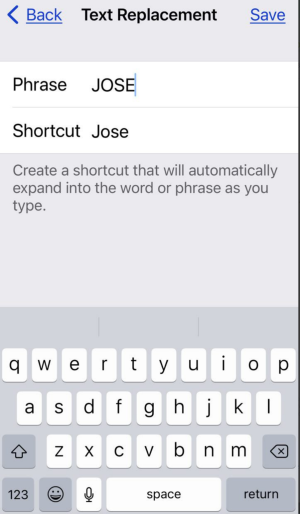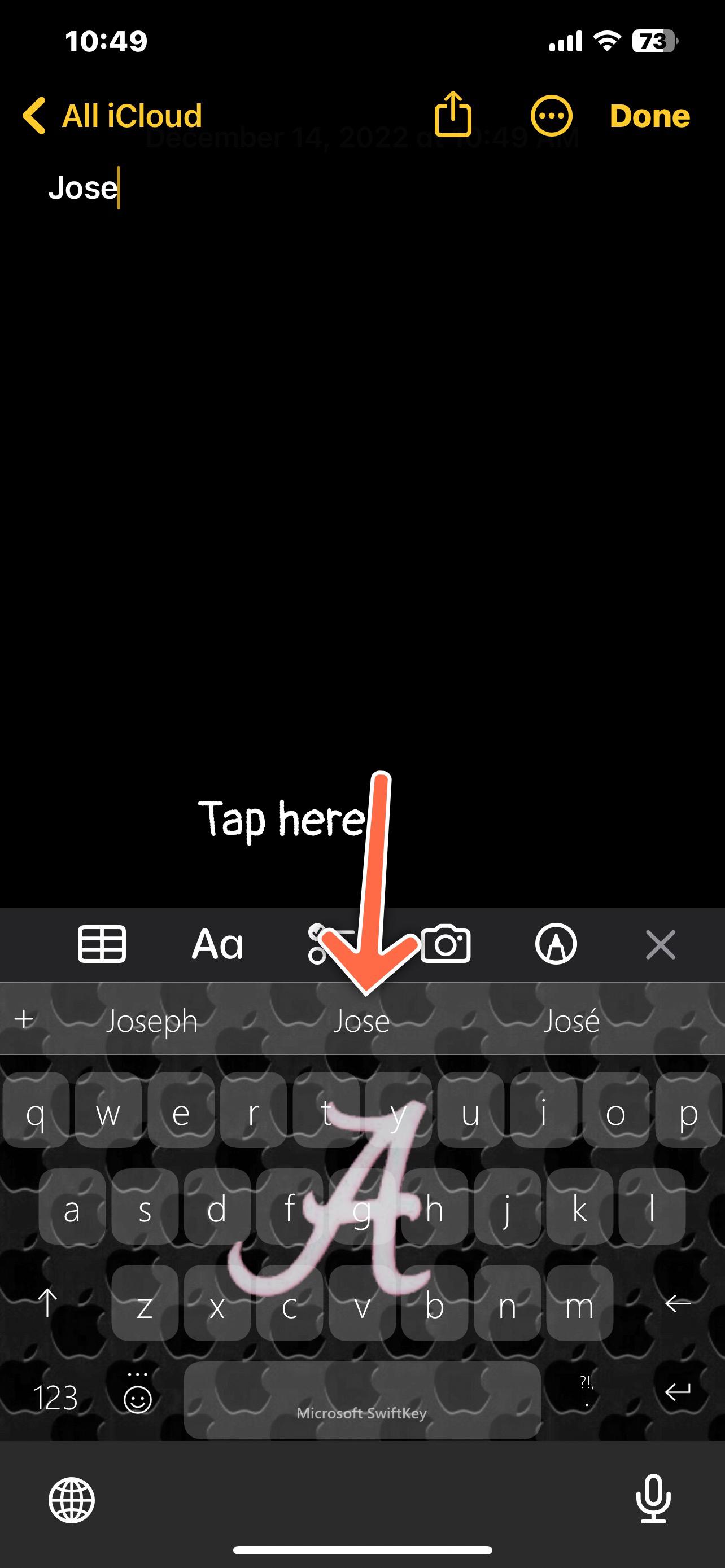My iPhone: iPhone7+
Software version: 15.7.1
When I tap the little keyboard microphone and use speech-to-text
my iPhone types JOSE when what I want it to type is just Jose.
The contact is in my Contacts as Jose, not JOSE.
How to get my iPhone to type Jose and not JOSE?
Solution??
Thanks!
Software version: 15.7.1
When I tap the little keyboard microphone and use speech-to-text
my iPhone types JOSE when what I want it to type is just Jose.
The contact is in my Contacts as Jose, not JOSE.
How to get my iPhone to type Jose and not JOSE?
Solution??
Thanks!