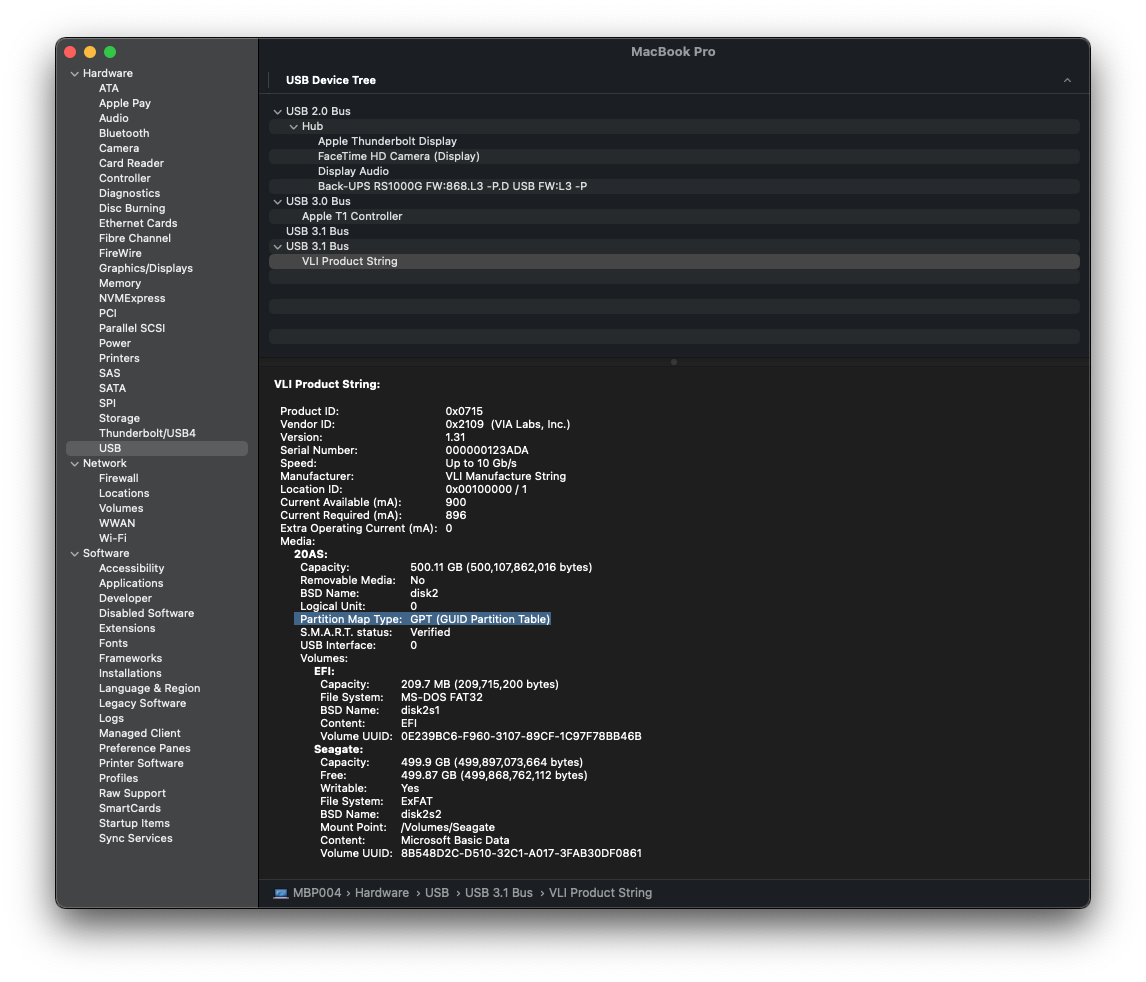Lory wrote an article back on the 18th of March '20 called Back it Up. I'm not aloud to comment on it since it was posted over a year ago but I'm wondering if someone wouldn't mind seeing ifthey could help with an issue I was having.
I have followed the directions to the T. The final step where you click Clone I get an error message and that it needs to Convert to APFS. I click on convert and it says SuperDuper cannot automatically make my SSD macOS 10.15.5 ready. This could be due to a number of reasons, including using the wrong partition scheme (non-GUID), HFS+ encryption or Time Machine backups on the volume. To copy macOS you'll need to reformat the drive.
I originally reformatted per the instructions but my computer didn't give me an option to choose a scheme, I didn't encrypt it and I don't have Time Machine backups. Would you be able help me figure how to get around this so I can complete the cloning process.
Thanks!!
I have followed the directions to the T. The final step where you click Clone I get an error message and that it needs to Convert to APFS. I click on convert and it says SuperDuper cannot automatically make my SSD macOS 10.15.5 ready. This could be due to a number of reasons, including using the wrong partition scheme (non-GUID), HFS+ encryption or Time Machine backups on the volume. To copy macOS you'll need to reformat the drive.
I originally reformatted per the instructions but my computer didn't give me an option to choose a scheme, I didn't encrypt it and I don't have Time Machine backups. Would you be able help me figure how to get around this so I can complete the cloning process.
Thanks!!