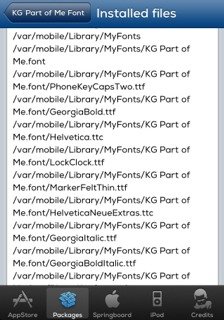Hello all,
I was wondering if anyone knew how to add a downloaded font from my Mac to my iPhone to use with BytaFont.
Here's what I've noticed:
1) Each .font folder in BytaFont have staple fonts: Georgia, Helvetica, LockClock, and a couple others. ALL folders have these .ttf files in them but I don't see the actual [font].ttf file in them. I don't know if the font is embedded in the folder or what.
2) BytaFont will not allow a font to be selected UNLESS it has those staple font files in the folder.
3) If I copy and paste the staple font files into the [font].font folder I'm trying to add, it will appear as the font which I copied the staple folders from.
I'm completely lost on what else I could possible do to just simply get the MarkerFelt font able to be used in BytaFont!
If anyone has some pointers, or a solution, please let me know!
I was wondering if anyone knew how to add a downloaded font from my Mac to my iPhone to use with BytaFont.
Here's what I've noticed:
1) Each .font folder in BytaFont have staple fonts: Georgia, Helvetica, LockClock, and a couple others. ALL folders have these .ttf files in them but I don't see the actual [font].ttf file in them. I don't know if the font is embedded in the folder or what.
2) BytaFont will not allow a font to be selected UNLESS it has those staple font files in the folder.
3) If I copy and paste the staple font files into the [font].font folder I'm trying to add, it will appear as the font which I copied the staple folders from.
I'm completely lost on what else I could possible do to just simply get the MarkerFelt font able to be used in BytaFont!
If anyone has some pointers, or a solution, please let me know!