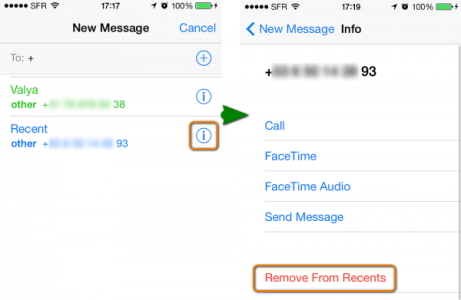kled831
New member
One of the new updates for the iPhone allows you to open up a message, and when you type in a letter for the first name, it will show every contact with that letter and "recent" messages (even ones who you haven't talked to in years)...on the side of the names no longer in your contact list is a little "i" with a circle around it, click that and it will say "remove from recent list" click that and their gone forever 
Great update because that's been bugging me for a LONG time
Great update because that's been bugging me for a LONG time