how to unsintall this on my yosemite macbook ?
Once I installed airplay app on my macbook, and automatically it installed another app called soundflower (related to sound). I uninstall the airplay app along with the soundflower app. Lately I found out that this soundflower still attached to my sound setting. If I use headphone, it automatically select to the soundflower output, and the same case if I use the macbook internal speaker.
Anyone can please advise me how to delete this sunflower app from my sound setting ?
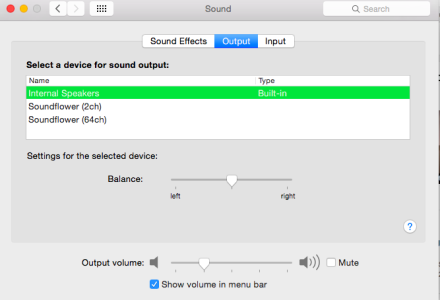
Once I installed airplay app on my macbook, and automatically it installed another app called soundflower (related to sound). I uninstall the airplay app along with the soundflower app. Lately I found out that this soundflower still attached to my sound setting. If I use headphone, it automatically select to the soundflower output, and the same case if I use the macbook internal speaker.
Anyone can please advise me how to delete this sunflower app from my sound setting ?
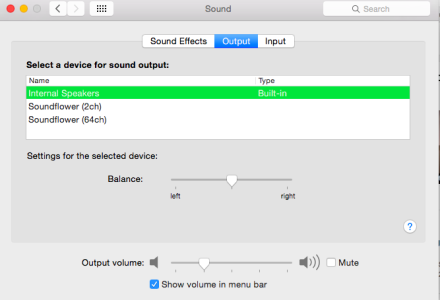
Last edited:


