How do i get the apple icon on my apple watch
- Thread starter Brn97CitronWran
- Start date
You are using an out of date browser. It may not display this or other websites correctly.
You should upgrade or use an alternative browser.
You should upgrade or use an alternative browser.
HankAZ
Banned
I have seen people with the apple icon on there watch face. How do i do that?
It's done on your phone via the Watch app.
1. Get a copy of the Apple logo ( ) and copy it.
2. In the Watch app, decide where you want it to appear - either as (part of) the monogram, or as the city name in one of the world clock entries.
3. Paste the logo into the desired location.
4. Modify the Watch face to include the complication that includes the Apple logo.
To get to the respective location:
Monogram: My Watch > Clock > Monogram
City Abbreviations: My Watch > Clock > City Abbreviations
It's done on your phone via the Watch app.
1. Get a copy of the Apple logo ( ) and copy it.
2. In the Watch app, decide where you want it to appear - either as (part of) the monogram, or as the city name in one of the world clock entries.
3. Paste the logo into the desired location.
4. Modify the Watch face to include the complication that includes the Apple logo.
To get to the respective location:
Monogram: My Watch > Clock > Monogram
City Abbreviations: My Watch > Clock > City Abbreviations
Great. Thank you so much
Bad Larry
Well-known member
robertk328
Moderator
You can also consider setting this in your Keyboard shortcuts.
Settings -> General -> Keyboard -> Text Replacement
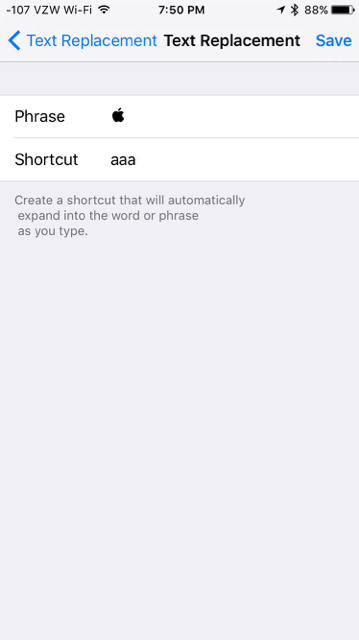
Settings -> General -> Keyboard -> Text Replacement
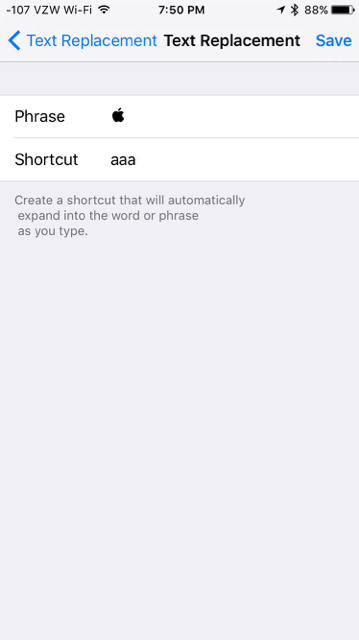
Bad Larry
Well-known member
robertk328
Moderator
Yes! I made sure to add it that way as well for future usage across my devices.
Thanks!
Perfect!
Kris Simundson
Active member
Kind of wish they made it possible to do this for the modular watch face. Don't really care for the colour one
robertk328
Moderator
Kris Simundson
Active member
What do you mean? I can pick the world time for the modular face and it shows the
View attachment 102974
Well I guess I meant more in the monogram sense. I use UTC as my secondary, so I guess I could just change UTC to
Bad Larry
Well-known member
Similar threads
- Replies
- 0
- Views
- 57
- Replies
- 15
- Views
- 2K
Trending Posts
-
-
The iMore 20K / 50K Post Challenge - Are you up for it?
- Started by Jaguarr40
- Replies: 31K
-
-
-
Forum statistics

iMore is part of Future plc, an international media group and leading digital publisher. Visit our corporate site.
© Future Publishing Limited Quay House, The Ambury, Bath BA1 1UA. All rights reserved. England and Wales company registration number 2008885.



