how can i transfer my text messages from my iPhone 3gs to iPhone 4?
- Thread starter sherlock84
- Start date
You are using an out of date browser. It may not display this or other websites correctly.
You should upgrade or use an alternative browser.
You should upgrade or use an alternative browser.
rgar3388
Well-known member
Yes, just sync your 3gs with itunes and make sure it backs up....then once you have your iphone 4...sync that and restore from backup.
ghostface147
Well-known member
Yeah that didn't happen using the gold master candidate iTunes 9.2, at least not for me. Not a big deal, but I am sure Apple will fix this.
rgar3388
Well-known member
Ya I guess I forgot about iOS4. There are programs for this sort of thing as well...just google it.
Jellotime91
Well-known member
Yeah that didn't happen using the gold master candidate iTunes 9.2, at least not for me. Not a big deal, but I am sure Apple will fix this.
You must have restored as new. If you restore from backup it will work, it'll definitely work on iPhone 3GS -> iPhone 4.
Mike4391
Well-known member
Ipheuria
Well-known member
Back that @$$ up
no restoring wont do anything to the OS it is just your info. Anyone who JB their phone has to restore each time. I don't remember ever having my text messages after a restore and I've done it 3 times from 1.x to 3.1.2
no restoring wont do anything to the OS it is just your info. Anyone who JB their phone has to restore each time. I don't remember ever having my text messages after a restore and I've done it 3 times from 1.x to 3.1.2
JustinHorn
Well-known member
Mike4391
Well-known member
My iPhone 3GS is jailbroken and unlocked, if I do a backup on iTunes and restore that onto the iPhone 4, it'll still be locked iOS4, right?
mp_osman
Member
Robocop21
New member
I had an iPhone 3GS and wanted to transfer my SMS's to my new iPhone 4
I saw all the above methods
Sorry to say but all are very confusing and some just did not work
so I found this
Extremely simple and easy method to solve (The SMS Transfer) issue
I wanted to share with the community
well here it goes
Step One : Backup both your iPhones
Step Two : Search and download iTools for iPhone free download (for PC or MAC)
Step Three : Open itools & plug in your iphone 3GS
Step Four : Your iPhone will be detected & all details would be displayed on the left Panel
Step Five : Click on File Sytems
Step Six : On the right Panel click on filesystem (Jailbreak)
Step Seven : Go to filesystem/user/ library/sms
Step Eight : On the far right panel, you will see some very important folders and files
Step Nine : Simply Select All, Right Click and copy em in a new Folder may be on the desktop (Name it iPhone 3GS SMS)
Step Ten : Disconnect iphone 3GS and connect iPhone 4
Step Eleven : Repeat the steps from Five to Nine (Only copy them in a new folder and name it iPhone 4 SMS. (Note : We dont need these files n folders,
but just in case something goes wrong, we can replace them back)
Step Twelve : Copy the files n folders from the directory on the desktop named iPhone 3GS SMS
and paste the in the iphone 4 here (the program will ask wether to replace existing files n folders, in some chinese lingo,
but u can see Y and N on each buttons so click on the left (Y)
And thats about it, You are done, As simple as that, All the SMS on the iPhone 3GS are transfered on the new device.
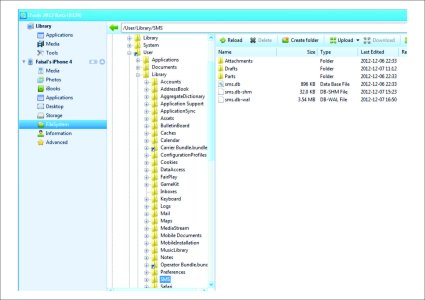
Caution : This worked like a charm for me, but it may not be the same for everyone so just in case anything goes wrong you can replace the previously saved files n folders in iPhone 4 SMS directory back. I am very clear, I am not responsible for any loss or damage, Do at your own risk.
I saw all the above methods
Sorry to say but all are very confusing and some just did not work
so I found this
Extremely simple and easy method to solve (The SMS Transfer) issue
I wanted to share with the community
well here it goes
Step One : Backup both your iPhones
Step Two : Search and download iTools for iPhone free download (for PC or MAC)
Step Three : Open itools & plug in your iphone 3GS
Step Four : Your iPhone will be detected & all details would be displayed on the left Panel
Step Five : Click on File Sytems
Step Six : On the right Panel click on filesystem (Jailbreak)
Step Seven : Go to filesystem/user/ library/sms
Step Eight : On the far right panel, you will see some very important folders and files
Step Nine : Simply Select All, Right Click and copy em in a new Folder may be on the desktop (Name it iPhone 3GS SMS)
Step Ten : Disconnect iphone 3GS and connect iPhone 4
Step Eleven : Repeat the steps from Five to Nine (Only copy them in a new folder and name it iPhone 4 SMS. (Note : We dont need these files n folders,
but just in case something goes wrong, we can replace them back)
Step Twelve : Copy the files n folders from the directory on the desktop named iPhone 3GS SMS
and paste the in the iphone 4 here (the program will ask wether to replace existing files n folders, in some chinese lingo,
but u can see Y and N on each buttons so click on the left (Y)
And thats about it, You are done, As simple as that, All the SMS on the iPhone 3GS are transfered on the new device.
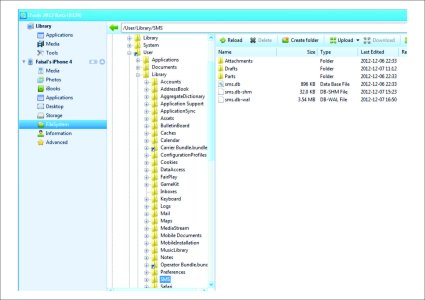
Caution : This worked like a charm for me, but it may not be the same for everyone so just in case anything goes wrong you can replace the previously saved files n folders in iPhone 4 SMS directory back. I am very clear, I am not responsible for any loss or damage, Do at your own risk.
jessica890
New member
Hi. I just did this the other day. When you take a back up of your existing iphone on itunes, and then restore to your new iPhone 4 from that back up, every thing is there on your new iPhone, your txt messages, your favourite numbers, even the log of calls made on your old Iphone. I don't quite know how its done but it just works.
smithaaa
Member
Moblie Transfer allows you to text messages on the iPhone memory card, iCloud, Exchange, Hotmail, Yahoo and other accounts by just clicking 1 button. What's more, besides the contact copying, it allows you to transfer text messages from iPhone 3gs to iPhone 4 as well, even though you don't have any account. Before implementing the following procedure, you need to download it by clicking the button below.
Similar threads
- Replies
- 4
- Views
- 879
- Replies
- 0
- Views
- 69
- Replies
- 6
- Views
- 262
- Replies
- 2
- Views
- 129
Trending Posts
-
-
The iMore 20K / 50K Post Challenge - Are you up for it?
- Started by Jaguarr40
- Replies: 31K
-
-
-
Forum statistics

iMore is part of Future plc, an international media group and leading digital publisher. Visit our corporate site.
© Future Publishing Limited Quay House, The Ambury, Bath BA1 1UA. All rights reserved. England and Wales company registration number 2008885.

