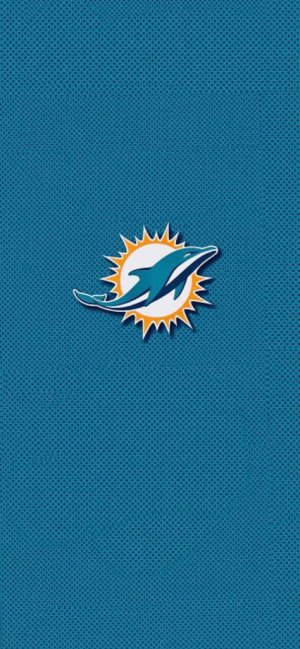Hello Everyone!!!! I need your help. I’m having a problem with the wallpaper on my iPhone X. I pick the wallpaper that I want and I move and scale it to my liking. When I power off my iPhone and turn it back on the wallpaper resets itself and I have to go back and fix it. Is there a way to stop this from happening?
How can I prevent my wallpaper from changing on my iPhone X?
- Thread starter CHRISALLEN3285
- Start date
You are using an out of date browser. It may not display this or other websites correctly.
You should upgrade or use an alternative browser.
You should upgrade or use an alternative browser.
TripleOne
Trusted Member
Ledsteplin
Ambassador
Wallpaper keeps changing
Is it a stock wallpaper, or one you got elsewhere? You might try using a wallpaper with the correct resolution size of 1125x2436, and don't move and scale it.
Is it a stock wallpaper, or one you got elsewhere? You might try using a wallpaper with the correct resolution size of 1125x2436, and don't move and scale it.
TwitchyPuppy
Moderator
Ledsteplin
Ambassador
It’s this wallpaper
May be because the resolution and aspect ratio doesn't fit properly. I resized it for the X in the other thread. Does that one not work?
May be because the resolution and aspect ratio doesn't fit properly. I resized it for the X in the other thread. Does that one not work?
I’m not sure. When I move and scale the wallpaper the way I want it and then turn off my phone and turn it back on it seems the wallpaper resets itself and I have to fix it.
Ledsteplin
Ambassador
I’m not sure. When I move and scale the wallpaper the way I want it and then turn off my phone and turn it back on it seems the wallpaper resets itself and I have to fix it.
Did you try the one I sized for the X? If so, don't move and scale it.
Did you try the one I sized for the X? If so, don't move and scale it.
Yes I tried the one that you sized for the iPhone X. It did the same thing. I moved and scaled it and then I had to turn off my phone and turn it back on because the weather widget wasn’t showing up properly and when I turned my phone back on I noticed that the wallpaper moved
Ledsteplin
Ambassador
Yes I tried the one that you sized for the iPhone X. It did the same thing. I moved and scaled it and then I had to turn off my phone and turn it back on because the weather widget wasn’t showing up properly and when I turned my phone back on I noticed that the wallpaper moved
Why did you need to move and scale it? That's what causes it to happen.
Why did you need to move and scale it? That's what causes it to happen.
I need to move and scale it because the wallpaper won’t fit the screen. The Miami Dolphins logo gets cut off
Ledsteplin
Ambassador
I need to move and scale it because the wallpaper won’t fit the screen. The Miami Dolphins logo gets cut off
Maybe the logo is too big. I'll make it smaller. Can you post a screenshot of what it looks like using the one I sized for the X? Don't move and scale it. I need to see it without doing that. Also, show me which wallpaper it is. I had posted 2. I made the logo smaller on the 2nd one.
Ledsteplin
Ambassador
Similar threads
- Replies
- 6
- Views
- 809
- Replies
- 1
- Views
- 5K
- Replies
- 2
- Views
- 2K
Trending Posts
-
-
The iMore 20K / 50K Post Challenge - Are you up for it?
- Started by Jaguarr40
- Replies: 31K
-
-
-
Forum statistics

iMore is part of Future plc, an international media group and leading digital publisher. Visit our corporate site.
© Future Publishing Limited Quay House, The Ambury, Bath BA1 1UA. All rights reserved. England and Wales company registration number 2008885.