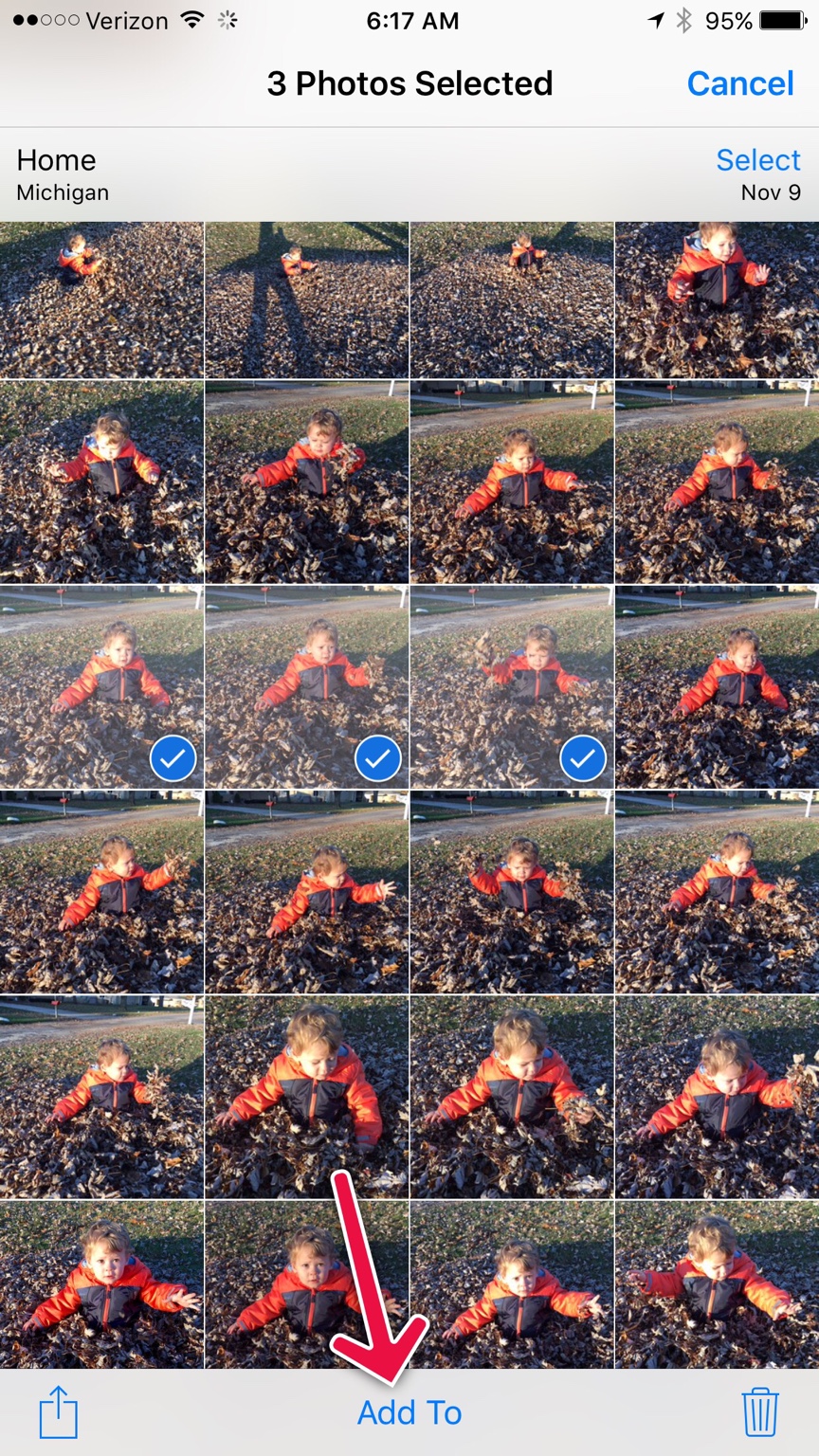I
iMore Question
Example: I took pictures on a vacation and they are in the camera roll. Now I want to move them into the folder Vacation 2015. I cannot find an option to move the pictures to the right folder.
I think it can be done with ITunes.
I think it can be done with ITunes.