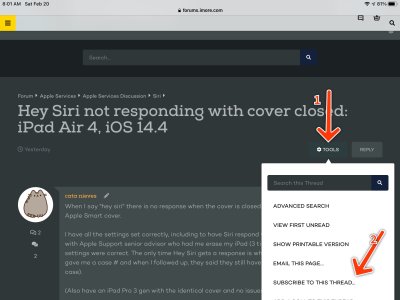When I say "hey siri" there is no response when the cover is closed. It's a 3rd party cover, not the Apple Smart cover.
I have all the settings set correctly, including to have Siri respond when covered or closed. Spoke with Apple Support senior advisor who had me erase my iPad (3 times) and start fresh as all of my settings were correct. The only time Hey Siri gets a response is when the iPad is not covered. They gave me a case # and when I followed up, they said they still have not received a "response" on my case).
(Also have an iPad Pro 3 gen with the identical cover and no issues with siri).
I've only had this iPad since January, just before iOS 14.4 came out. The issue continues with iOS 14.4.
If this is an intentional thing, why have the setting to allow Hey Siri when covered/closed? Could it be hardware malfunction? Thanks.
I have all the settings set correctly, including to have Siri respond when covered or closed. Spoke with Apple Support senior advisor who had me erase my iPad (3 times) and start fresh as all of my settings were correct. The only time Hey Siri gets a response is when the iPad is not covered. They gave me a case # and when I followed up, they said they still have not received a "response" on my case).
(Also have an iPad Pro 3 gen with the identical cover and no issues with siri).
I've only had this iPad since January, just before iOS 14.4 came out. The issue continues with iOS 14.4.
If this is an intentional thing, why have the setting to allow Hey Siri when covered/closed? Could it be hardware malfunction? Thanks.