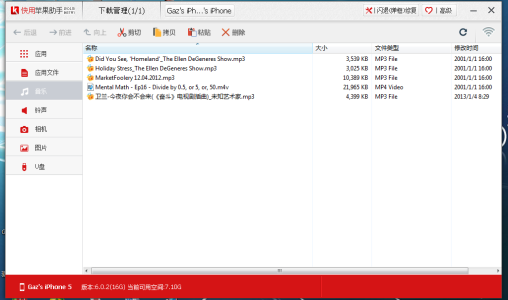The laptop my phone is synced with isn't working right now due to the charging port being jacked up. I want to add songs to my phone on a friend's computer but don't want to sync it to his.
It says I have to change the settings on my phone to "manual add" or whatever but when I try to do it from his computer it again says I have to sync the whole things to it just to change the setting.
Help please.
It says I have to change the settings on my phone to "manual add" or whatever but when I try to do it from his computer it again says I have to sync the whole things to it just to change the setting.
Help please.