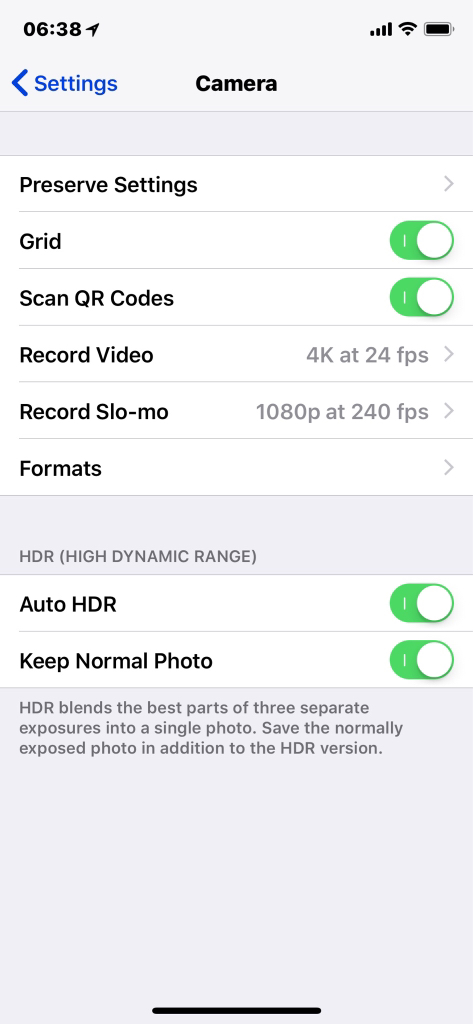Hi everyone,
I know how to turn HDR on and off in the camera app, but a lot of websites say there’s a setting to keep both versions of an HDR image.
I searched HDR in my settings and I get a few results but I still can’t find it.
Thanks.
I know how to turn HDR on and off in the camera app, but a lot of websites say there’s a setting to keep both versions of an HDR image.
I searched HDR in my settings and I get a few results but I still can’t find it.
Thanks.