Along with iOS 9 came a new feature called Wi-Fi Assist. Wi-Fi Assist helps you stay connected to the Internet even if you have a poor Wi-Fi connection by automatically connecting to your carrier's data network. I have found this feature to be quite useful. While cutting my grass over the weekend, jamming out to Beats 1, my music kept cutting out. I noticed that as I got further away from my house my Wi-Fi signal wasn't strong enough. I flipped on Wi-Fi Assist and the problem was solved!
How do you enable the feature? It's easy:
1. Open the Settings app on your device and tap on "Cellular"

2. Scroll all the way down to the very bottom of the screen and make sure "Wi-Fi Assist" is toggled on. That's it!
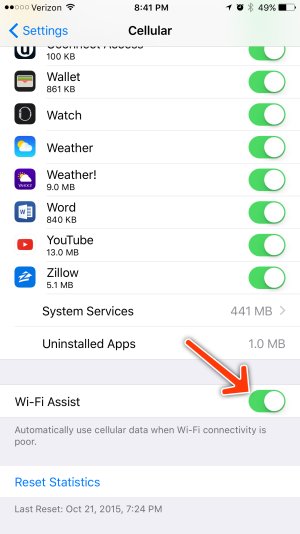
A word of caution: Using Wi-Fi Assist may increase cellular data usage. Because the switch from Wi-Fi to cellular data is seamless, you may think you're using your home or office network when you're actually eating up your wireless plan's data allowance. This usually isn't something to worry about if your Wi-Fi connection is strong but it's still worth mentioning.
How do you enable the feature? It's easy:
1. Open the Settings app on your device and tap on "Cellular"

2. Scroll all the way down to the very bottom of the screen and make sure "Wi-Fi Assist" is toggled on. That's it!
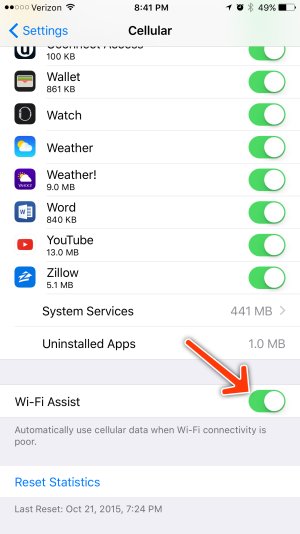
A word of caution: Using Wi-Fi Assist may increase cellular data usage. Because the switch from Wi-Fi to cellular data is seamless, you may think you're using your home or office network when you're actually eating up your wireless plan's data allowance. This usually isn't something to worry about if your Wi-Fi connection is strong but it's still worth mentioning.



