Okay so you want to enable geotagging, or maybe you want to disable it, let's figure this out.
The first step is to open up your "settings" icon or your iPhone.
Next, go to your "Privacy" icon and click on it.

This brings up "Location Services". Click on its icon.
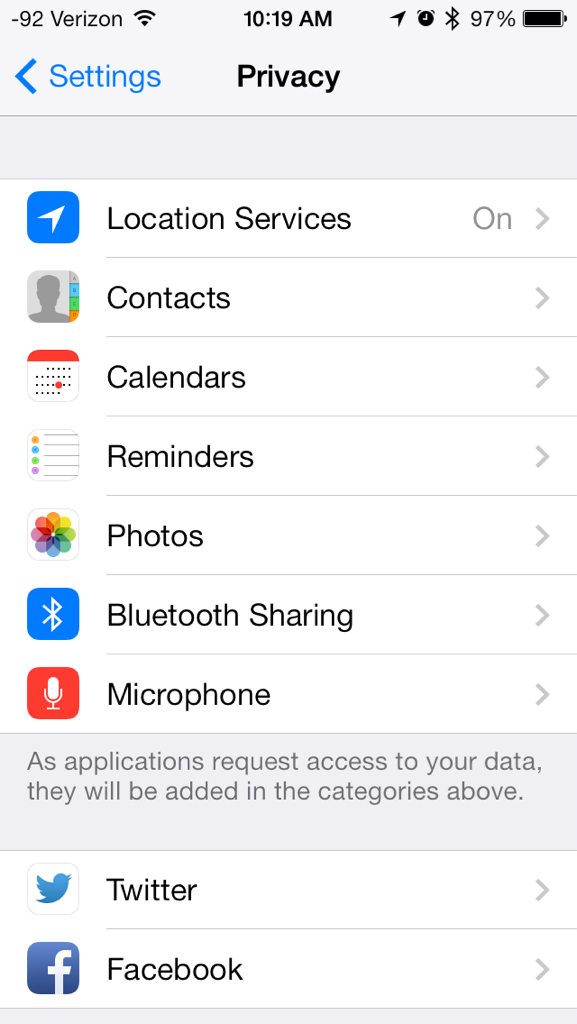
The final step brings you to all your location information. Find your camera toggle and either turn it on or off. That's it. Geolocation done.
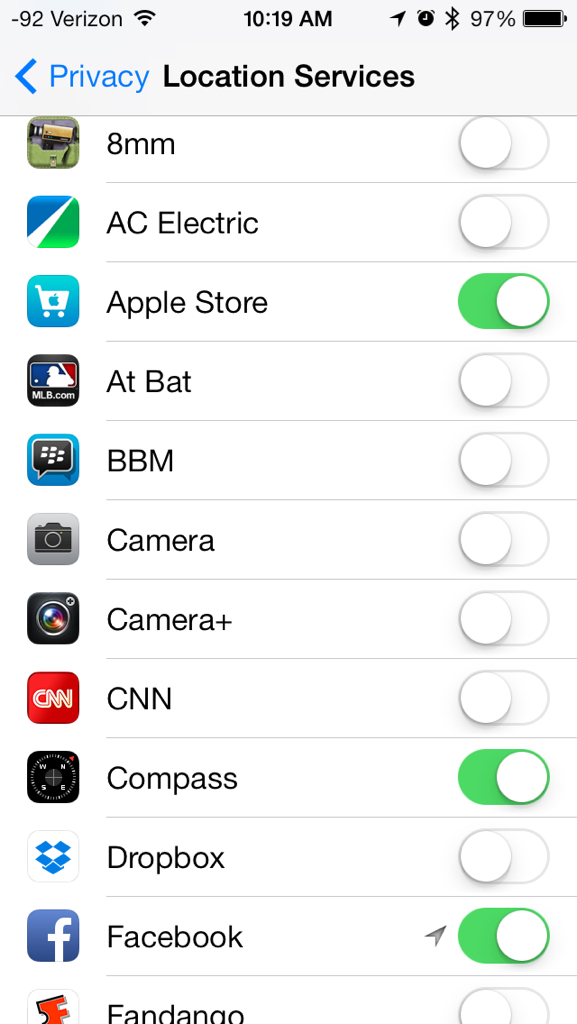
The first step is to open up your "settings" icon or your iPhone.
Next, go to your "Privacy" icon and click on it.

This brings up "Location Services". Click on its icon.
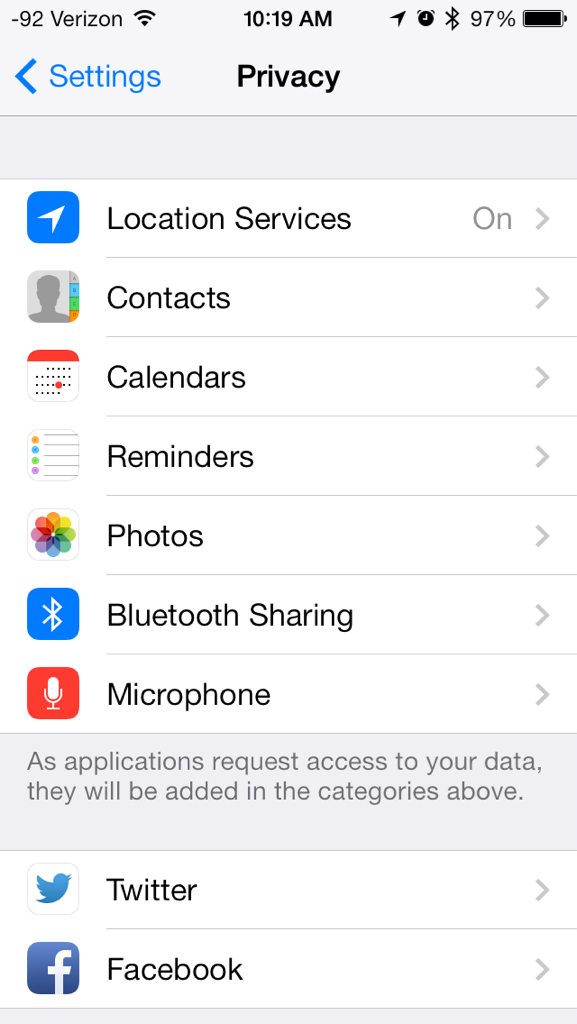
The final step brings you to all your location information. Find your camera toggle and either turn it on or off. That's it. Geolocation done.
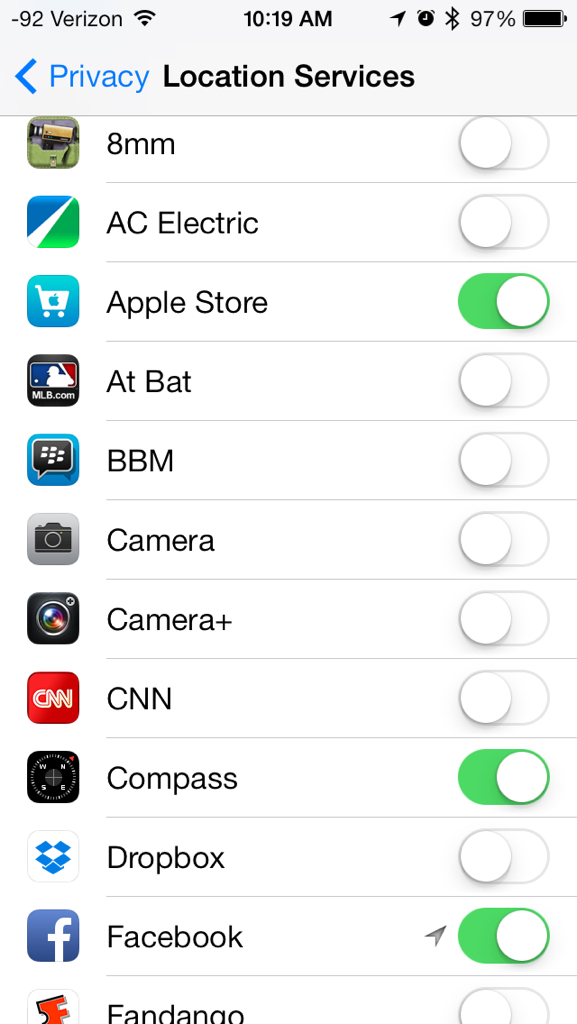
Last edited by a moderator:


