In this guide I will show you how to download and use wallpapers on your iPhone. I have written this guide as the question comes up occasionally from members whom I do wallpapers for.
1. First open the wallpaper in the [URL="https://itunes.apple.com/ca/app/imore-forums/id518644175?mt=8&at=10l3Vy]iMore Forums App[/URL] on your iPhone.

2. Next, tap on the image.
3. Once the image is open, tap on the box with the arrow at the bottom left. This will open a menu for you thus allowing you to save the image to use as a wallpaper.

3. Now tap on Save Image. This will add the wallpaper to your Camera Roll in the Photos App.
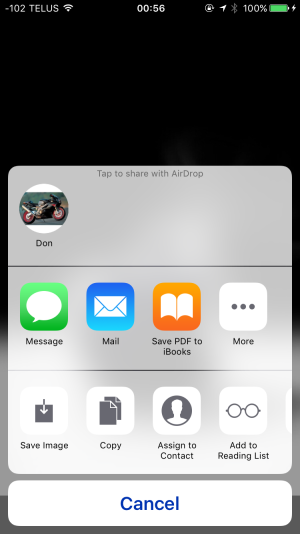
4. Next, open the Photos App and go to Camera Roll. Select the image you want to use as a wallpaper.
5. Once you have selected the image you want to use as a wallpaper, tap on Use as Wallpaper.
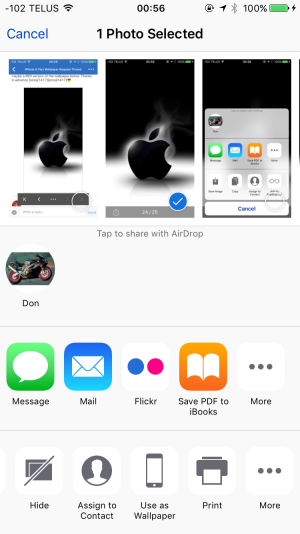
1. First open the wallpaper in the [URL="https://itunes.apple.com/ca/app/imore-forums/id518644175?mt=8&at=10l3Vy]iMore Forums App[/URL] on your iPhone.

2. Next, tap on the image.
3. Once the image is open, tap on the box with the arrow at the bottom left. This will open a menu for you thus allowing you to save the image to use as a wallpaper.

3. Now tap on Save Image. This will add the wallpaper to your Camera Roll in the Photos App.
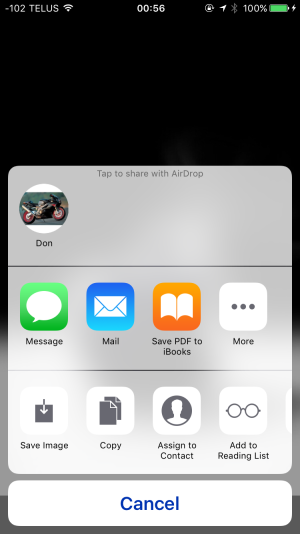
4. Next, open the Photos App and go to Camera Roll. Select the image you want to use as a wallpaper.
5. Once you have selected the image you want to use as a wallpaper, tap on Use as Wallpaper.
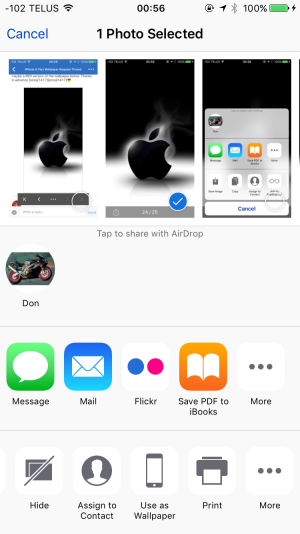



 ...Thank you.
...Thank you.