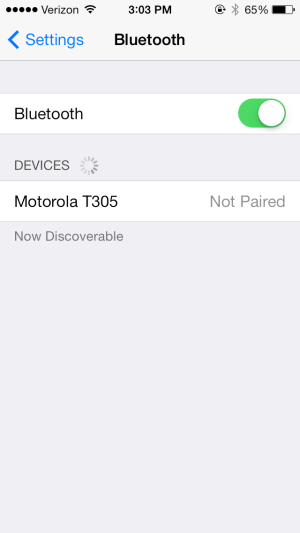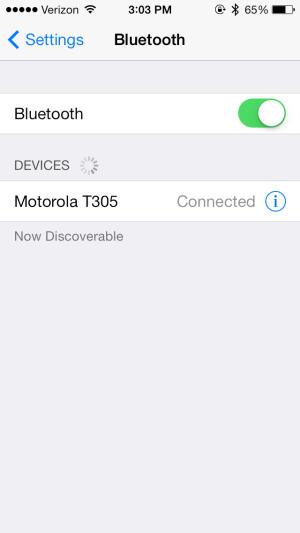How To Connect A Bluetooth Device To Your iPhone
Pairing any type of Bluetooth device to your iPhone is a very easy procedure and very straightforward. It mainly consists of turning on the Bluetooth first of all and automatically your phone is going to hunt for the Bluetooth device you want to connect to.
[NOTE]NOTE: You should have the Bluetooth device you want to connect to in what is called "Pairing Mode" which the manual that comes with your device will tell you how to do. You have to do this so your phone can find and discover the device.
[/NOTE]
Once found you will see on your phone the name of the device and your phone will ask for a (numeric code normally 4 digits long). Once you enter the code for the device in your phone you should be hooked up and ready to go whether it is an earpiece like a Jabra brand device or Motorola or any number of other brand names including the new popular Bluetooth speakers and many other items. 'Some phones like the iPhone will find the 4 digit code automatically'.
[NOTE]NOTE: I am bringing this to everyone's attention now whether you know how to do this or new to it because more and more states have passed laws that require you to use some kind of Bluetooth device in your car to converse on your cell phone whether it is built into your car which many newer model cars have as standard features or yours does not and you buy something to communicate. Many states now just like Texting depending on your state if stopped by Law Enforcement can issue you a ticket. Nobody wants that.[/NOTE]
*See the following photos below so you know what to expect as you go through this procedure and if you are ready and read the device directions, It should not take you more than 5 minutes to "Pair" your device to your iPhone.
As noted above the following screenshots will be self explanatory by the first one where you obviously are going to go into your 'Settings Menu> Bluetooth and toggle it on until you see the green showing'. You will notice your phone is now searching for the Bluetooth device.
At this point you will want to go ahead with the Bluetooth device you want to pair and place it into 'Pairing Mode' where on most devices you would usually hold the power button until you see a steady light on the device.
At this point your phone should have successfully found the device but it will not be paired yet to your phone. At this point you will want to 'tap on the name of the device your phone found'. This will set off with iPhone searching for the correct (Usually 4 digits) code to connect the two together automatically without having to type it in - At least this is how my 5S works.
As you now can see the Bluetooth device has been discovered, The proper code found and connected your Bluetooth to your iPhone. Basically you have now just successfully paired the two together and now you are ready to use Your Bluetooth be it an ear piece device or speaker or even the hands Free Bluetooth that many cars have had for some time now.
[NOTE]NOTE: If you are wondering what the 'i in the circle' is for it is simply in case you decide to tap on it bringing it to open it and there you can ignore or disconnect the two from each other or even switch it to another Bluetooth as almost all of the newer devices and iPhone will allow for two devices to be paired and this is where you would also switch to what you want to use. That is it and you are now ready to use your iPhone safely in your car which was the main reason this guide was written - Check the laws in your state to see what the new driving laws are regarding driving and talking on your phone as I stated at the beginning of this guide, More and more states laws are changing to keep you safe and keep you from being issued a citation for not using 'Hands Free Driving'. Good luck and be safe!![/NOTE]