This is a quick guide to show you how to change your avatar. You can change your avatar as frequently as you like to whatever you like, as long as it's appropriate, of course. So have fun with them. I have my favorite baseball team as my avatar, Go Cardinals!!
First, log in to iMore.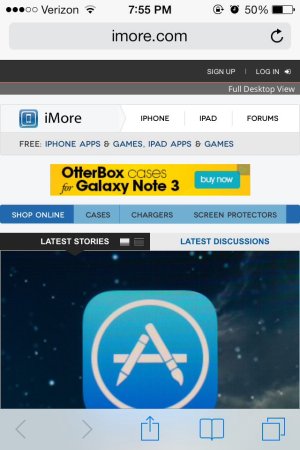
Then, click on your name in the upper right corner.
You'll see a drop down menu, Click on "Your Account"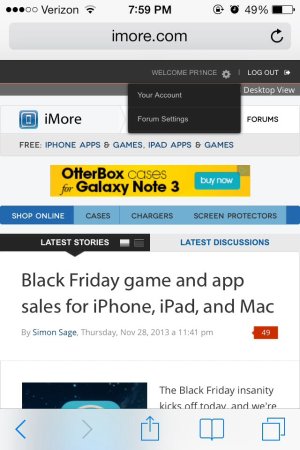
Next, you'll need to enter your username and password.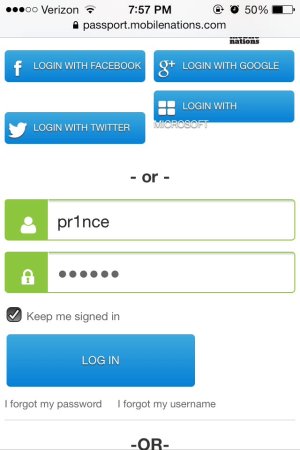
Now you'll see your current avatar.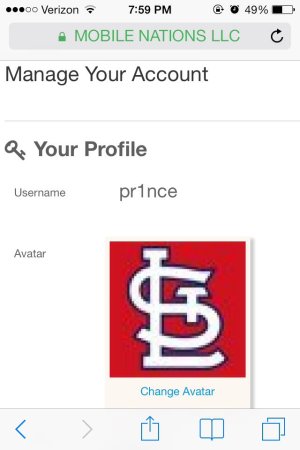
Under that you will see "Change Avatar" click on that. Now you can upload a saved image from your laptop, desktop or iDevice. Keep in mind 500x500 images work best.
Once you've uploaded the image click on "Save Changes", and you should be good to go.
That's all there is to it!
First, log in to iMore.
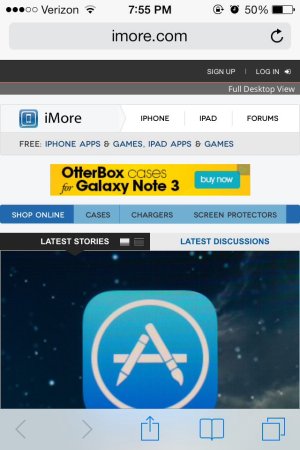
Then, click on your name in the upper right corner.
You'll see a drop down menu, Click on "Your Account"
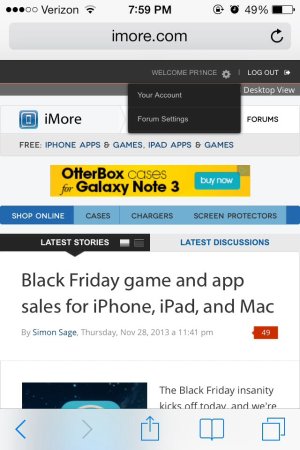
Next, you'll need to enter your username and password.
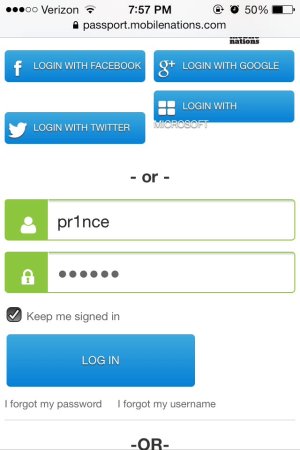
Now you'll see your current avatar.
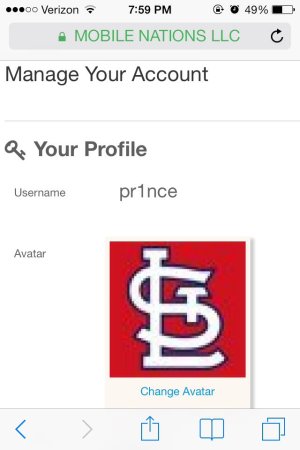
Under that you will see "Change Avatar" click on that. Now you can upload a saved image from your laptop, desktop or iDevice. Keep in mind 500x500 images work best.
Once you've uploaded the image click on "Save Changes", and you should be good to go.

That's all there is to it!


