The “Documents and Data” system service just used up 22,5GB of my 10GB cellular data plan. Now, I’m stuck with a 256Kbps mobile connection, that’s useless for even browsing Twitter, let alone work.
Does anyone have any clue how to disable that use over mobile networks, or limit it specifically to WiFi networks?
I already have Low Data Mode enabled.
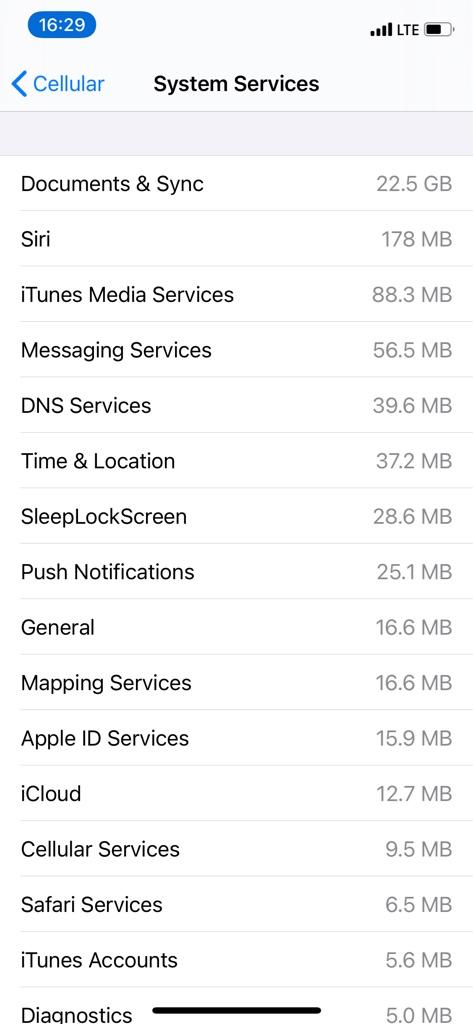
Does anyone have any clue how to disable that use over mobile networks, or limit it specifically to WiFi networks?
I already have Low Data Mode enabled.
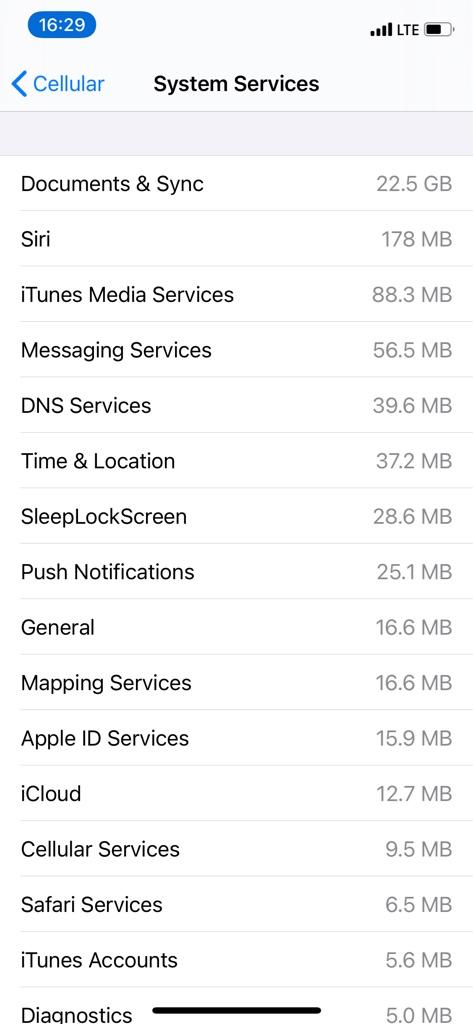


 … and it has 0 bandwidth usage listed, obviously!
… and it has 0 bandwidth usage listed, obviously!