I installed Catalina on my 2012 Mac mini.
Apparently Catalina has disabled the startup chime and has decided to relaunch all applications that were running when I shut it down. The result of the latter is that I know have to wait a few minutes (the computer is not very fast) for Catalina to start a few programs I don't need and open browser tabs I don't want.
Is there a way to disable these "features"?
Apparently Catalina has disabled the startup chime and has decided to relaunch all applications that were running when I shut it down. The result of the latter is that I know have to wait a few minutes (the computer is not very fast) for Catalina to start a few programs I don't need and open browser tabs I don't want.
Is there a way to disable these "features"?


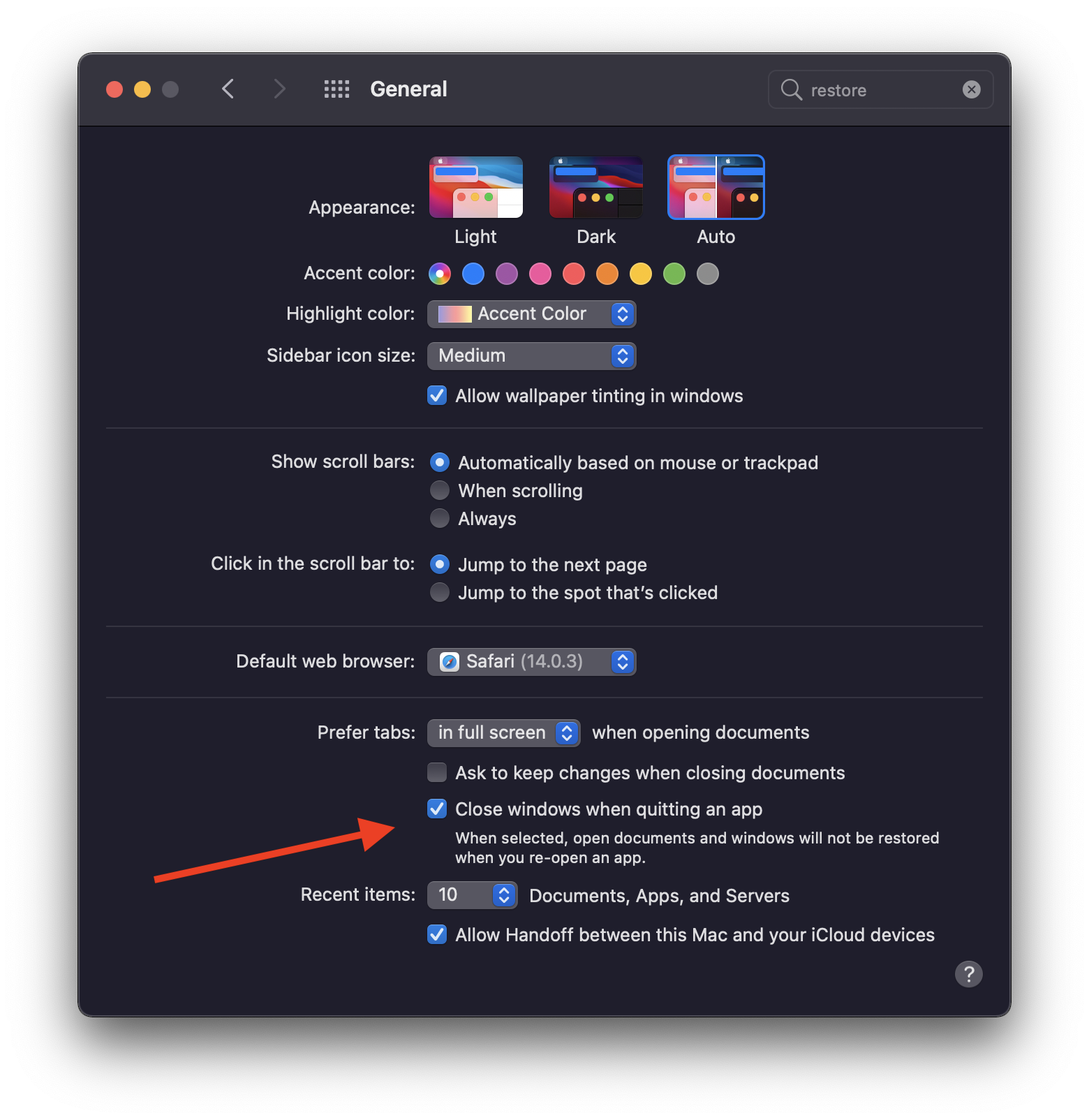
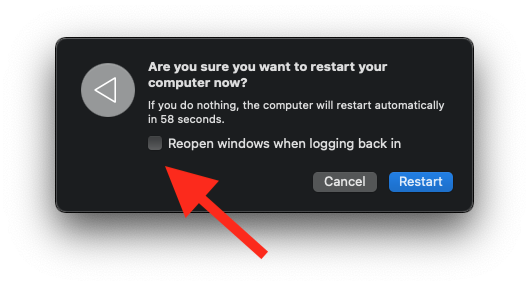

 That's a first.
That's a first.  Possibly the overnight OS update it did Thursday night ( night before last)
Possibly the overnight OS update it did Thursday night ( night before last) 
