nyexcuse
New member
I've just purchased this theme (along with BiteSMS) and have attempted to fix some of the issues mentioned in this thread, such as the Default Contact photo, the Back Buttons and the issue with the Send Button that occurs when your message is more than one line long in the BiteSMS app..
Could I get some guidance?
I have attempted to fix the Contact Photo issue in iFile, but the same 'Liquid' Default remains.. And I cannot find a file to replace the Back Button with in iFile,


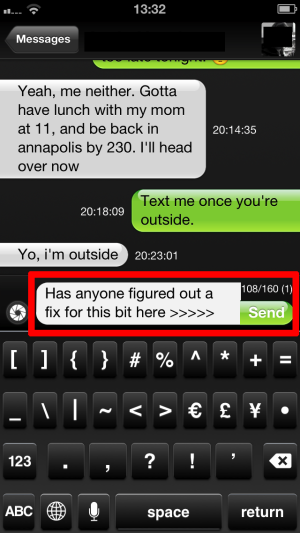
Cheers!
Could I get some guidance?
I have attempted to fix the Contact Photo issue in iFile, but the same 'Liquid' Default remains.. And I cannot find a file to replace the Back Button with in iFile,


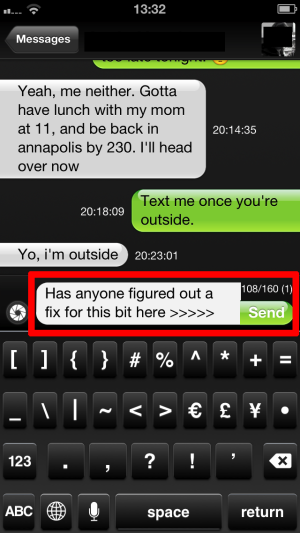
Cheers!



