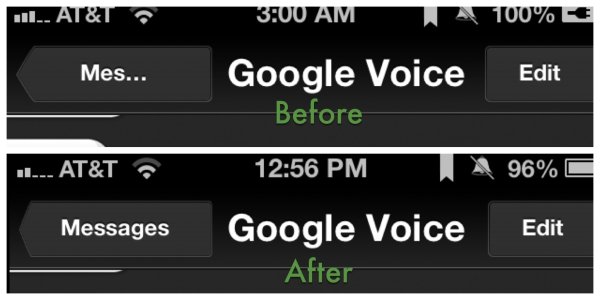biteLiquid - Black Transparent biteSMS Theme
- Thread starter x.D
- Start date
You are using an out of date browser. It may not display this or other websites correctly.
You should upgrade or use an alternative browser.
You should upgrade or use an alternative browser.
Blackfeet
Well-known member
I tried to put just a simple thin white line around each one if those and it "outlined" just about everything. Buttons, the whole of QC, etc., but not just the window I am looking to divide.
I ran out if time this AM but will play with the other images tomorrow when I have more time. Now that I have an idea how the images fit together perhaps I'll figure it out by process of elimination.
Thanks for the assist again...
I ran out if time this AM but will play with the other images tomorrow when I have more time. Now that I have an idea how the images fit together perhaps I'll figure it out by process of elimination.
Thanks for the assist again...
3cit
Well-known member
Yeah i wasn't sure which one it was... You could akways add different color outlines to help with the elimination! Can you post pictures of the results you got today? Plus definitely let us all know which one is the actual background image!
Blackfeet
Well-known member
Hmm... I tried every image I could that started wit QC but nothing changed the field I am trying to change. Right now, we are back to where I started yesterday. That's not a bad place to be, and I as I have no more time today to work in it, I'll try some more manipulation this week - maybe. Calendar looks pretty full.
mdurkin3
New member
Hey. Has the "Complete folder" been removed? I just downloaded this theme but it still has the normal keyboard, oversized "Messages", etc.
Massie
Well-known member
Hey. Has the "Complete folder" been removed? I just downloaded this theme but it still has the normal keyboard, oversized "Messages", etc.
It was removed because this is a paid theme. Worth every cent though!
mdurkin3
New member
It was removed because this is a paid theme. Worth every cent though!
I bought the theme but it's still got the mentioned problem. "Messages" cuts off in the upperleft corner and the messages space appears cut off if you get to a second line of text. Any help with those fixes lying around?
3cit
Well-known member
I bought the theme but it's still got the mentioned problem. "Messages" cuts off in the upperleft corner and the messages space appears cut off if you get to a second line of text. Any help with those fixes lying around?
Everything you want is in the second post on this thread.
Just not the complete package I made which was the entire paid theme.
You just need to Follow that post
mdurkin3
New member
Well I tried patching everything from the second post into my iPhone 5 but I was only able to change the contact images. If anyone has success finding out how to fix the messages banner I would appreciate how you did so.
3cit
Well-known member
Massie, what's it look like on your device? You're running the stock bite liquid? Can you tell if the folder locations changed for the new bite?
Massie
Well-known member
Massie, what's it look like on your device? You're running the stock bite liquid? Can you tell if the folder locations changed for the new bite?
I haven't looked at the bite file locations, and the only changes I've made to biteLiquid were to change the plist values we talked about earlier in this thread. Here's what it looks like with both the white background/black text and black background/white text (bottom left and center are the unthemed versions):


If you go into the app, the Messages tab still has truncated text. I never use the full app so never noticed it until I was trying to figure out what you guys were talking about. (Is that what it was?)

Still my favorite Bite theme!
3cit
Well-known member
Massie
Well-known member
yeah thats what we were taling about....
can you see if you can fix that using my post #2 in this thread???
im trying to help the other guy out, but i dont have a 5 or ios6 i dont know if bites changed folders
Happy to give it a go but can you point out which is the Messages fix? Looking at the post, it's not clear.
3cit
Well-known member
Happy to give it a go but can you point out which is the Messages fix? Looking at the post, it's not clear.
I cleaned up that whole post!
Should make more sense now
Massie
Well-known member
Sharma15
Well-known member
This theme was just updated in Cydia. You do not need to use winter board to activate this theme anymore and the buttons are fixed as well!




mdurkin3
New member
This worked. Thanks a lot for taking a look, both of you.
EDIT: In response to Sharma...That figures. Lol. Thanks regardless.
EDIT: In response to Sharma...That figures. Lol. Thanks regardless.
3cit
Well-known member
This theme was just updated in Cydia. You do not need to use winter board to activate this theme anymore and the buttons are fixed as well!
so winterboard isnt needed anymore for the chat pop up box? with the smileys?
and is it stock now with the black reply with white text? or do you still need to edit that text file to have it be that color?
Sharma15
Well-known member
No you have to install winter board to install the theme but you do not need to activate it with winter board. Also the transparency and everything is already put into the theme.
Massie
Well-known member
Oddly enough, I had JUST decided to go back to the white background/black text this morning, so now I'm theming it the other way!
Similar threads
- Replies
- 0
- Views
- 277
- Replies
- 0
- Views
- 237
- Replies
- 0
- Views
- 150
- Replies
- 0
- Views
- 55
Trending Posts
-
-
The iMore 20K / 50K Post Challenge - Are you up for it?
- Started by Jaguarr40
- Replies: 31K
-
-
-
Forum statistics

iMore is part of Future plc, an international media group and leading digital publisher. Visit our corporate site.
© Future Publishing Limited Quay House, The Ambury, Bath BA1 1UA. All rights reserved. England and Wales company registration number 2008885.