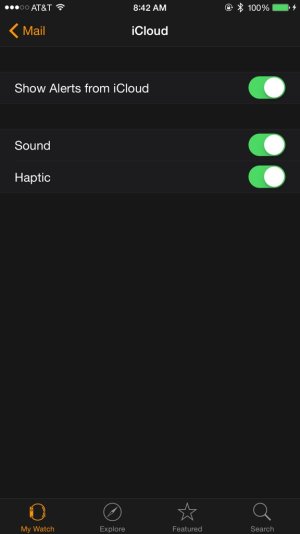I have tried everything and cannot get any email notifications on my watch. I have 3 gmail accounts and one exchange server and none will notify me on the watch. The gmail accounts are set to fetch every 1 hr and the exchange server account is set to push. I don't have do not disturb activated. iMessage notifications work fine.
Mirror your iPhone my ****! If I don't figure this thing out in the next few days I will be returning the watch.
Mirror your iPhone my ****! If I don't figure this thing out in the next few days I will be returning the watch.