popkurn611
Well-known member
I am also going to switch to the homepods just hope they work as good as Alexa and Google
If you have an Apple TV they work really well as stereo speakers, so I’ve heard.
I am also going to switch to the homepods just hope they work as good as Alexa and Google
If you have an Apple TV they work really well as stereo speakers, so I’ve heard.
After carrying two different devices for years I finally settled for on phone and I picked the iPhone 13 mini. I gave my pro to my son and sold my s21 5g.
A little over nine years ago I did basically the same thing. I was using and carrying a Blackberry Z10, Samsung SG3 and then a Note 3 along with my iPhone 5s. Long story short, one day I looked on my nightstand and ask myself WHY? I got rid of everything except for my iPhone, and been with Apple ever since.



I've frequently used split screen with two apps to watch YouTube livestreams and chat with a friend simultaneously whilst we both watch the livestreams. That's usually on my Android phone, not my Android tablet.I could see it being useful on iPad (never tried), but I can guess that on iPhone it hasn’t been implemented because for the vast majority it’s not a needed or useful feature. With the screen real estate of an iPad I’d probably use it, but in all the years I had an Android I maybe used it 10 or less times because I’d end up exiting out - more navigating around with two apps open. But that might have just been my particular use case.
I've frequently used split screen with two apps to watch YouTube livestreams and chat with a friend simultaneously whilst we both watch the livestreams. That's usually on my Android phone, not my Android tablet.

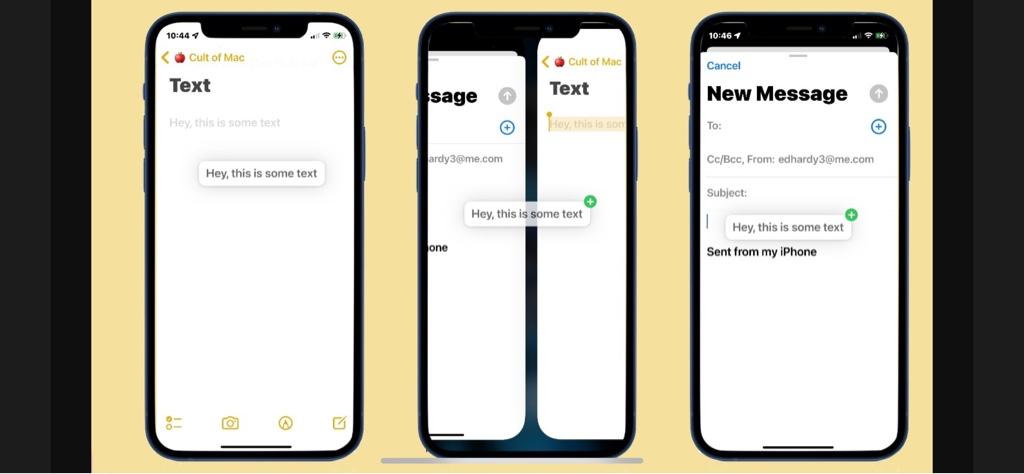
You can do that on IOS too with pip video, you can even resize the pip.
However personally I find split screen on a phone to be useless. Two tiny windows isn’t very usable. That’s why phones with a single 3-3.5 inch square display are not popular at all anymore. However on iPads I use split screen all the time.

Now if you need to drag something from one app to the other you can still do that on iOS without split screen.
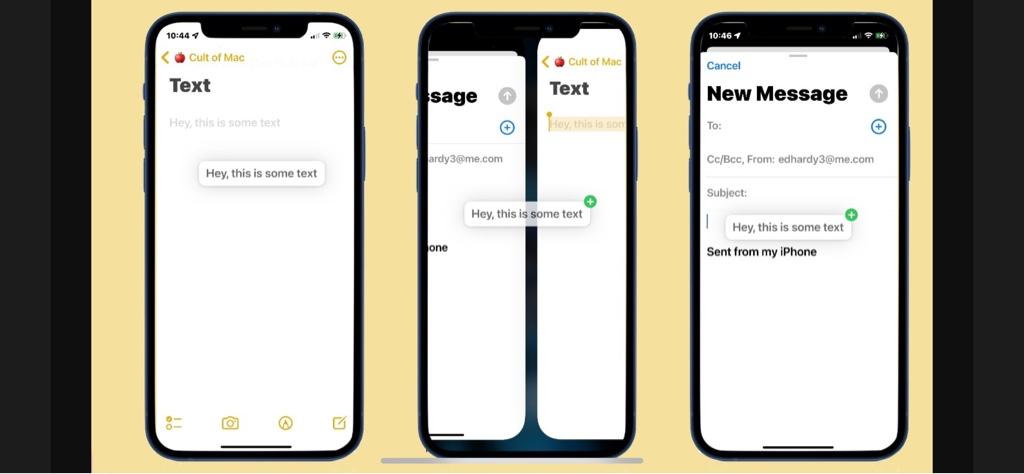
You can’t run YouTube and message some one or browse Facebook will watching YouTube at the same time on iOS. You can with true split screen on android. It’s definitely a good feature and better than the pop out window that some apps do.
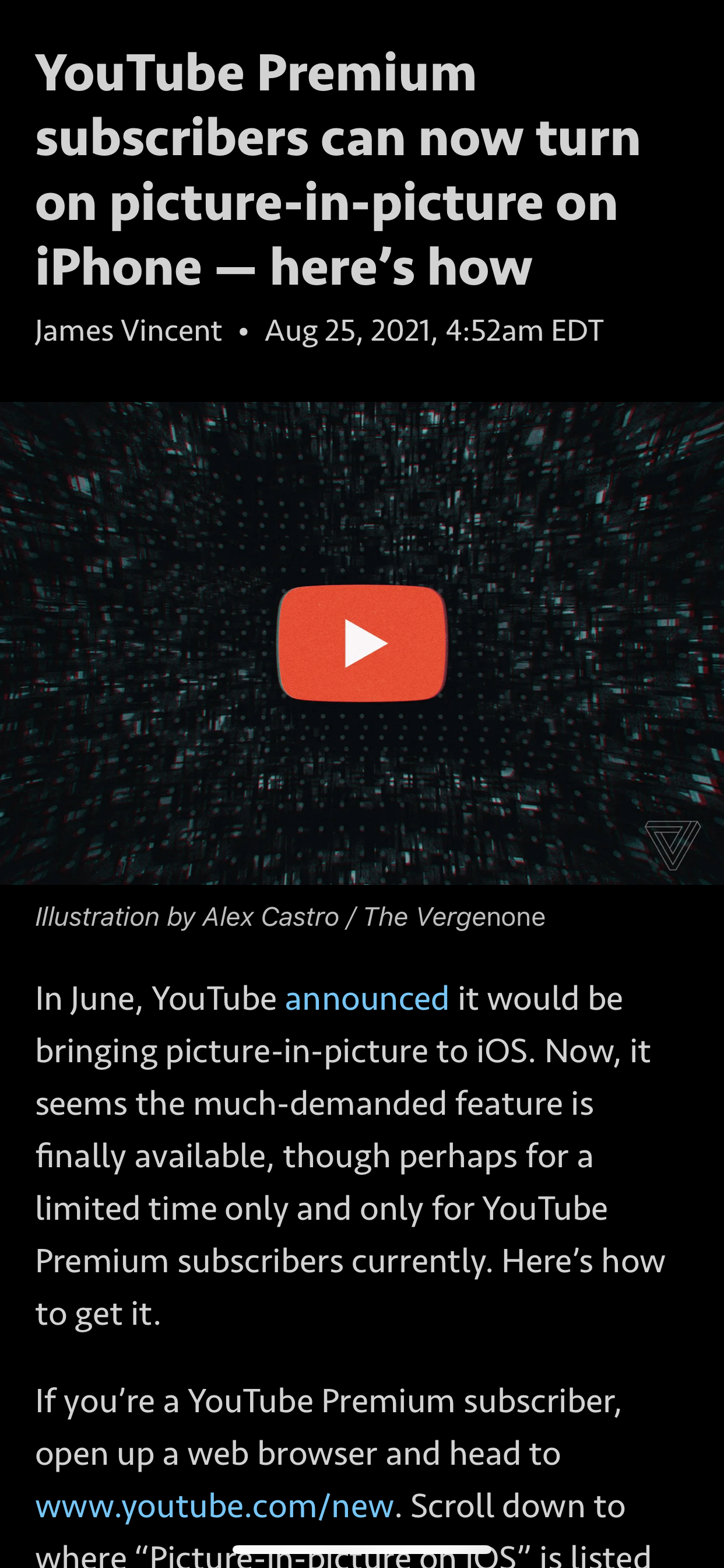
You can’t run YouTube and message some one or browse Facebook will watching YouTube at the same time on iOS. You can with true split screen on android. It’s definitely a good feature and better than the pop out window that some apps do.
There's been plenty of times I wished for Apple to include Apple Pencil support for the iPhone 13 Pro Max. When I think of something that I need to do, or need to buy, or whatever, I have to unlock my phone (while wearing a mask), tap a few times to open the notes app, and type out a note. If the Apple Pencil support worked like the S Pen on theNoteS22 Ultra, I could pull out the Pencil and immediately take a note. The S Pen is incredibly useful and it's way more than a gimmick.
I was about to argue with this, before I caught myself and recalled not everyone has YouTube Premium.
But it is possible, the poster claimed it was impossible.
Maybe one day google won’t require a subscription for pip on iOS.
Yep. Absolutely possible.
In their defense, practically everything else doing PiP also requires a sub. Maybe Apple should just do it for them, it would make up for the autoplay video ads and videos in articles.
Not really, Apple TV app and safari has pip without a sub, Twitter Also offers pip no sub.
Apple provides the framework and developer tools for pip it’s up to the developers to use it in their apps.


