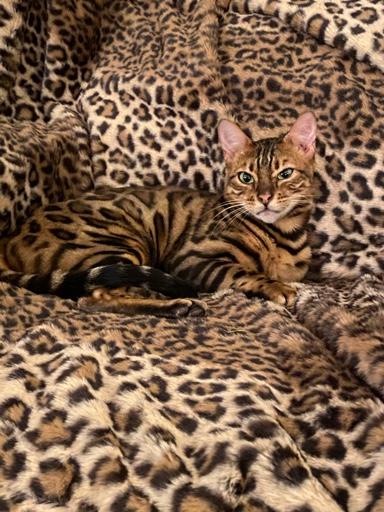I like having the "Hey, Siri" function turned on because it's really helpful when I'm driving, but my son's name is Harry and whenever I say "Yes Harry" (which is quite a lot really) Siri thinks I'm talking to her. Any ideas on how to teach her the difference? or edit the Hey Siri function to some other trigger?
Thanks
Thanks