if you didn’t have your “location services” turned ON when taking pics but turn it ON later there’s not a way to update the location is there on the other ones?
Location services
- Thread starter Chris Cook5
- Start date
You are using an out of date browser. It may not display this or other websites correctly.
You should upgrade or use an alternative browser.
You should upgrade or use an alternative browser.
EdwinG
Ambassador
You can add location information manually on pictures, using Photos on the Mac.
You do so by going to the Information pane on the image, and assigning the location.
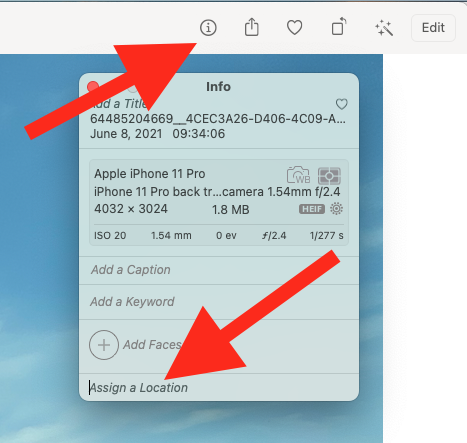
I do not know how or if it is possible to do so on mobile devices.
You do so by going to the Information pane on the image, and assigning the location.
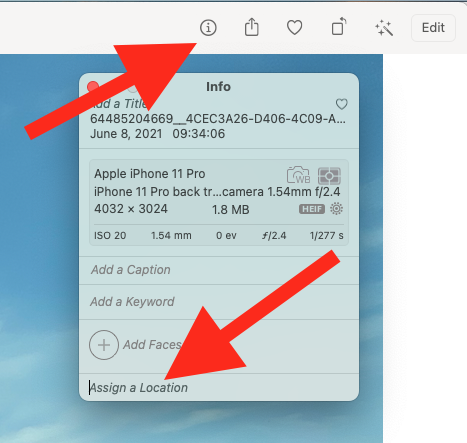
I do not know how or if it is possible to do so on mobile devices.
SwitchBeach
Well-known member
Do you think this is it feature Apple could add or is it even possible without doing it manually
There's no way that your phone would know where the pictures were taken if you have Location Services turned off when you took them. That's the point of being able to turn it off.
Ledsteplin
Ambassador
Do you think this is it feature Apple could add or is it even possible without doing it manually
There are apps, like Pixelgarde, where you can add or change the geotag info on a photo. This may be possible in the photos app on iOS 15.
Tartarus
Ambassador
There are apps, like Pixelgarde, where you can add or change the geotag info on a photo. This may be possible in the photos app on iOS 15.
I can confirm that it is possible on iOS 15.
If you know where the photo was taken, you can simply add it to the photo.
I can confirm that it is possible on iOS 15.
If you know where the photo was taken, you can simply add it to the photo.
nice
Annie_M
Moderator
jos_olive
New member
I can confirm that it is possible on iOS 15.
If you know where the photo was taken, you can simply add it to the photo.
Sorry to interrupt, but is there any way to add a location to several photos at once? Thanks in advance.
- Joseph
kataran
Ambassador
Sorry to interrupt, but is there any way to add a location to several photos at once? Thanks in advance.
- Joseph
It appears it’s possible just go to an album then tap “select” on the top right choose how many photos to want to adjust location then tap the box with arrow on the bottom left of screen then scroll down to adjust location. It seems you only have the option when you select 2 or More photos with no location.
I haven’t tried it yet so this is just hypothetical
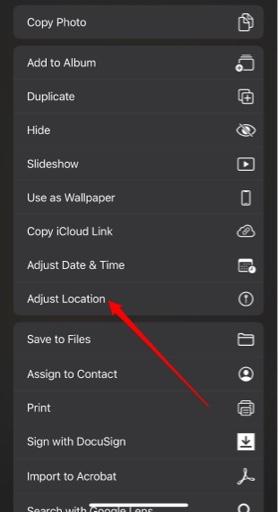
EdwinG
Ambassador
It appears it’s possible just go to an album then tap “select” on the top right choose how many photos to want to adjust location then tap the box with arrow on the bottom left of screen then scroll down to adjust location. It seems you only have the option when you select 2 or More photos with no location.
I haven’t tried it yet so this is just hypothetical
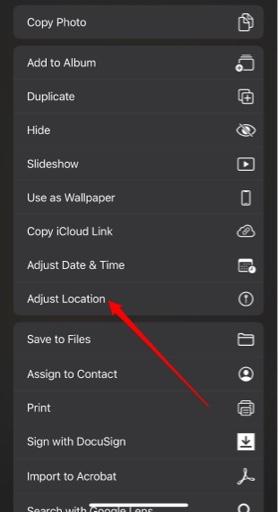
I have just tried, and I can confirm it works even on photos that have location data.
jos_olive
New member
Similar threads
- Replies
- 0
- Views
- 401
- Replies
- 0
- Views
- 336
- Replies
- 1
- Views
- 1K
- Replies
- 0
- Views
- 50
Trending Posts
-
-
The iMore 20K / 50K Post Challenge - Are you up for it?
- Started by Jaguarr40
- Replies: 31K
-
-
-
Forum statistics

iMore is part of Future plc, an international media group and leading digital publisher. Visit our corporate site.
© Future Publishing Limited Quay House, The Ambury, Bath BA1 1UA. All rights reserved. England and Wales company registration number 2008885.

