I thought I would ask on here see if anyone has got this working. I have an AirPort Extreme with a 1TB drive plugged in to the USB. It is shared and I can see it when I'm at home and connected to the LAN. I want to set it up so that I can access it over the internet. I went through a couple of forums and these are the settings I've got set up. Can anyone tell me what I'm missing or what is not set up right?
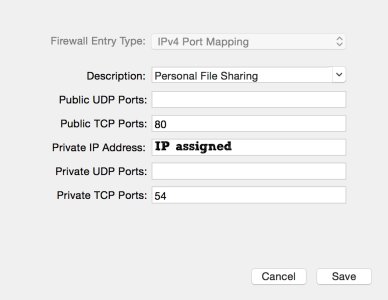
The Private IP was assigned by the AirPort utility software. It wanted to use Port 54 as the public TCP port but there was a conflict so I assigned 80. I tried connecting from my Parents house and nothing. So what am I doing wrong?
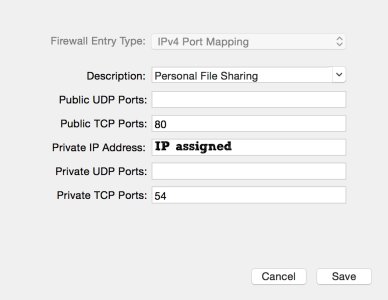
The Private IP was assigned by the AirPort utility software. It wanted to use Port 54 as the public TCP port but there was a conflict so I assigned 80. I tried connecting from my Parents house and nothing. So what am I doing wrong?


